
views

Open Safari or your preferred web browser. Safari is the compass icon typically located on the home screen. If you prefer a different browser (such as Firefox or Chrome), open that app instead.
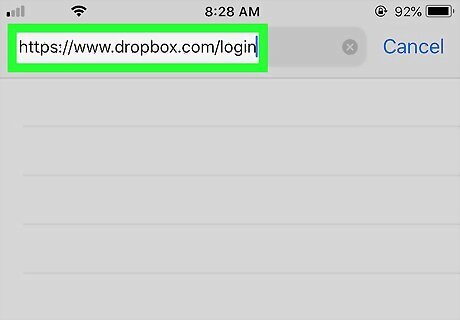
Go to https://www.dropbox.com/login.
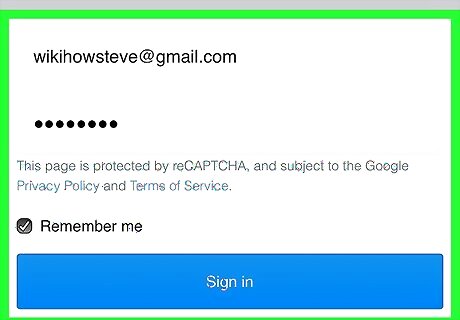
Sign in to Dropbox with the admin account. Enter the email address and password associated with your Dropbox account and tap Sign in. If you use your Google account to access Dropbox, tap Sign in with Google instead. Only a team administrator can cancel a Dropbox Business account. Be sure to sign in with the account you use to manage your Dropbox team.
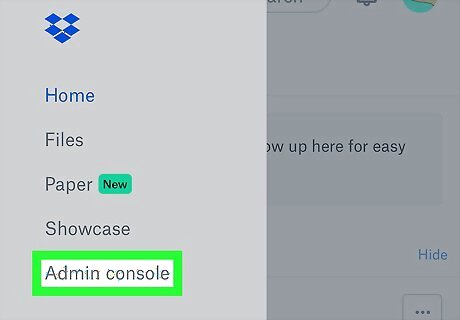
Tap Admin Console. If you’re having trouble finding this link, try viewing the desktop version of the page. To do this, tap the Sharing iPhone Blue Share icon at the bottom of Safari, then tap Request Desktop Site in the bottom row of icons (you may have to scroll left to find it).
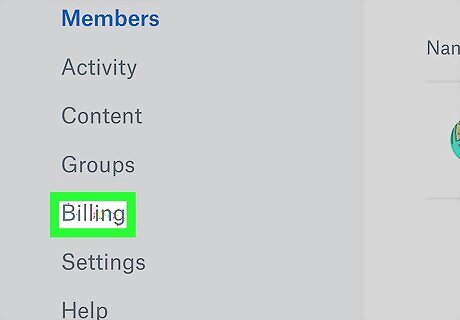
Tap Billing.
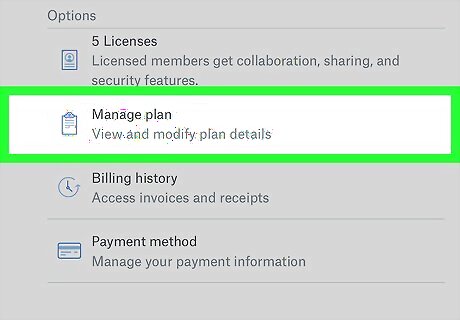
Tap Manage subscriptions. A list of subscriptions associated with this account will appear.
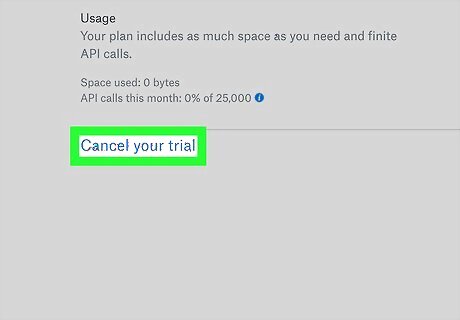
Tap Cancel your plan.
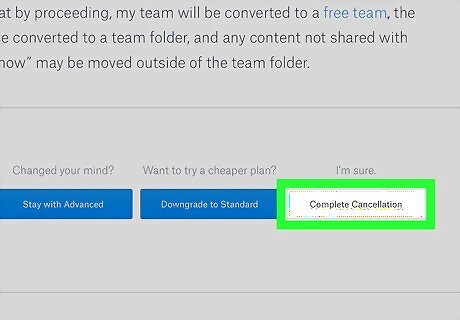
Follow the on-screen instructions to complete the cancellation. Once canceled, all associated accounts will be downgraded to the Dropbox Basic level. Accounts will still be connected to the team so users can still access groups and the team folder. The admin(s) of the Dropbox Business team will remain the admins of the free team.













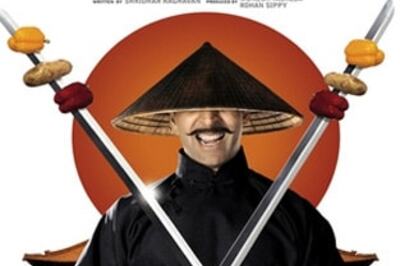

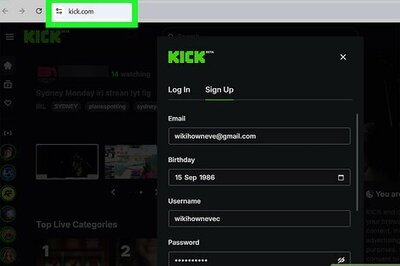

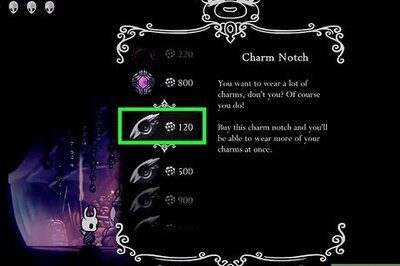
Comments
0 comment