
views

Open the Google Play Music app. Tap the orange headphone icon from the application screen of your Android smartphone or tablet to open the application.
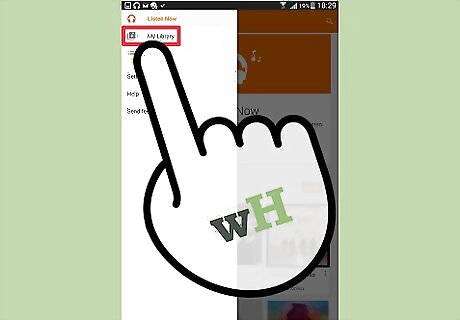
Go to your music library. Tap the three-dot button on the top right corner of the device’s screen to view the app’s menu panel. Select “Library” from the menu panel to go to your music list.
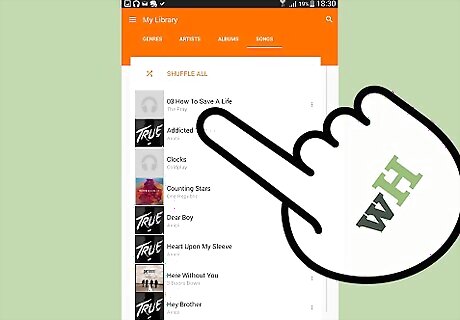
Pick the songs you want to delete. Scroll down the library and look for the track you want to remove. Tap the menu button to the side of the selected track to open its context menu.
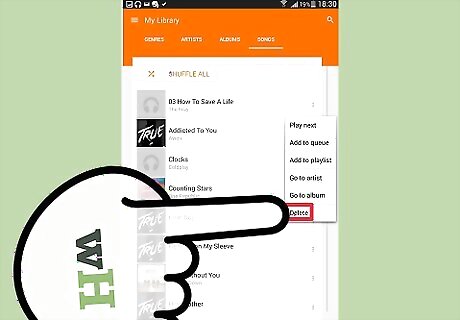
Select “Delete” from the options in the menu. This will delete the track from Google Play Music. Some songs will be added to your list without being purchased or uploaded. If you don’t remember buying or adding a song to your music list, you can delete it by tapping the menu button beside the track name and choosing “Remove from My Library” instead of “Delete.”




















Comments
0 comment