
127
views
views
Sometimes, it can be difficult to remove a document from your system. Deleting a Word document is no different from deleting other kinds of documents or files, but if you're having trouble, the methods below should do the trick.
Via Finder
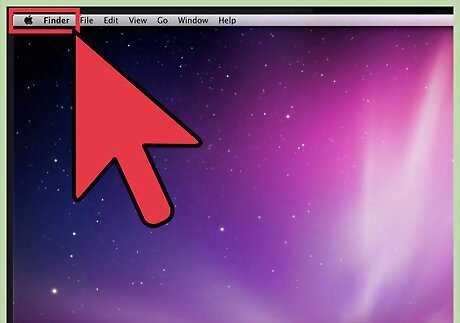
Open the document location in finder.
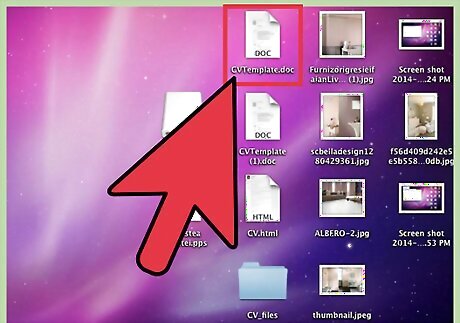
Select the document. It should be highlighted in blue.
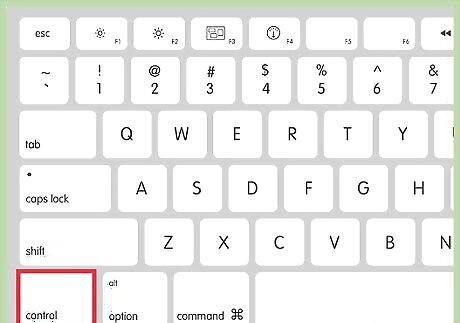
Right click (Ctrl and click) on the selected document.
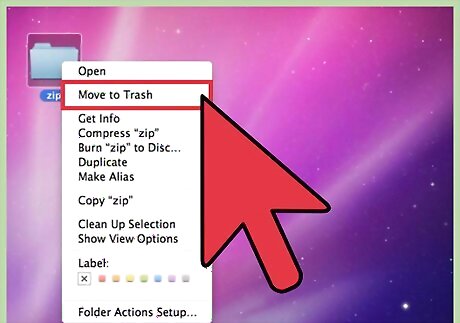
Select Move to Trash.
Via Word
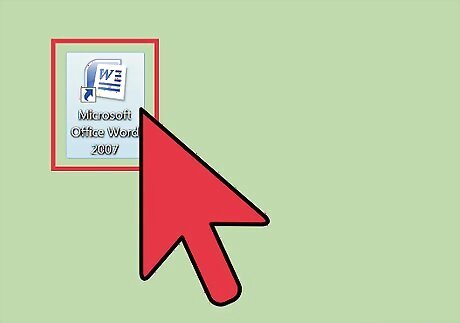
Open Microsoft Word. This method will only work if the document has been edited on the activate computer before.
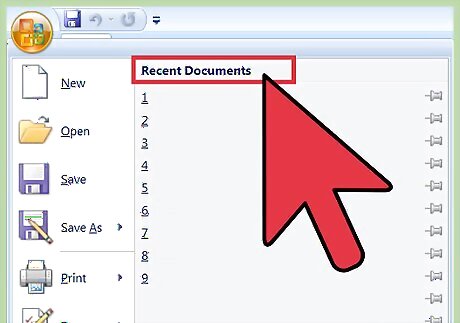
In the startup window that is shown on launch, select Recent or Recent Documents (depending on which version of Word you are using).
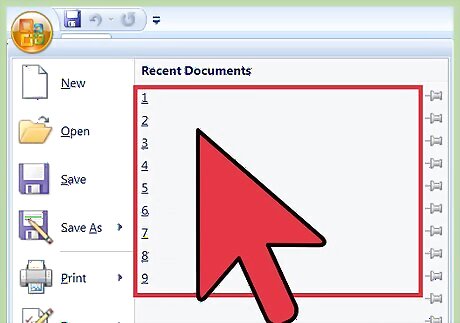
Scroll through the list until the desired document is found.
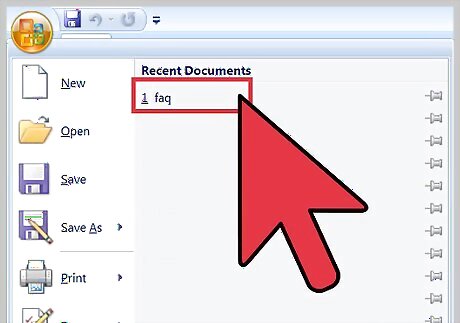
Select the document.
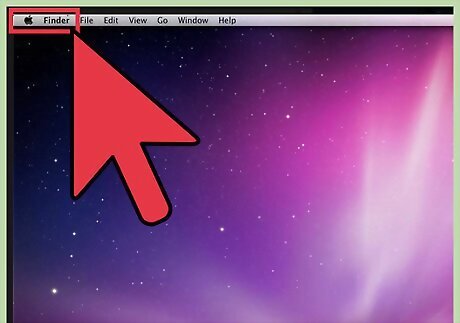
Select Show in Finder.
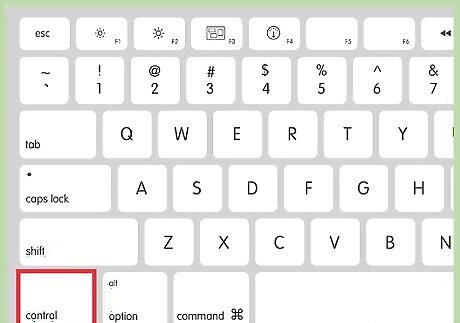
Right-click (Ctrl and click) on the highlighted document.
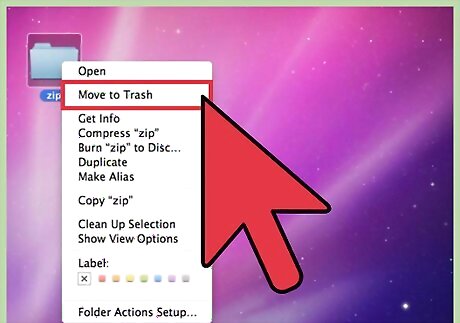
Select Move to Trash.













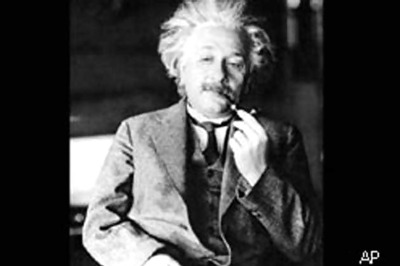


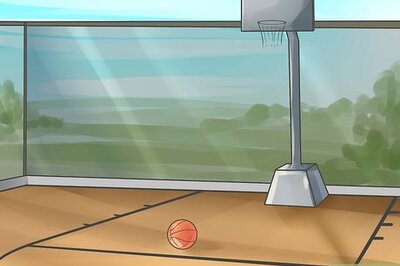


Comments
0 comment