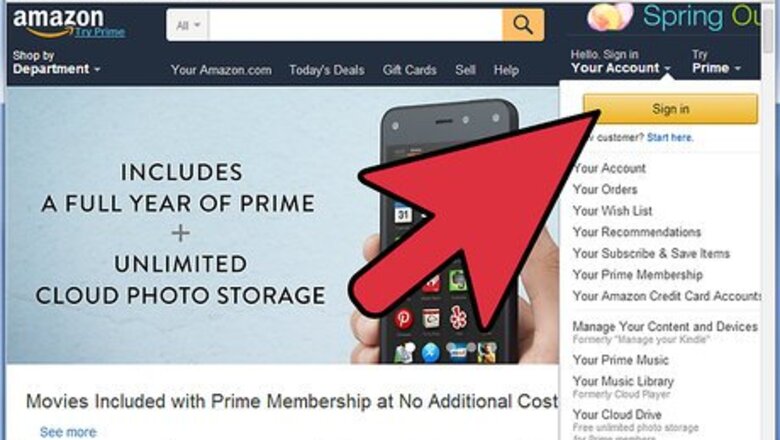
views
Finding Free Books in the Kindle Store

Log into your Amazon account. Go to Amazon at www.amazon.com and log in by clicking the “Sign in” button at the top right side of the page. Enter your email address and password then click the orange button to continue.

Go to the Kindle Store. Move your mouse pointer over “Shop by Department” at the top left toolbar to open a drop-down menu. Hover your mouse over “Kindle E-readers & Books” to open a menu list on the right side. Click “Kindle Book” list under the title “Kindle Store” on the menu box. You will reach at the Kindle book section of Amazon.
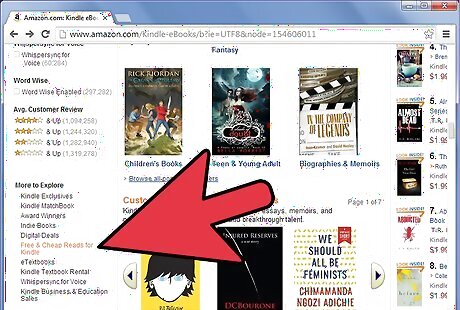
Head for “Free & Cheap Reads for Kindle.” Scroll down the page and find the “More to Explore” title menu on left sidebar. Click on “Free & Cheap Reads for Kindle” link to browse Kindle’s “Top rated free books.”
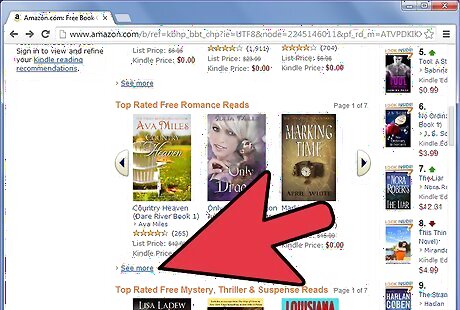
Select a category. The next page will show books in categories: Free Classics, Top Rate Free Romance, Top Rate Free Mystery, and so much more. Scroll down the page and select a category by clicking the blue “See more” link of the category. All the books shown are free to download.

Select a book. Click on a book title to view more information regarding it, as well as reviews by other readers.
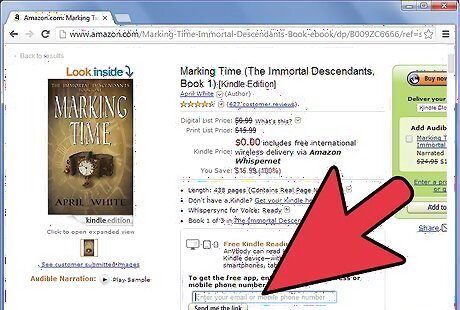
Get the book. If you want to download the book, just enter your email address or phone number in the box next to the “Send me the link” button. After that, just click the button to receive your digital copy.
Subscribing to Amazon’s RSS Feed

Log into your Amazon account. If you want to get notified whenever any free Kindle books are offered on Amazon, you can subscribe to its RSS feed. To begin, go to Amazon at www.amazon.com and log in by clicking the “Sign in” button at the top right side of the page. Enter your email address and password then click the orange button to continue.
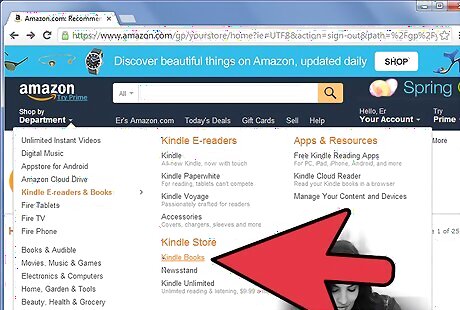
Go to the Kindle Store. Move your mouse pointer over “Shop by Department” at the top right toolbar to open a drop-down menu. Hover your mouse over “Kindle E-readers & Books” to open a menu list on the right side. Click “Kindle Book” list under the title “Kindle Store” on the menu box. You will reach at the Kindle book section of Amazon.
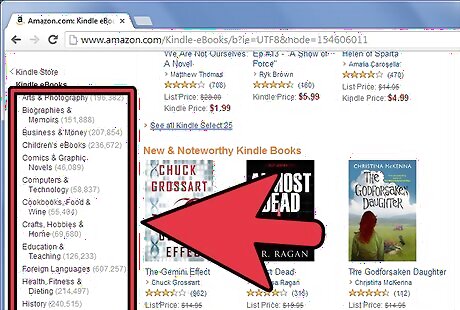
Select a category. Click on one of the book category on the left sidebar you want to subscribe to and choose a sub-category to browse its page.
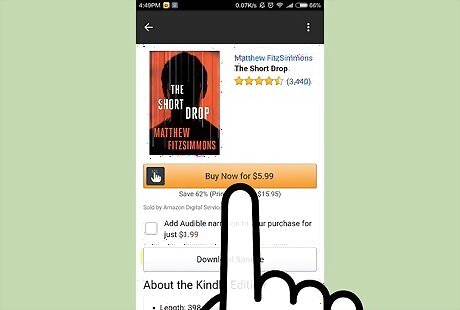
Locate the RSS feed symbol. Scroll down the browser page and find the RSS feed symbol at the bottom. It should be located under the list of Kindle books of a specific sub-category.
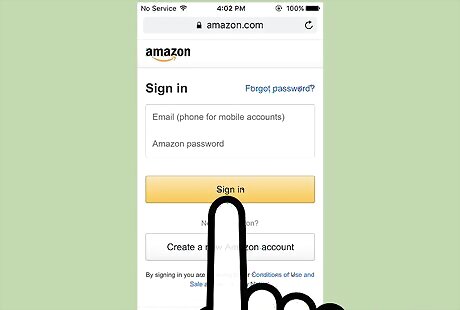
Click on the subscription link next to the RSS feed symbol. A pop-up window will appear at the top of the page.
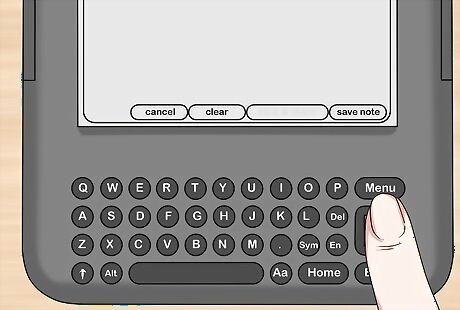
Subscribe to the RSS feed. Click on “Subscribing method” to open a drop-down menu. The default method should be “Live Bookmarks.” Choose one of the methods to subscribe. You can also make this method as default by checking the box below. Click “Subscribe now” at the bottom of the feed box to begin subscribing to the RSS feed of the book category you selected.

Confirm by clicking the subscription button on the pop-up window. From now on, you should get notifications on each offer, discount, free promotions, and other features on your subscribed category of Kindle books.
Joining Amazon Prime Membership

Go to the home page of Amazon at www.amazon.com. On the website, move your mouse pointer over the “Amazon” logo at the top left side of the landing page. You should see the “Try Prime” link under the Amazon logo.

Click on the “Try Prime” link to open the subscription page. Click the “Start your 30-day free trial” button on right side to register for the membership. Being a member of Amazon Prime gives you a chance of collecting free Kindle books every month.
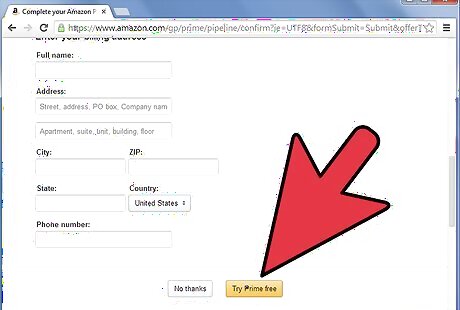
Join the free trial. To subscribe under a free trial, click the “Try Prime free” button at the bottom of the page then follow the instructions given on the screen. Remember, you can cancel your prime membership plan anytime you like.
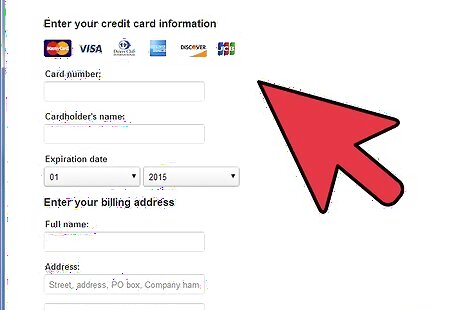
Be a full member. To subscribe as a permanent Prime member, select the radio buttons under the “Enter your credit card information” and “Enter your billing address” to choose an existing credit card or billing address, or add a new credit card or billing address.
Using External Search Engines
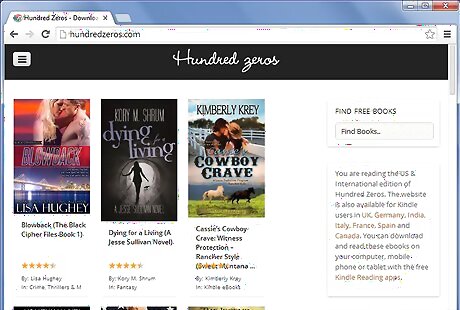
Go to the “Hundred Zero” search engine at http://hundredzeros.com. Here you can search for free books for your Kindle. It helps you save your time in finding free Kindle books on the website using a sorting option. To find a book, just enter the title in the search box (top right), or browse through the many book categories on the right side of the page.
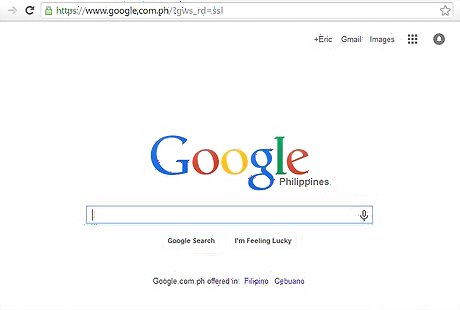
Use the Google search engine to find free Kindle books on Amazon instantly. Go to Google’s search page at www.google.com and type the search phrase “intitle:Kindle site:amazon.com "you save * (100%)" (title of book, author, or category)” and press the “Enter” key on your keyboard. The search engine will find the free Kindle books according to the given book title or author. You can also just search using the keywords “Free Kindle books” to find out new web pages or blog posts that offers download links to free Kindle books.
Using Free Websites
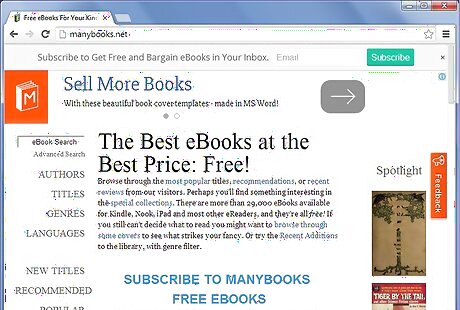
Browse the “Many Books” website at http://manybooks.net. There are more than 29,000 free eBooks in Kindle format for readers worldwide at this site. You can find different Kindle books by searching the author’s name, book titles, genres, and languages. Click on the search option link on the left side bar of the home page. You can browse for a list of authors, book titles, book genres, and languages by clicking on those link titles. Type the title of the book or the name of author in the “eBook search” field at the top left corner of the page, and press the “Enter” button on your keyboard. You should see a list of matching titles according to your search keywords. You can also browse the books by sorting “New titles,” “Recommended,” “Popular,” and “Downloads” on left side. Click one of those links to find the listed titles of Kindle books.

Browse the “Open Library” website at https://openlibrary.org. There are more than 20 million books stored in this library, and many are in Kindle book format as well as free. Click on one of the sorting tabs on the top left corner to browse the title of books according to the list of authors or subjects. Scroll down the page and type the keyword “Free books” in the search field at the bottom right corner of the page. You should see a list of all listed free books.
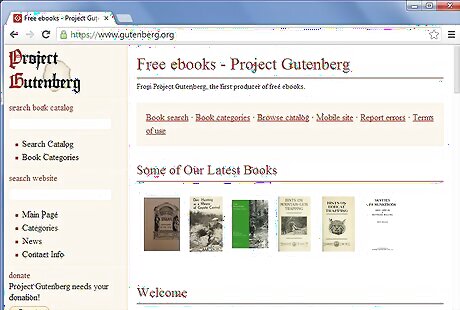
Browse the “Project Gutenberg” website at https://www.gutenberg.org. Here, all books are free. You just need to find the Kindle format for your selected books. Click on the sorting link on the top of the page. You should see two sorting links: “Book category” and “Catalog.” You can browse different books by clicking one of these sorting options. Go to the link http://m.gutenberg.org to find and download the Kindle books you want directly on your Kindle device. This section is especially arranged to search for Kindle books. You can sort by “Popular,” “Latest,” or “Random” to find books.
Other Ways to Find Free Kindle Books

Ask your friends and get Kindle books from their collection. You can ask your friends who have Kindle books in their collection for a copy of some of their books. This is the easiest way to collect free Kindle books

Check the Pinterest pin boards offering free Kindle books. Many Pinterest users offers different links to free Kindle books on their board to increase their subscribers. It is an easy way to find free Kindle books using their collected links. Go to the “Free Kindle Books” section of Pinterest at www.pinterest.com/explore/free-Kindle-books. You should see a free Kindle books board on the left side and pins on the right side. Click on one of the listed boards or pins to open its page. Click on the “Visit site” button at the top of the pin post to browse the original website or blog offering the free Kindle books of different categories. Browse the book list on the original site and download your free Kindle copy. You can subscribe to or follow a board to get regular updates of new released free Kindle books.
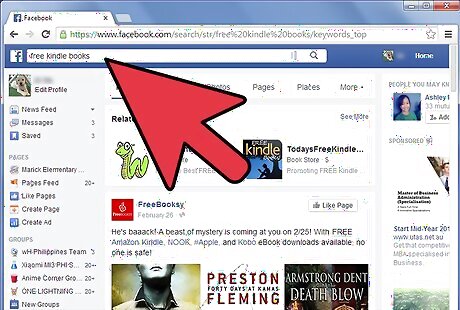
Search on Facebook. Sometimes you’ll find pages or groups offering a great list of free, popular Kindle books you can download. Go to the home page of Facebook at www.facebook.com and log into your account. Type the keywords “Free Kindle books” in the search box at the top left corner. Facebook should show you different lists of pages and groups offering free Kindle books. Browse those pages and groups to view their list of free Kindle books. You can download free popular Kindle books on those pages and groups easily.




















Comments
0 comment