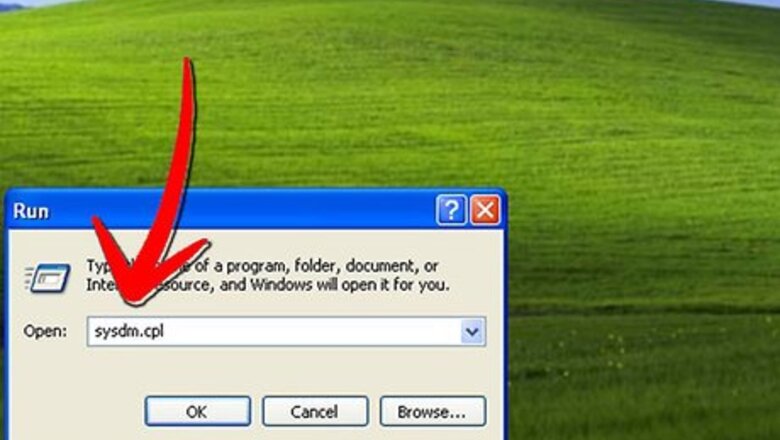
views
Windows XP
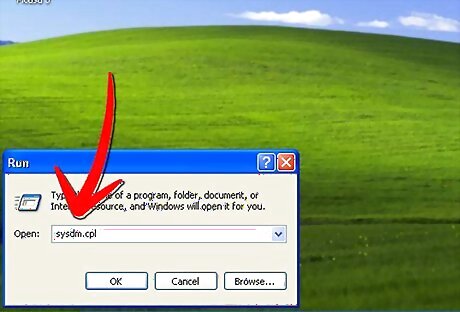
Click the "Start" button. Click "Run." Type "sysdm.cpl" in the box labeled "Open" and then click "OK."
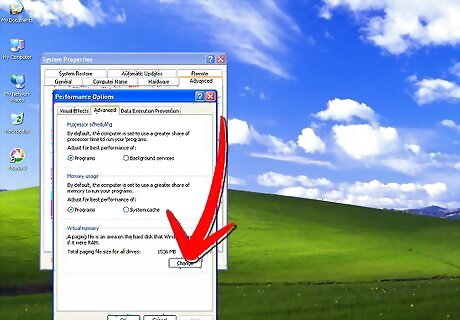
Select the "Advanced" tab, and find the "Performance" heading. Click "Settings." Choose the "Advanced" tab and then click "Change" under "Virtual Memory."

Look at the list of drives under the heading "Drive [Volume label]." Click on the drive that contains the operating system, as this is the drive of which you will adjust the virtual memory. Click "Custom size" under the heading "Paging file size for selected drive."
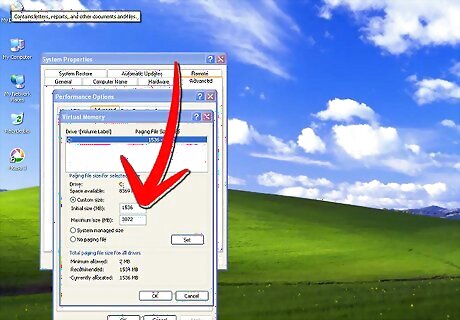
Type an increased size in the text boxes labeled "Initial size (MB)" and "Maximum size (MB)." (Same number for max and min) When you are finished, click "Set." Click "OK" to close the window.
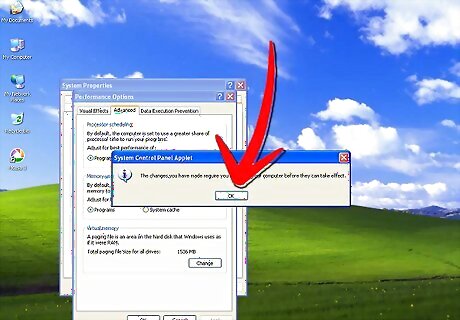
Restart the computer if prompted.
Windows Vista and Windows 7
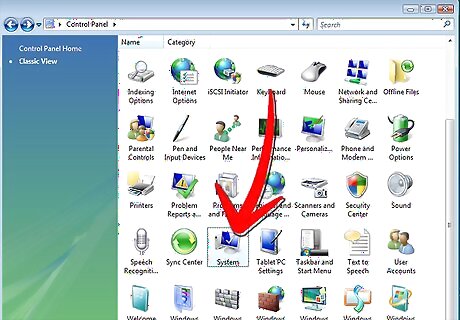
Click the "Start" button. Select the "Control Panel." If "System and Maintenance" is an available option, click it. Then click "System."
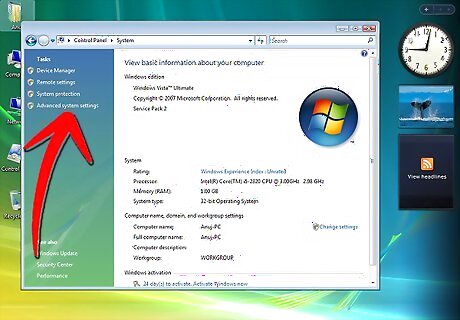
Select "Advanced system settings" from the menu on the left side. Click Settings button from performance option.Performance options will be displayed. If you are prompted for the administrator password, enter it and click "OK."
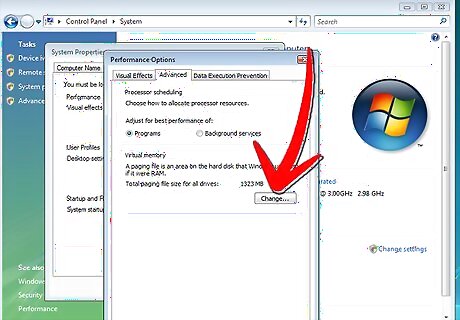
Press the "Advanced" tab. Find the "Virtual Memory" heading the click "Change."
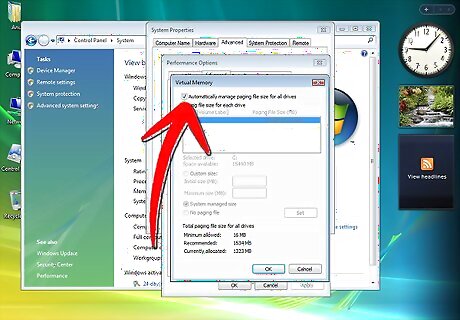
Uncheck the box labeled "Automatically manage paging file size for all drives."
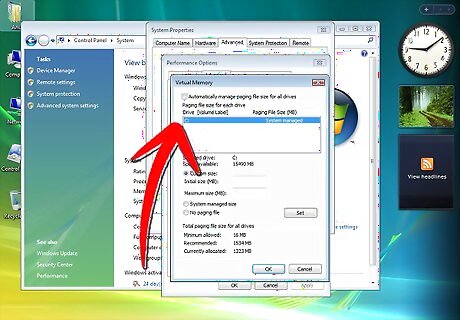
Find the list of drives under the heading "Drive [Volume Label]." Click on the drive that contains the operating system, as this is the drive of which you will adjust the virtual memory. Click "Custom size."
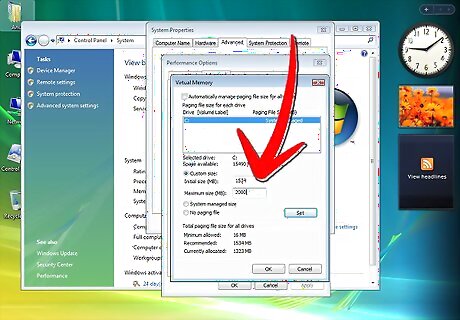
Edit the number in the text boxes for "Initial size (MB)" and "Maximum size (MB)." (Same number for max and min) Click "Set" when you are finished. Click "OK."
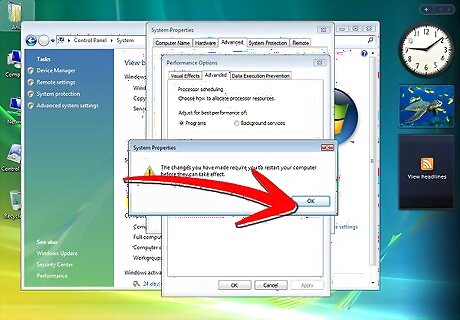
Restart the computer if prompted.
Mac OS
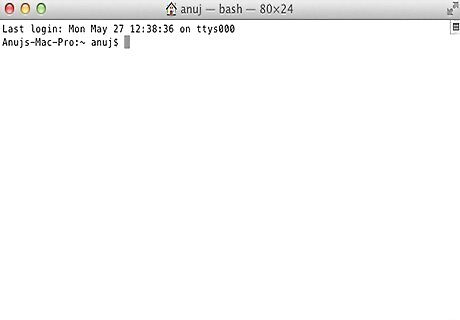
Open the Terminal program. You'll find it in the Utilities folder under the Applications folder.
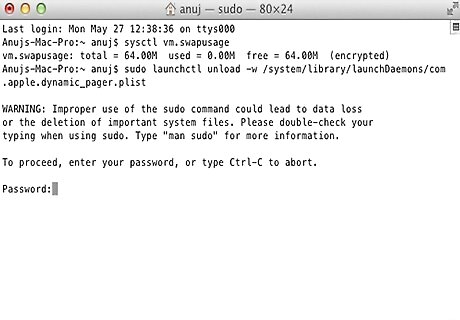
To turn off the swap file, type this command into the Terminal window: sudo launchctl unload -w /System/Library/LaunchDaemons/com.apple.dynamic_pager.plist
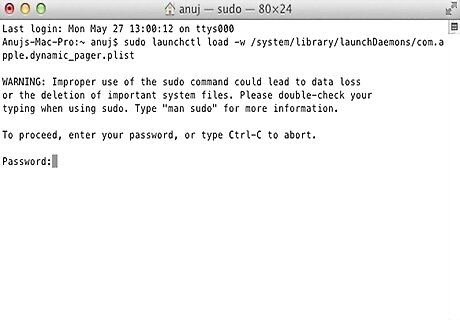
To re-activate the swap, Type this command in the terminal window: sudo launchctl load -w /System/Library/LaunchDaemons/com.apple.dynamic_pager.plistChoose the hard drive that will serve your virtual memory file. Up and down arrows will appear that will allow you to adjust the amount of virtual memory as either more or less.













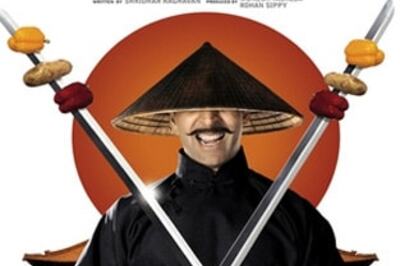

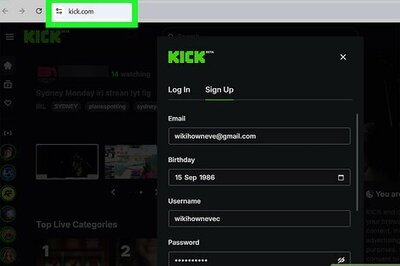

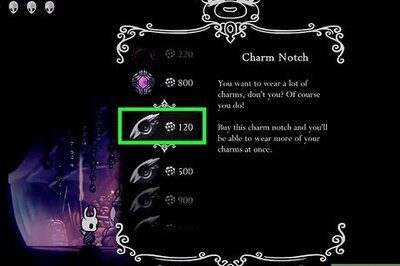
Comments
0 comment