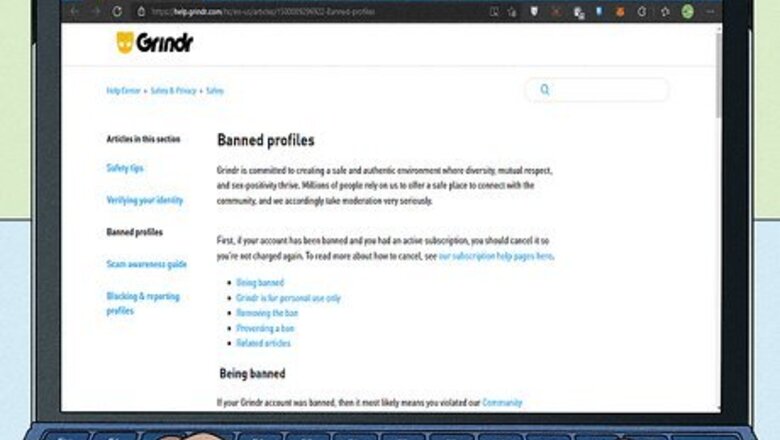
views
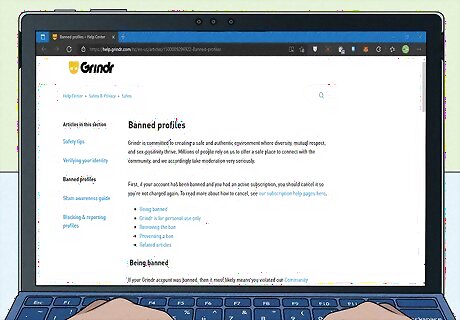
Familiarize yourself with the reasons for getting banned. Writing an honest appeal is the only way to get unbanned from Grindr, so you should first be sure that you haven’t violated any guidelines. Grindr states that harassment, illegal behavior, underage activity, spam, nudity, impersonation, and discrimination are all in violation of their Community Guidelines. These behaviors are counterproductive to the safe, welcoming environment that Grindr seeks to create.
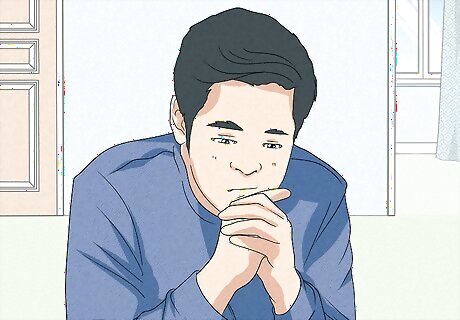
Confirm that you have not violated any guidelines. A successful appeal will only work if you have been wrongly banned (that is, if you have not violated any rules). Therefore, be sure that this is the case before you take the time to write out an appeal.

Go to Grinder's "Submit a request" page. On your preferred web browser, go to https://help.grindr.com/hc/en-us/requests/new?ticket_form_id=360006344733 to file an appeal.
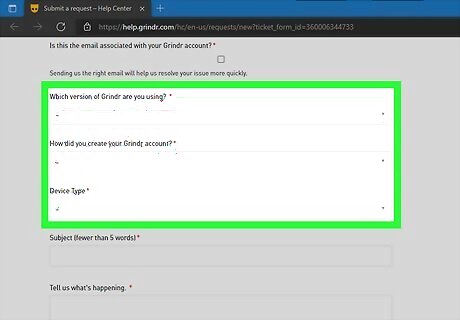
Fill out required information. In the corresponding boxes, put in your information: email address, the version of Grindr you use, how you created your Grindr, and your device type. Also be sure to check off the two required boxes directly underneath “Your email address.”
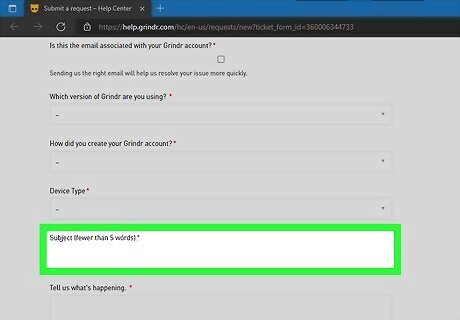
Fill out the subject of your appeal. Do this in the text box labeled, “Subject (fewer than 5 words).” This should be concise and non-accusatory. While this will vary case-by-case, your subject can be as simple as, “Appealing my Grindr ban.”
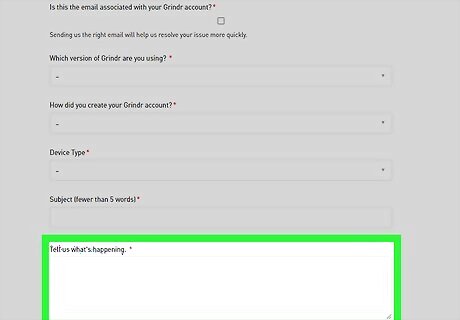
Write your appeal. Type this out in the text box labeled, “Tell us what’s happening.” Your appeal should be professional, clear, and detailed. You should carefully explain the timeline of events, as well as the reasons why you believe your account should not have been banned.
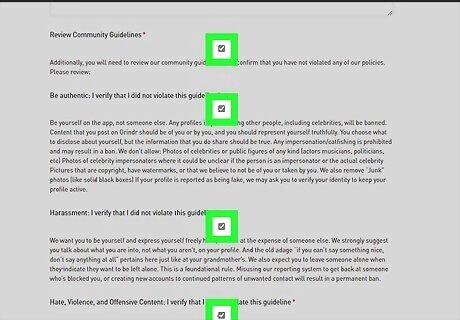
Read and check off each Community Guideline box. There are nine checkboxes at the bottom of the page that each describe a community guideline violation. Checking each one of these ensures that you have read, understood, and not violated any guidelines.

Add attachments (optional). If you have any photos or screenshots that you think would help explain your case, feel free to add them. Do so by clicking Add file at the bottom of the page.

Click Submit. Once you’ve filled out and reviewed all of the above information, click this yellow button at the bottom of the page. Now just wait a couple weeks for Grindr to get back to you.
















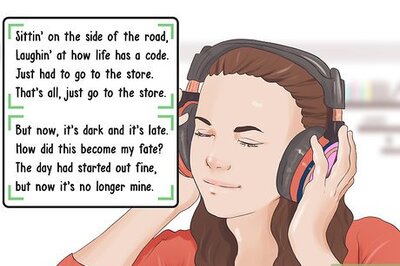



Comments
0 comment