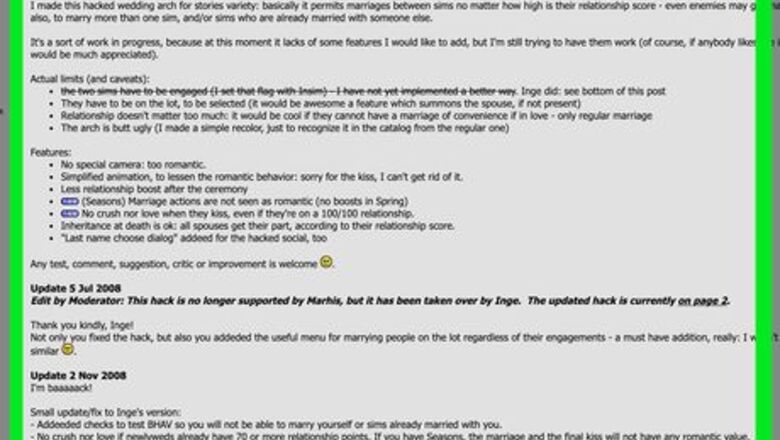
views
Installing the Hacked Wedding Arch
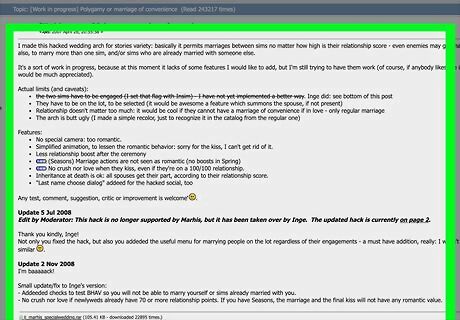
Go to http://www.moreawesomethanyou.com/smf/index.php/topic,8196.0.html in a web browser. Polygamy isn't natively supported by the game, so you'll need to use a hacked wedding arch that allows for Sims to get married regardless of their current relationship status.
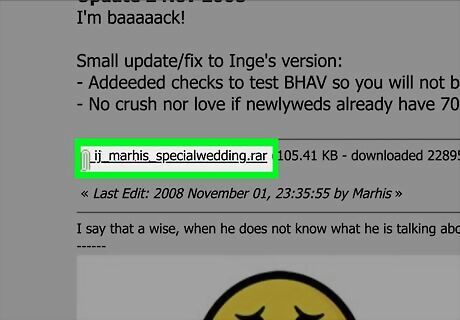
Click on ij_marhis_specialwedding.rar. It's at the bottom of the first post in the thread. This will download the file.
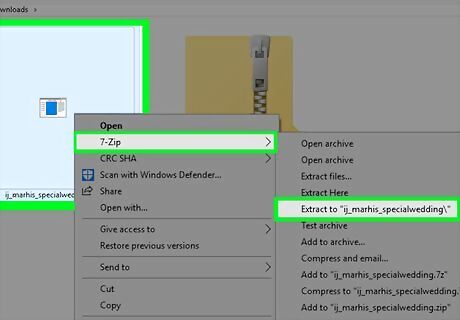
Extract the archive. Inside of the .rar file, there are two files needed for the wedding arch to work (ij_marhis_specialweddingarch.package and ij_marhis_specialweddingsocial.package). You'll need to open the .rar to get the files. Windows: Use 7Zip. Right-click ij_marhis_specialwedding.rar and choose Extract to ij_marhis_specialwedding. The files will appear in a new folder. Mac: Use The Unarchiver. Double-click on ij_marhis_specialwedding.rar. The files will appear in a new folder.
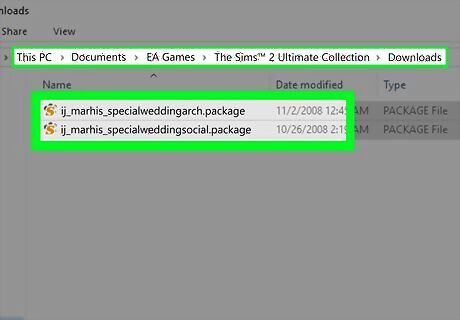
Add the files to your game's Downloads folder. After extracting the files for the arch, you'll need to place them in your game's Downloads folder for them to work properly. Open File Explorer Windows File Explorer or Finder Mac Finder. Open Documents. Open the EA Games folder. Open the The Sims 2 folder. Open the Downloads folder that's within your The Sims 2 folder. Drop ij_marhis_specialweddingarch.package and ij_marhis_specialweddingsocial.package into the Downloads folder.Mac Users running the Super Collection: Open Finder. Click on Go in the toolbar on top of your screen, press ⌥ Option, and click "Library". From there, your file path is Containers > com.aspyr.sims2.appstore > Data > Library > Application Support > Aspyr > The Sims 2 > Downloads.
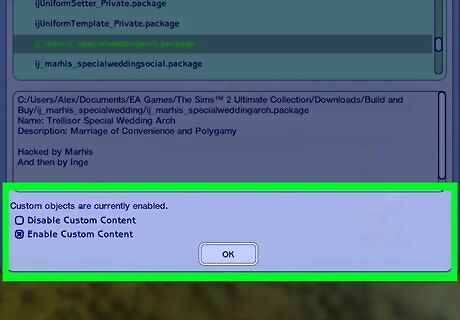
Allow custom content and restart The Sims 2. After you've placed the wedding arch's files into your Downloads folder, launch the game and allow it to load. You'll get a popup alerting you to third-party content in your game. Click on the box that says Enable custom content, press the OK button, and restart your game to allow the changes to take effect.
Marrying Multiple Sims Together

Gather the Sims that you wish to marry. You'll need all the Sims on the same lot in order to get them married. Invite them over using the phone, move them all in together, or use cheats or hacked objects to summon them to the lot. You don't need to build up their relationships beforehand unless you want to. The hacked wedding arch does not account for relationship (in fact, you can make enemies marry each other if you want).

Purchase the hacked wedding arch. Open Buy Mode and go to Misc. > Parties. The desired arch is a plain wooden arch that costs one Simoleon. Place it somewhere on the lot.

Click on the wedding arch. In Live Mode, select one of the Sims you want to get married, click on the wedding arch, and choose Marry.... The names of all Sims on the lot will appear. Click on the name of the first Sim you want the Sim to marry.

Allow the Sims to get married. The Sims will walk over to the arch, exchange rings, and kiss. (The kiss does not affect their relationship.) If they don't already live together, you will be prompted to move the Sims in together, but the action can be canceled.

Continue marrying Sims together with the wedding arch. Once you've married the first two Sims, select the wedding arch again with one of the married Sims, and direct them to marry another Sim to repeat the process. Do this as many times as you want with as many Sims as you want. Tip: Some players report it being unnecessary to marry all spouses together, so you may not need to "close off" the marriage to prevent jealousy.

Play your household as desired. After you've married all the Sims you chose to together, you can continue playing your game, with the game treating all the Sims as spouses.













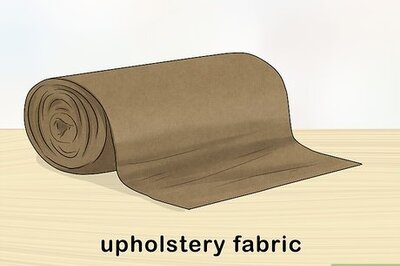





Comments
0 comment