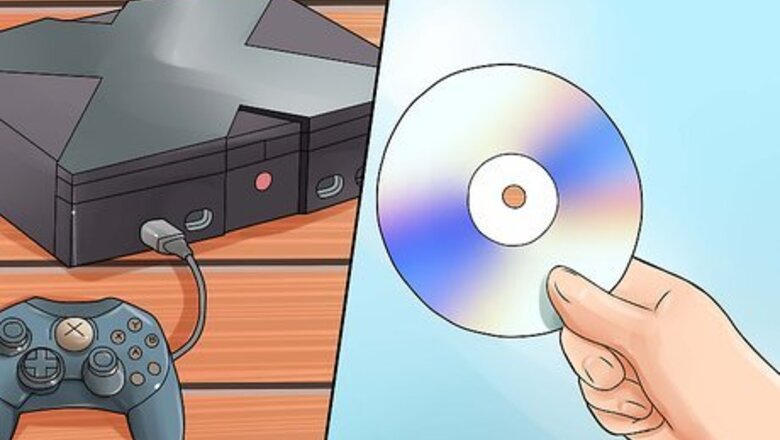
views
Steps

Take the disk out of the Xbox.
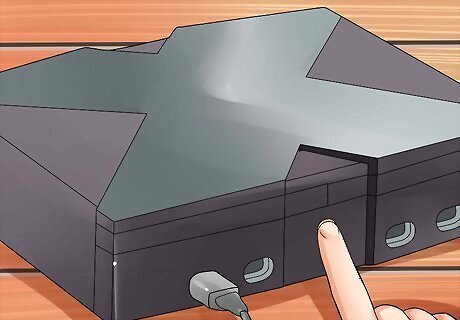
Try turning off the Xbox. Then remove the disk. After, simply open and close the tray repeatedly with two-second breaks. Do this about 20 to 30 times. If it works again, there's no need to use another approach.

Choose one of the methods below to try to fix your Xbox game if this simple fix failed to work.
Polishing the Disk
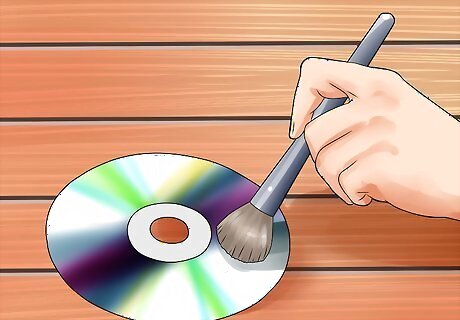
Use air first. For example, blow across the disk. Or, use a soft brush to remove any specks from the disk before you polish it.

Get a soft, lint-free polishing cloth. Choose something like a cloth used to clean eyeglasses with. Dampen it. In a pinch, you can use a wet piece of toilet paper or paper towel. (Make sure that it is soft and not the slightly abrasive ultra-cheap stuff.)

Use the wet cloth or piece of toilet paper or paper towel to clean the shiny side of the disk (not the side with the name and picture).
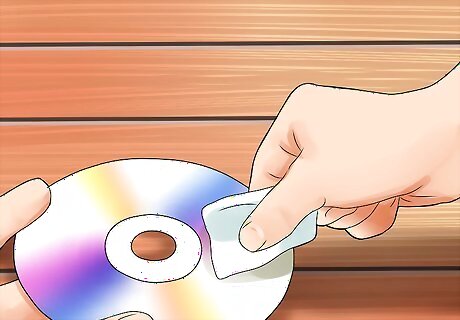
Dry the whole disk off. Use a dry polishing cloth, or other lint-free cloth. Do not use toilet paper or paper towels, as the rough surface on the paper can damage the disk further. An old clean T-shirt works well.
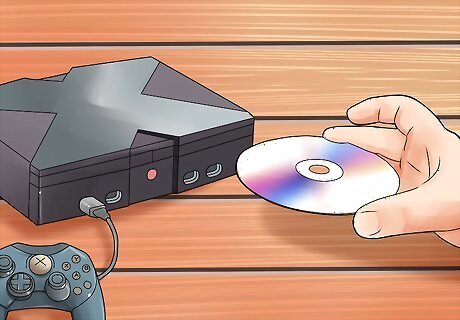
Put it in your Xbox. With luck, it should work. If not, try cleaning it again, to a maximum of 5 times.
Using Soap or Cleaner

Use soap or Windex. Slightly use a wet paper towel to wipe off your disk from the middle towards the outside. Do not use a circular motion; this may cause scratches in line with the data and may permanently make it irreparable!

Use a furniture cleaner. It should remove most of the scratches.
Using Toothpaste
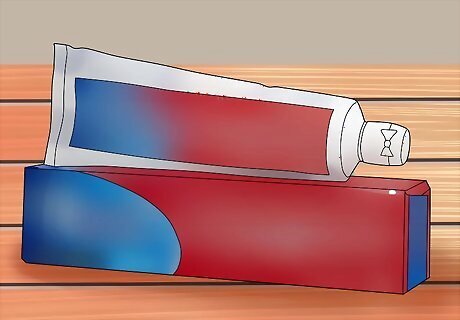
Rub toothpaste on the disk. Only use paste, not gel. Also, dampen a suitable soft cleaning cloth. Baking soda toothpaste is recommended.

Rub from the center. Then move all the way around to the edge. Never apply the toothpaste in a circular motion. It scratches the disk furthermore.
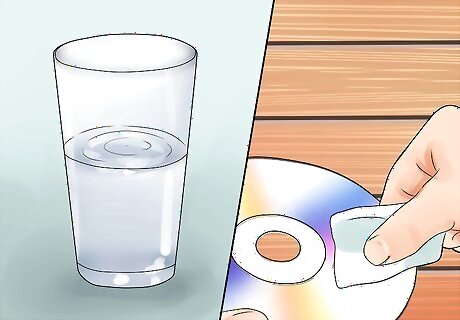
Wipe the toothpaste off with a wet cloth. Wipe any dampness off with a dry cloth.

Try the disk again. It should work.
Using Rubbing Alcohol

Pour a small amount of rubbing alcohol onto a cotton ball.

Rub from the center of the disk, moving outward to the edge. Keep going until the whole disk is covered in rubbing alcohol.
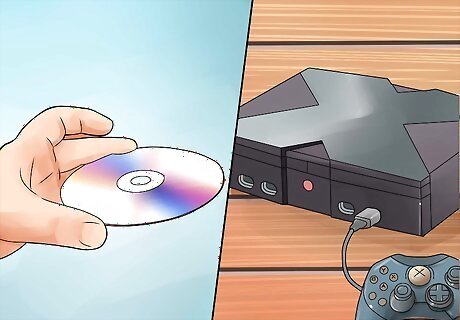
Wait for the disk to dry before trying it in the console again.
Using Wax from a Candle
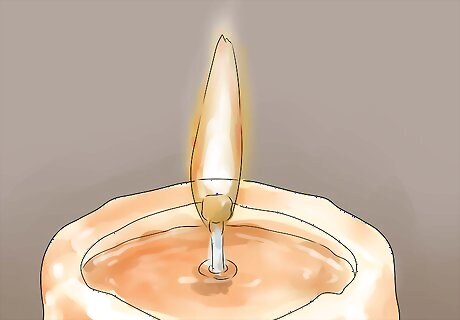
Get some melted wax from a normal candle.

Gently pour the wax on the scratches. Rub in with a soft cloth.

Wipe off the excess wax with a dampened cloth. The wax must be even and smooth across the top.

Let the disk dry for about 5-10 minutes. Try it again. If it plays, you're set. If not, retry.
Using Vanish Oxipowder

Use Vanish Oxipowder, a proprietary product available from the supermarket.

Cover the entire shiny side of the disk with the powder.

Wait 5 to 10 minutes.

Clean the powder off completely with a soft dampened cloth.

Place the disk in the Xbox. It should be clean enough to play properly again.
Other Possible Fixes
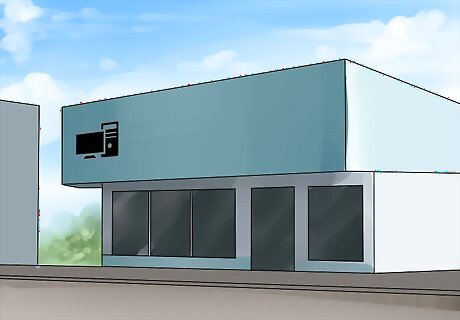
Take the disk to a game or computer shop. Ask them to fix it; they will usually ask for $3.00 to $5.00.

If any of your friends has the game, borrow the disk from him or her, install it to your hard drive and hope the Xbox recognizes it. Since it won't load data from the disk, this trick might work.
















Comments
0 comment