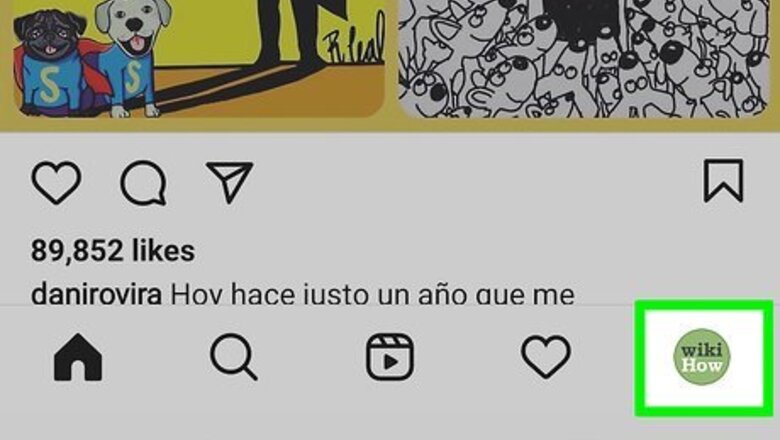
views
Tap your profile icon in Instagram.

It's the outline of a person (or your profile photo) at the bottom-right corner. This takes you to your profile. If you're already signed out, simply open the Instagram app and skip to step 6.
Tap the three-line menu.
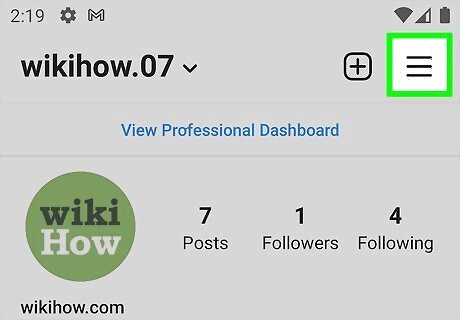
Tap ☰. It's the three horizontal lines at the top-right corner.
Tap "Settings."
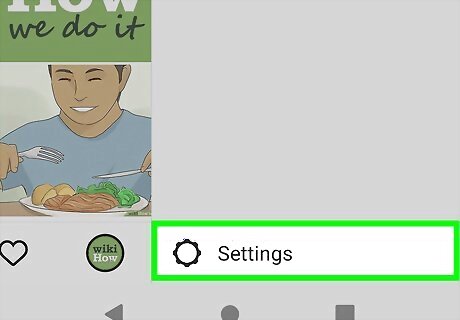
Tap Settings. It's the gear icon on the menu.
Scroll down and tap "Log out."
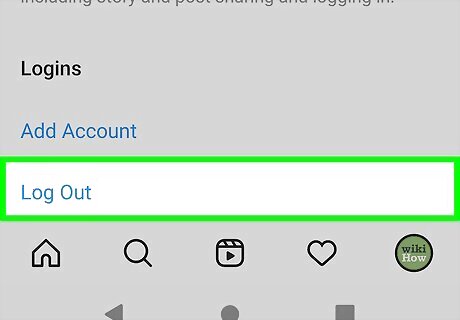
A confirmation message will appear. The confirmation asks if you want to log out of Instagram.
Choose whether to remember your login information.
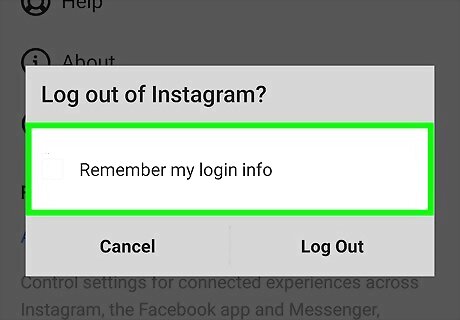
You may be asked whether you want to remember your login info. To make sure Instagram doesn't save your login info, remove the checkmark from "Remember my login info" or select Not Now when prompted.
Tap "Log Out" to confirm.
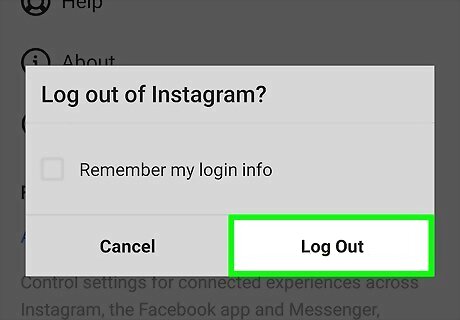
It's on the pop-up window. This signs you out of Instagram and displays any logins that your phone or tablet has saved.
Tap "Edit" or the three vertical dots.
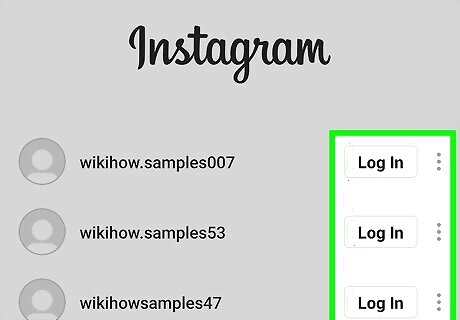
You will see one of these two options next to each login name on the screen. The option you see depends on your version. If there are no displayed logins, Instagram has not saved any login information and you don't have to continue.
Tap "X" or "Remove account" on the login you want to forget.

A confirmation message will appear. This confirmation asks if you want to remove the account.
Tap "Remove" to confirm.
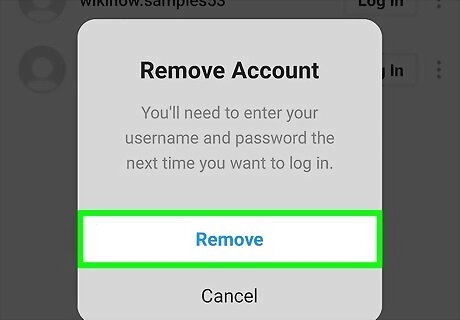
The login information for the selected account is now erased. You can tap Done editing to exit this screen.













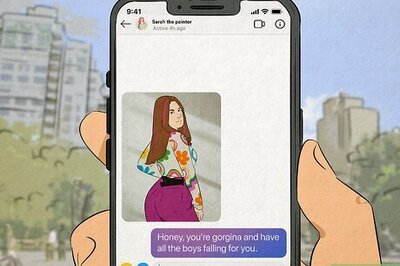



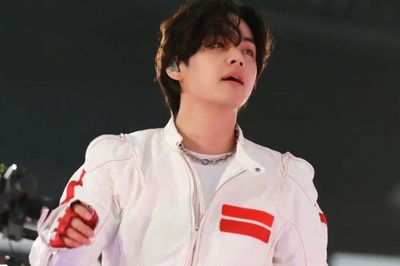

Comments
0 comment