
views
Sterilizing Your Bottles

Wash the bottles. As you use the wine bottles, wash them with soap, water, and a wine bottle brush; then rinse and invert them to dry.

Let them dry. When they're totally dry, wrap a small piece of aluminum foil over each bottle opening to keep anything from getting inside the bottles.

Warm them up. When you have a couple of dozen of these cleaned bottles, put them in a cold oven, standing upright; then set the oven to 248°F (120°C), when the oven reaches 248°F (120°C), set a timer for 30 minutes; after 30 minutes shut the oven off and let the bottles cool in the oven overnight, with the door shut. Wine bottles are made of soda-lime-silica glass, not borosilicate glass, like Pyrex; therefore, if you take them out while hot, they can break due to thermal shock.

Store the bottles. When the bottles have cooled, put them into a case box (stored upright with the foil still over the top of each bottle) and close the flaps. They remain sterile indefinitely (as long as the foil remains in place) and are ready to go when you need them.
Bottling the Wine

Take one of your empty sterilized bottles. Remove the aluminum foil from the bottle.

Fill the bottle. Using a funnel, or siphoning tube, fill the bottle with wine until the wine level is just above where the neck starts, and then put the aluminum foil back on.

Repeat this process with each bottle until all of the wine bottles are filled. Once the bottles are filled, the next step is to pasteurize the wine in order to completely stop fermentation (if fermentation is not stopped, then the yeast will continue to produce gases that will increase the internal pressure of the bottle and can make the bottles explode during storage).
Pasteurizing the Wine

Put a trivet/pressure cooker rack in the bottom of a tall stock pot.

Place the aluminum-foil-topped bottles of wine on the trivet/pressure cooker rack.

Pour tap water into the pot. The water level doesn’t have to be above the wine level in the bottles, but it should be as high as you can get it safely without it boiling out of the pot.

Place a digital thermometer through the foil and inside one of the bottles.

Heat the bottles. Heat the water until the temperature inside the bottle reaches 165 °F (74 °C). This temperature kills the yeast; this temperature also kills harmful bacteria such as Salmonella, Listeria, and E. coli. Once the temperature reaches 165 °F (74 °C), hold it at this temperature for 15 seconds, then immediately remove the bottles. Use oven mitts on both hands and grab each bottle, with a tight grip, by the neck with one hand (not the foil, which could cause the bottle to slip out of your hand) and the bottom of the bottle with the other hand; be extremely cautious because the bottles are hot and slippery from the condensation and the wine is hot.

Set the bottles aside on the kitchen counter to cool completely. Keep the foil still in place during this process. Note: if pasteurizing multiple batches, you must pour out the heated water from the previous batch. Always start with cool water. Never put bottles into hot water or the glass will break; the bottle and the water must be heated together to prevent thermal shock.

Cork your batch. Once the bottles have cooled, remove the foil from one bottle and cork it; repeat until all bottles are corked. Age some; drink some.












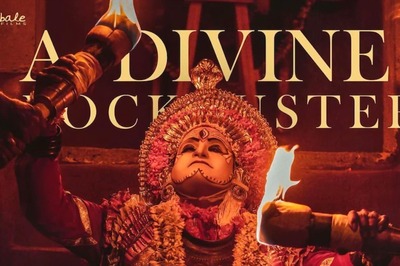







Comments
0 comment