
163
views
views
Airplane Mode is a feature that allows you to disable all wireless communication on a device.[1]
X
Trustworthy Source
Microsoft Support
Technical support and product information from Microsoft.
Go to source
It can be useful if you are using a laptop on an airplane, but it can cause issues in other situations. While you can disable it in settings, it can be turned back on accidentally by users, or a bug may enable it. But, if you are an administrator, then it can be permanently disabled so that it cannot be turned back on. This article will show you how.
The steps in this article work on Windows 11 as well.
X
Trustworthy Source
Microsoft Support
Technical support and product information from Microsoft.
Go to source
It can be useful if you are using a laptop on an airplane, but it can cause issues in other situations. While you can disable it in settings, it can be turned back on accidentally by users, or a bug may enable it. But, if you are an administrator, then it can be permanently disabled so that it cannot be turned back on. This article will show you how.
The steps in this article work on Windows 11 as well.
- Press ⊞ Win+R and type cmd into the box that pops up.
- Hit Ctrl+⇧ Shift+↵ Enter together. Then, click Yes.
- Type SC CONFIG RmSvc START= DISABLED in the Command Prompt window and press ↵ Enter.

Press ⊞ Win+R.
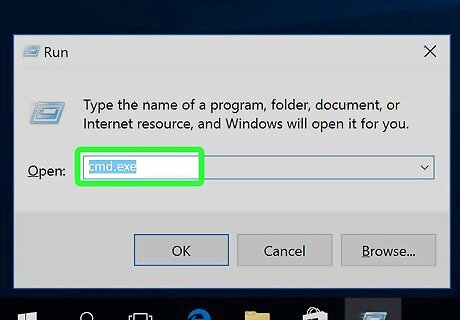
Type cmd into the box that comes up. Do not click OK.
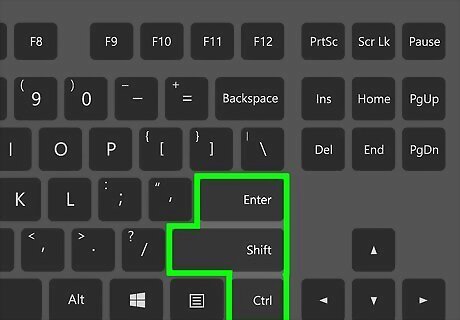
Press Ctrl+⇧ Shift+↵ Enter at the same time.

Click Yes on the UAC dialog that comes up. If you do not have administrator permissions, then you cannot do this.
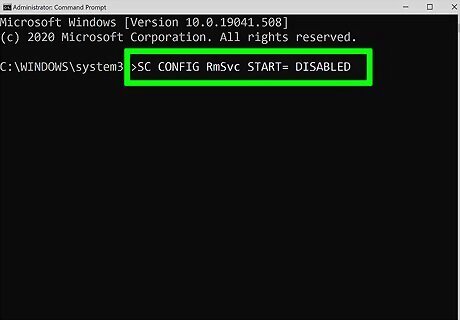
Type the following command inside of the Command Prompt window: SC CONFIG RmSvc START= DISABLED
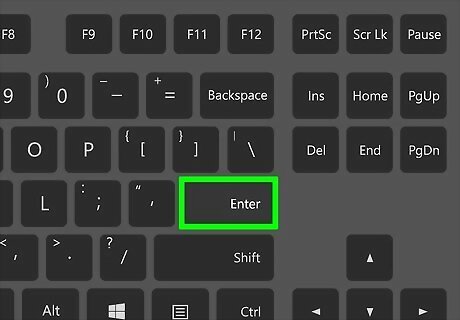
Press ↵ Enter. The command prompt should then report that it was successful.
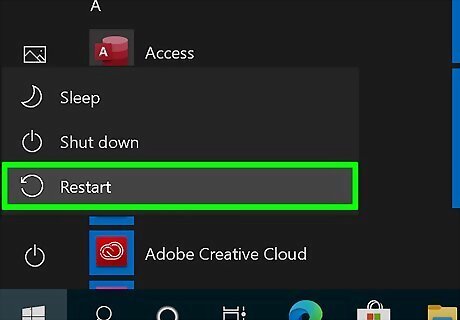
Restart your computer. Click Start Windows Start, Power Windows Power, and then "Restart". This will apply the changes.











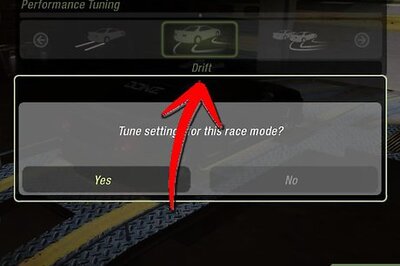








Comments
0 comment