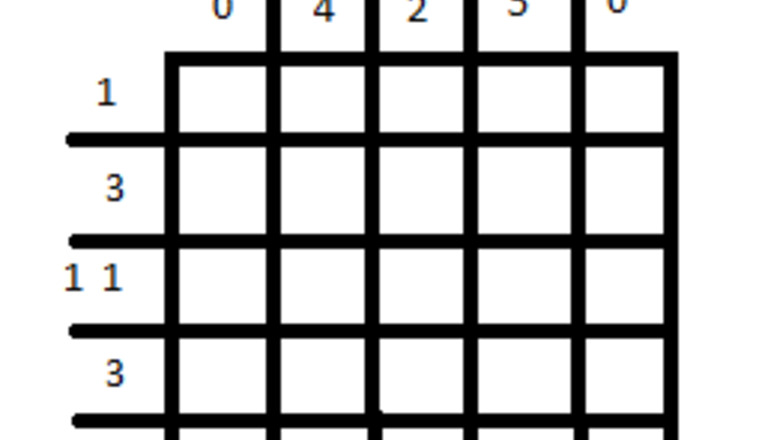
views
Go through the tutorial. The tutorial will guide you through how to start a puzzle, explain how the icons and hints work, and allow you to complete the practice puzzle.
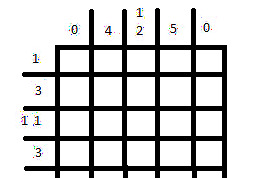
Picross_05_393.png Learn the concept of how to complete a puzzle. Using a 5 x 5 board as an example, look at the numbers on the top and side. These numbers represent how many squares need to be filled in. Single numbers represent how many consecutive blocks need to be filled in. The easiest columns and rows to finish are the ones with zeros and the amount of columns/rows there are. Zeros define as there are no blocks to fill in. If you are on a 5x5 board, it's safe to fill in all 5 squares in the corresponding direction. Double numbers represents how many blocks are filled in, according to the first number, at least one space blank, then fill in consecutive squares according to the second number amount. On a 7x7 board, it's possible to have 3 and 1; 3 consecutive squares filled in, at least one space blank, and 1 square filled.
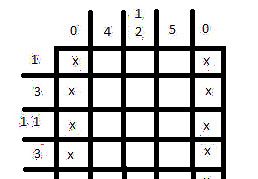
Picross_06_528.png Use "X" marks. Like in Minesweeper, additional "marks" assist in knowing where you can and can not accomplish a spot on the board. Tap on the "X" icon and place a X in a box where it can't be filled in. This is very useful when zeros are in play; as they can eliminate squares easily. Be sure to tap on the "Pen" icon after you have placed any "X"s on the board.
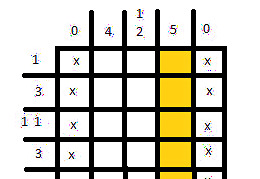
Picross_07_599.png Complete the larger numbers first. Look to see if there's any high single number columns or rows.
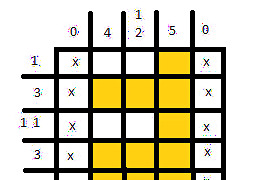
Picross_08_532.png Fill lower numbers. Using the image given, all of the "3" rows are filled in, in a row appropriately.
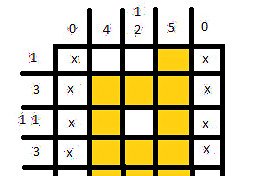
Picross_09_691.png Complete the puzzle using the finished columns and rows. Using the image on the right, because there needs to be 4 consecutive squares filled in, it's appropriate to fill in the 3rd box down to complete the column. The 3rd column requires 1 square to be filled in, at least 1 space blank, and 2 consecutive squares filled in. You'll see that this has been already accomplished when the "3" rows were filled in.
Play different levels of the game. Each level or mode challenges a person with certain time limits and time records. Easy Mode: A total of 15 puzzles, 5 with a 5x5 board and 10 with a 10x10 board. These puzzles create a special picture when completed. Normal Mode: There's a time limit of 60 minutes (1 hour). If a person exceeds the time limit, they won't receive a special picture at the end and get a "Time Over" notice on the screen. Every mistake that you make results in 5 additional seconds on the clock. Free Mode: Similar to the Normal Mode, but no reminders if mistakes are made.












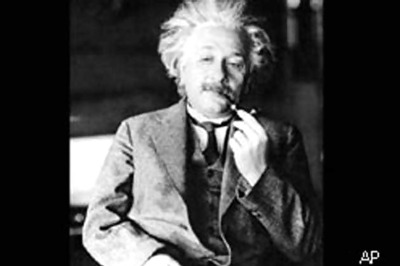


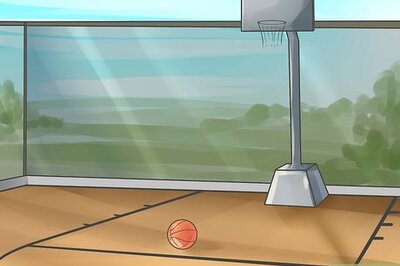

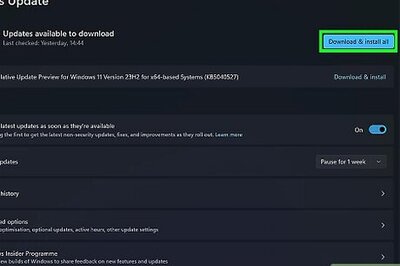
Comments
0 comment