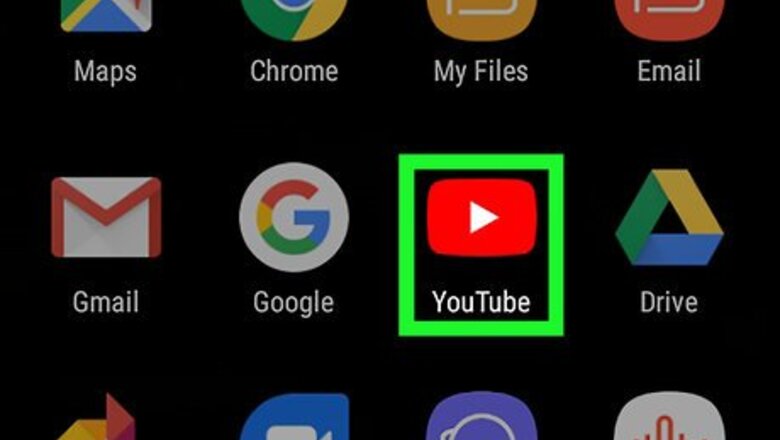
views

Tap on the YouTube app on your Android. This app looks like a red rectangle with a white triangle inside it. To find this app, open your app drawer and search for the app on your phone.
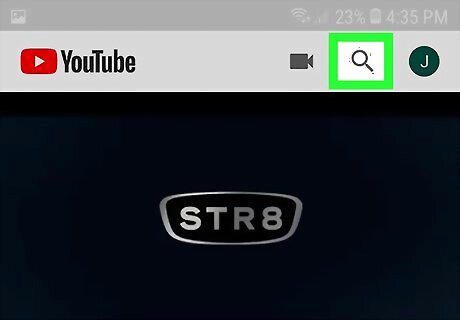
Tap the search button on the upper right of the YouTube app. The search button looks like a magnifying glass.
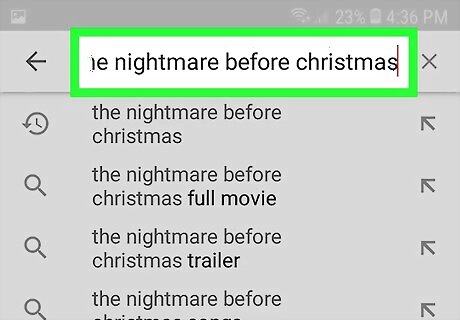
Type the title of the movie that you want to buy in the search box.

Scroll down to where the full movie is listed. Full movie thumbnails look larger than regular video thumbnails. There will be many listings of each movie with clips and variations. The only valid full movie versions will be the ones with prices listed.

Tap the price. The price is a blue button with white letters and numbers in the format “FROM $3.99”.

Tap the button with the listed price of the movie. It also says “BUY HD” under “Buy movie” or "RENT HD" under "Rent movie" on the same button as the list price for either buying or renting. You may be able to select a different option for quality other than HD. HD stands for high definition, which is a higher quality picture than SD, which is standard definition. Before tapping “BUY HD” or "RENT HD", if you have a coupon code for savings on the purchase, type it in where it says “enter coupon code”.
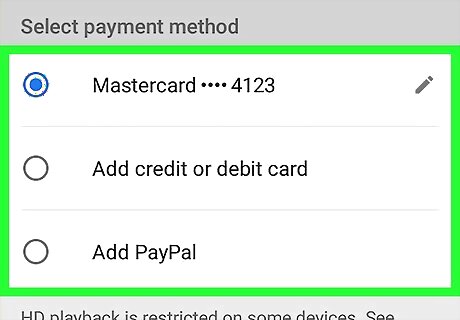
Select a payment method. There may be a payment method already selected if you have already paid for an item using your Android. If so, you can either leave it selected as your method of choice or tap the down arrow if you want to edit or change the payment method. Options you can select for payment methods (if you have not entered one in or wish to use a new method) are “add credit or debit card” or “add PayPal”. Sometimes, enabling billing through your phone carrier (for example, Verizon Wireless) is also a payment method.
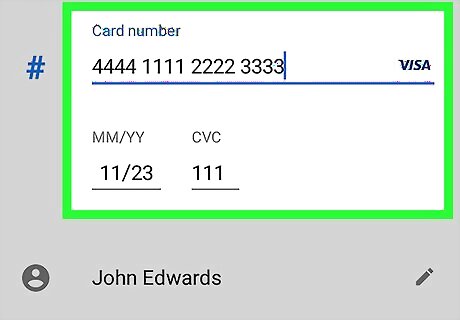
Enter your payment information.
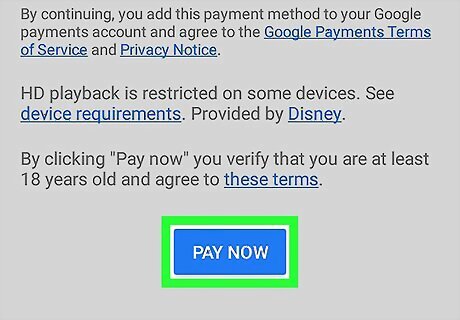
Tap “PAY NOW”. This is a blue button with white letters towards the bottom of the screen.












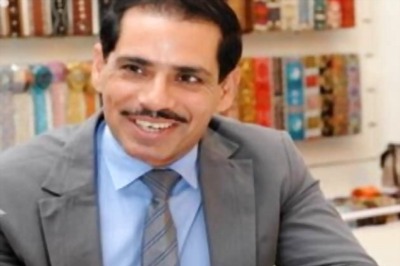




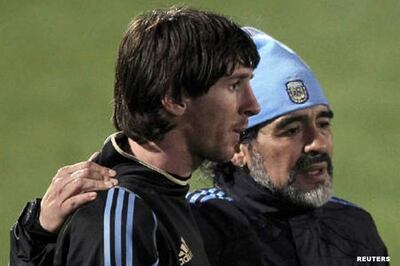
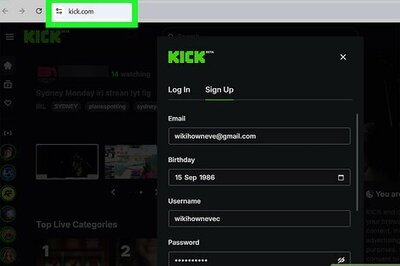
Comments
0 comment