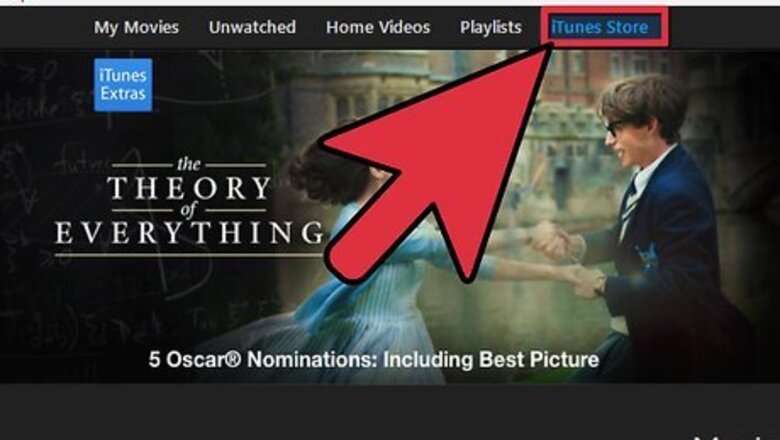
views
Buying from iTunes
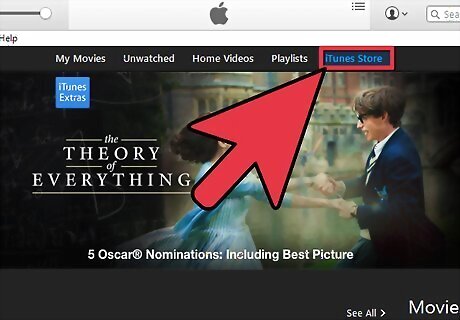
Visit the iTunes Store. Any video you buy from the iTunes Store will play in your iPod.
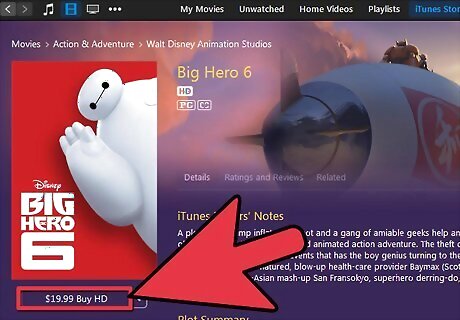
Download and pay for the video.

Connect the iPod to iTunes.
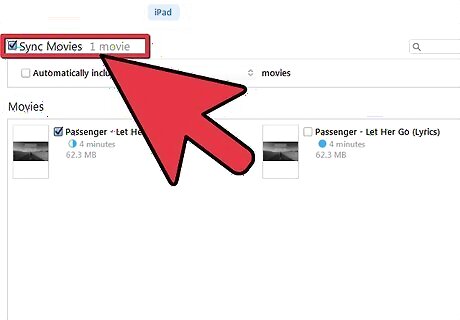
Select the video for your iPod.

Sync your iPod.
Converting Files for iTunes
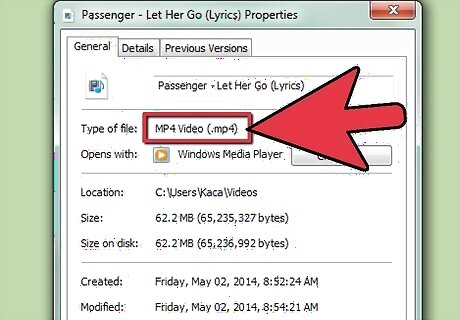
Know the formats. Your iPod can only play .m4v, .mp4 or .mov files. Your video should be a .mov file. If it doesn't have this extension, you'll need to convert it. Otherwise, simply open it in iTunes and sync to your iPod.

Convert with Apple software. If you're using a Mac, you can use QuickTime Pro to convert your file into an iPod-friendly format. Download and install QuickTime Player Pro 7.0.3 Select or import your video file. Select File->Export From the Export drop-down list choose Movie to iPod. A new file will be created on your Desktop. Import this file into iTunes and sync your iPod.

Download third-party software. There are several third-party applications available for download online that will convert your video file to .mov. For Windows, Videora, PQDVD, 3GP Convert, Leawo Free iPod Converter, Any Video Converter (that is the title), and Handbrake are popular choices. For Macintosh, use Handbrake or VideoMonkey. If you're having a hard time figuring out the process, type "[software] help forum" into an online search, with [software] filled in with the name of the application you downloaded.
Importing Correctly Formatted Videos
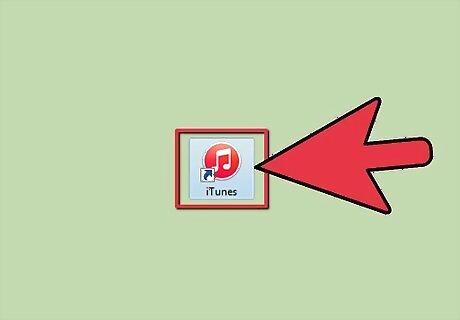
Open iTunes.
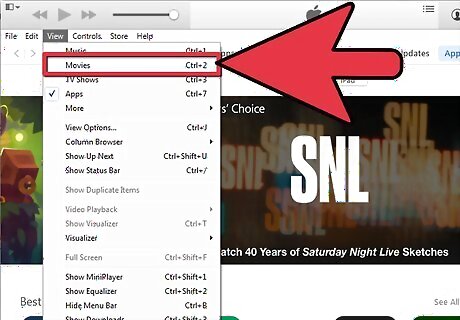
Select Movies.
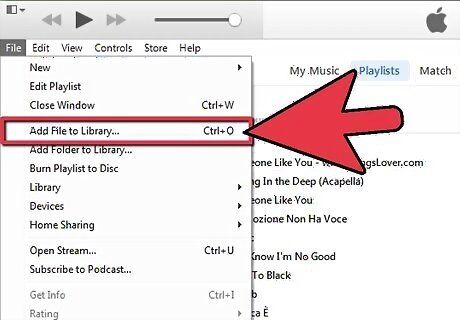
Select File->Import. The movie imports into iTunes.
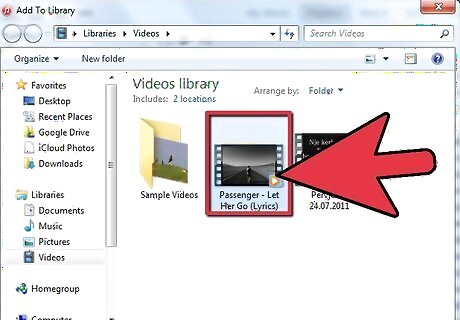
Select the movie with a single click.
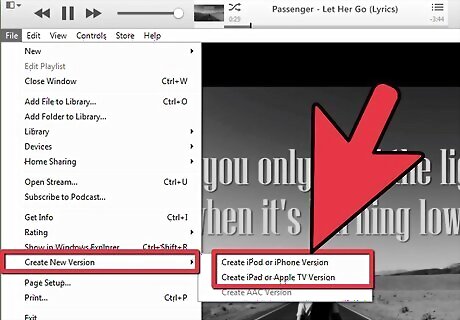
Select Advanced->Convert Selection for iPod
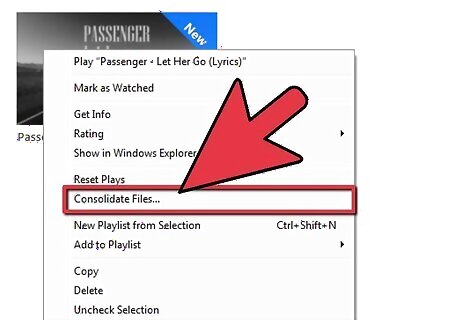
You can also right-click on the movie file icon and select this option.
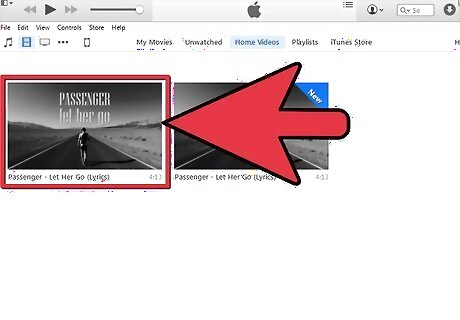
Select the new file created to sync.

Sync your iPod with iTunes.












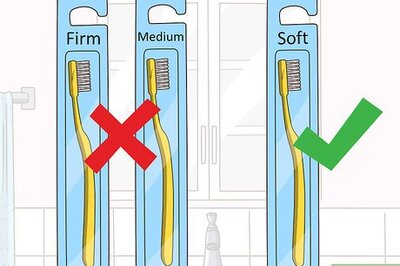




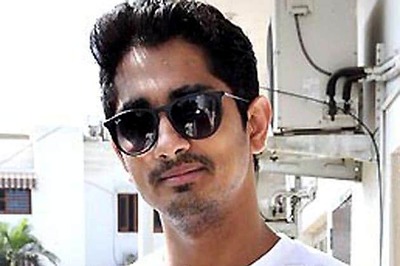

Comments
0 comment