
views

Wear protective equipment. Put on rubber or latex gloves and wear a tight-fitting respirator (or a surgical mask at minimum). The resin used in the 3D printing process can be toxic if ingested in any way.
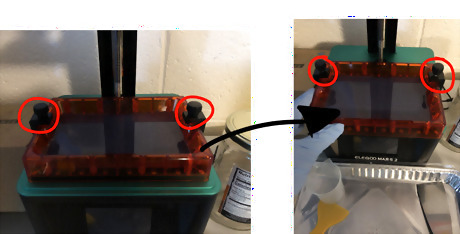
Remove the resin vat from the printer. Unscrew the two thumbscrews that are on the right and left sides of the vat. Once loose, remove the vat by holding onto the plastic sides. The vat should slide toward you and out of the printer.

Pour liquid resin from the vat into a storage container. To do this cleanly, angle the vat so the liquid flows into the corner of the vat and then overflows. Some vats have a funnel design exactly, for this reason, so check your vat just in case. Pour the liquid resin into a container, as this can be reused later. The container should be something with a lid that tightens and something that you don’t care about, as it will be unusable for general use after this. If pouring into a container for long-term storage, make sure the container is either black or placed in a dark space. Exposure to light can ruin the resin.
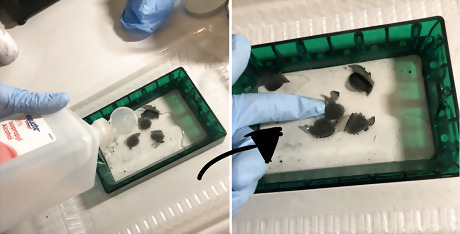
Remove the failed prints from the vat. Using at least 90% isopropyl alcohol (IPA), pour some IPA into the vat so that it covers the failed prints. Let this sit for a couple of minutes, and then use your hands (in gloves!) to massage the prints from the bottom of the vat. The thin sheet material that is at the bottom of the vat is delicate, so don’t use too much pressure or any sharp objects. If the prints do not detach from the bottom of the vat, then gently put pressure on the underside of the vat where the failed prints are, this should allow the failed print to be removed.

Clean the vat. This can be done using IPA and a cloth. Pour IPA into the vat and gently use a cloth to wipe any resin still left in the vat. Once this is done, if there is a large amount of IPA left in the vat, then take another container and pour it into the container.
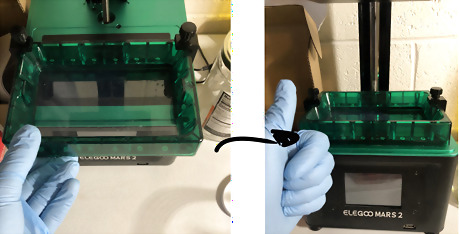
Replace the vat. Allow the IPA in the vat to evaporate, and then place the vat into the printer in the same manner as you removed it and tighten down the thumbscrews.













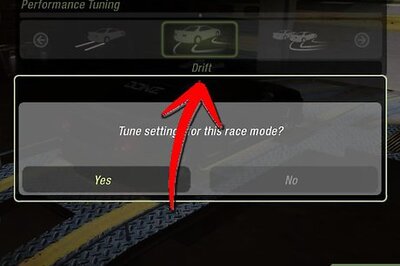






Comments
0 comment