
33
views
views
10 second version:
1. Open the Settings app.
2. Tap Control Center.
3. Tap the green "Access Within Apps" switch.
1. Open the Settings app.
2. Tap Control Center.
3. Tap the green "Access Within Apps" switch.

Open the Settings app.

Tap Control Center.
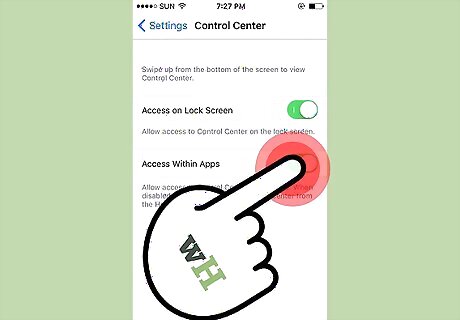
Tap the green "Access Within Apps" switch. The Control Center should no longer be accessible within apps.












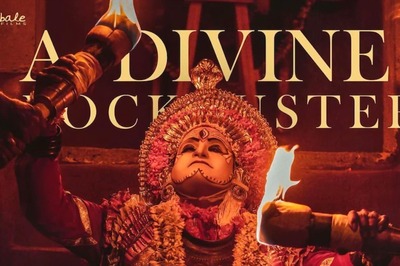







Comments
0 comment