
views
Using iPad Screen Test

Open Safari. You can go to this website on your Safari browser using your iPad to find dead pixels.
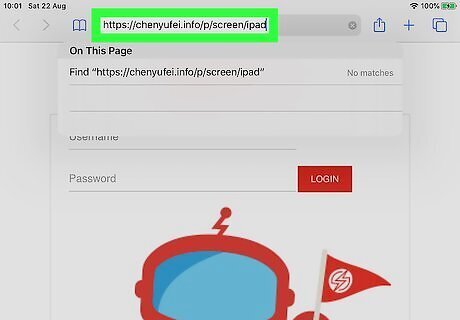
Go to https://chenyufei.info/p/screen/ipad. This is a free service that you can use to spot pixels that aren't working.
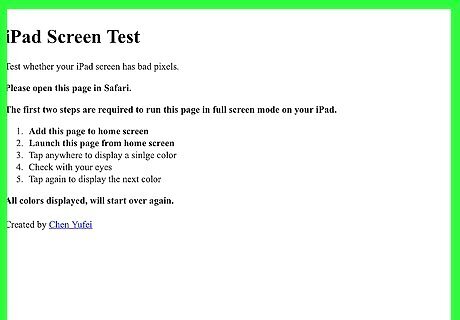
Tap anywhere on the screen to display a color. This color should fill your entire screen so you can easily spot pixels that don't change. Check the screen to spot any discolored areas.
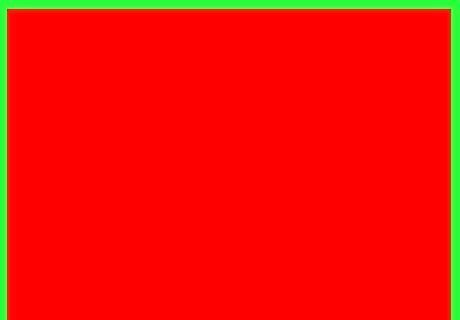
Tap anywhere on the screen again to change the display color. Again, the color will fill your entire iPad's screen, so you should be able to spot if there are any dead, colorless, or stuck pixels. Repeat this process until tapping the screen repeats colors.
Using Touchscreen Test

Download and install "Touchscreen Test" from the App Store iPhone App Store Icon. Touchscreen Test will not only reveal dead or stuck pixels, but also faulty internal sensors and hardware that work with your iPad's display. The app costs $0.99 to use and is highly rated in the App Store. You can search for "Touchscreen Test" in the search tab that's at the bottom of the App Store; the app's listed developer is "Vishal Singh."

Open Touchscreen Test. This app icon looks like a hand icon pointing at a mobile screen that you'll find on one of your Home screens.
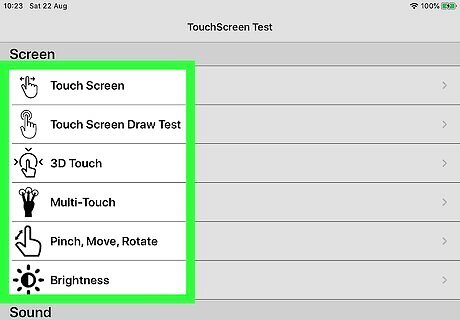
Tap Touchscreen, Multi-Touch, Pinch, Move, Rotate, or Brightness. Each of these selections will lead you through tests to check your iPad's display.
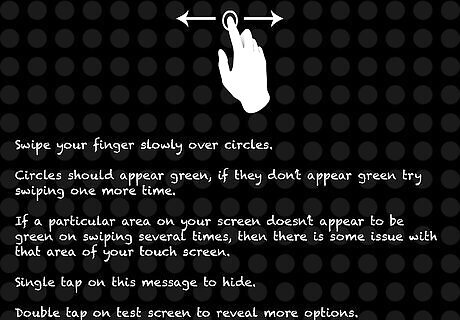
Follow the on-screen instructions to complete the test. When you've made your selection, you'll see instructions on how to complete the test on your screen. This can include selecting all the green dots, tapping multiple points on the screen, and trying out gestures.
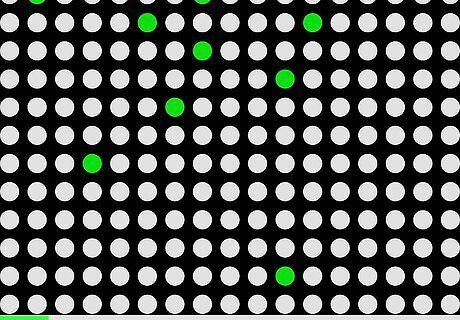
Tap Done. It's in the top right corner of your screen. You'll be able to generate your test results into a report or share your test results.










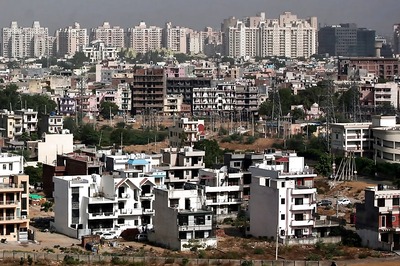



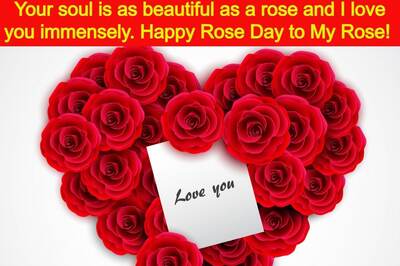





Comments
0 comment