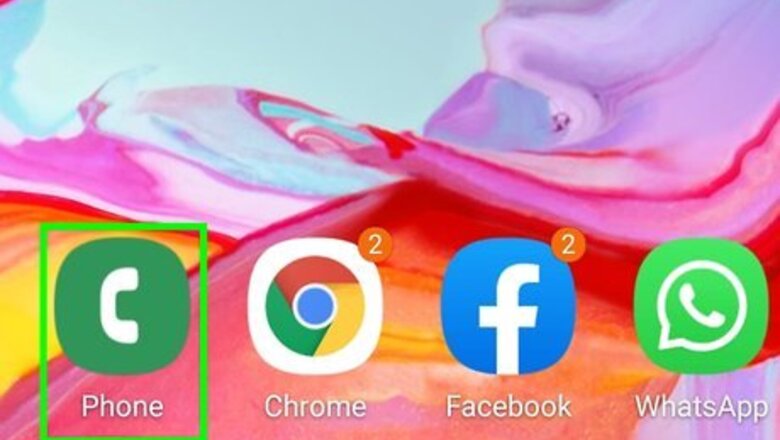
views
Contacting the Mobile Carrier

Open your Phone app. You'll usually find this receiver-shaped app icon on your home screen. Many carriers, such as AT&T and Sprint, have a code or a number that you can dial to turn off your voicemail feature (or request that it be turned off).
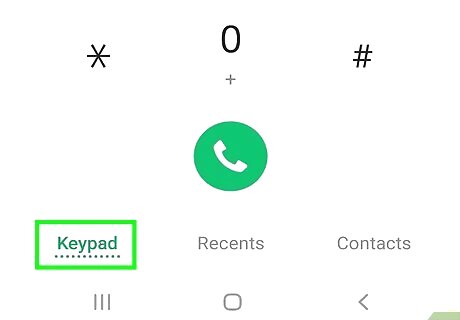
Open the keypad. If it doesn't appear automatically, you'll usually see a keypad icon on the bottom of the screen.
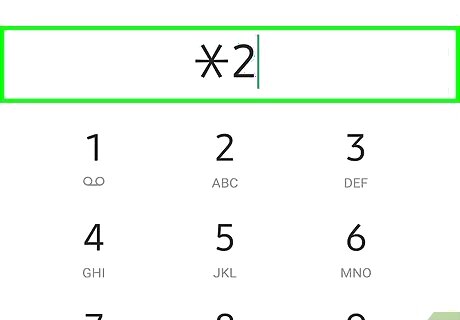
Dial your carrier's special code or number. The number you'll enter varies by carrier. Here are the numbers you'll dial for some of the more popular carriers: Verizon = (800) 922-0204 Sprint = *2 AT&T = 611 T-Mobile = 611 If you don't see your carrier listed here, search the web for your carrier's name and "disable voicemail" to find the correct contact information or code.
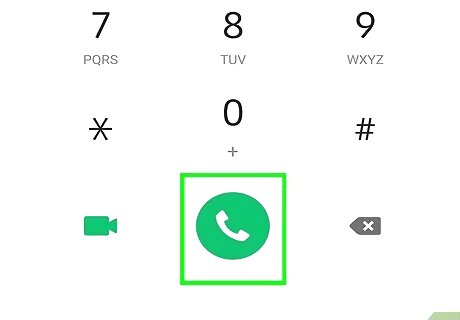
Tap the Call button. This is usually a green button at the bottom of the screen.
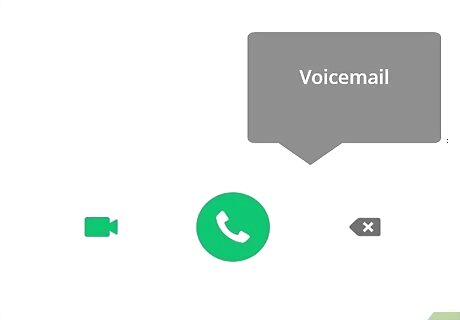
Follow any spoken instructions. In most cases, you'll have to select a language, wait for a "Voicemail" or "other inquiries" section, and then speak to a customer service representative about disabling your Android's voicemail.
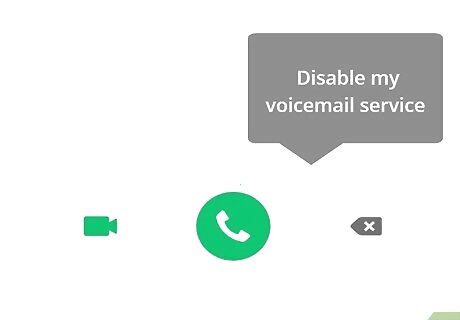
Ask the representative to disable your voicemail service. You may be asked for your voicemail PIN, an account password, and/or other credentials to prove your identity before the change can take place. Once the representative has disabled your voicemail service, you can end the call.
Changing Call-Forwarding Settings

Open the Phone app. This is the phone receiver icon on your home screen (usually at the bottom). Some carriers don't allow you to modify your call-forwarding preferences on phones you've leased or bought through them. If you don't see these options or are unable to make selections on these screens, contact your provider to have them disable your voicemail.
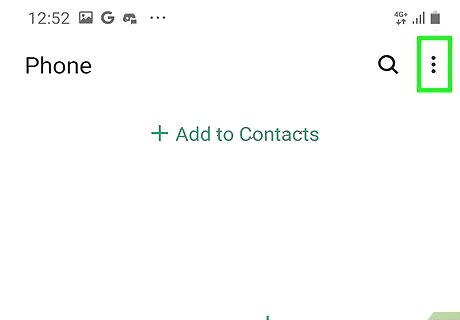
Tap the ⋮ menu. It's the three dots at the top-right corner of the screen.
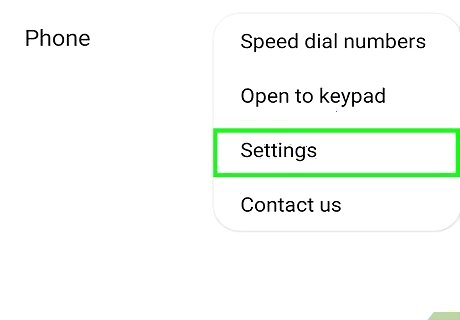
Tap Settings. This is usually in the middle of the menu.
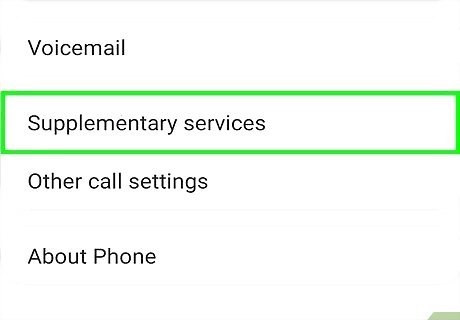
Tap Supplementary Services or More Settings. You'll see one of these near the bottom of the menu under "Voicemail."
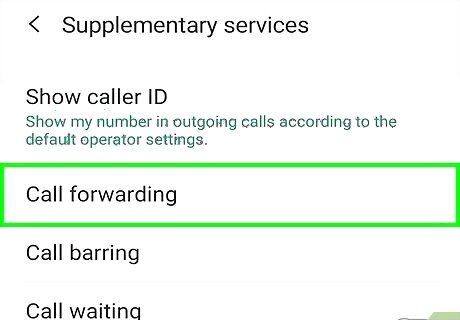
Tap Call Fowarding. This is usually the second listing on the menu.
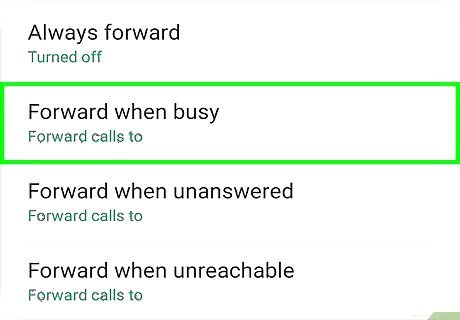
Tap Forward when busy. This is usually listed under "Always forward," which should be off.
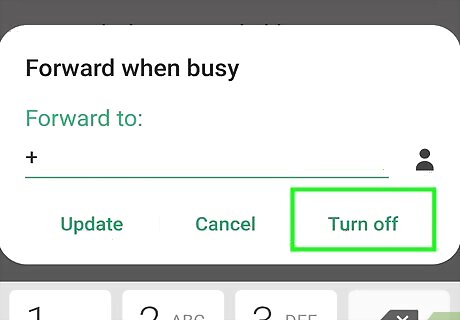
Tap Turn off. If you can't turn off this setting, you should be able to change the number listed to another number. If you enter another number, your calls will be sent to that number instead of winding up at your voicemail when you don't answer.
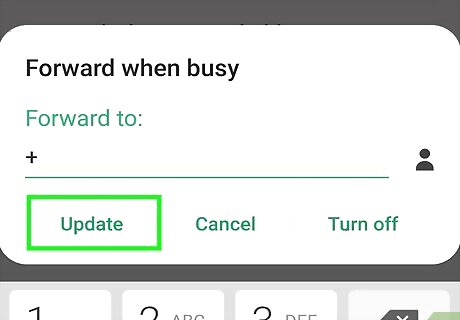
Tap Update to return to the main screen.
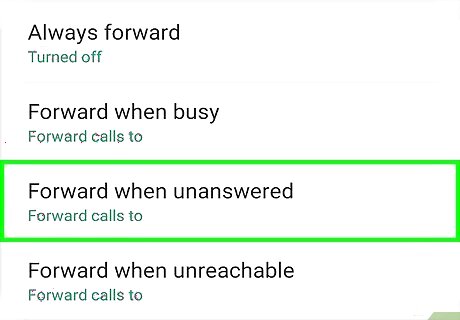
Repeat these steps for "Forward when unanswered" and "Forward when unreachable.If you want to modify other call-forwarding details, you can make your changes in these menus.
















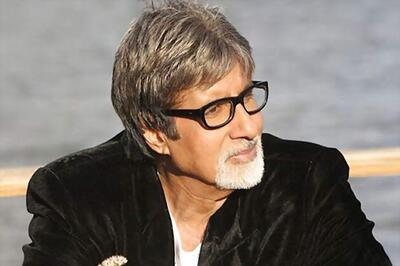



Comments
0 comment