
views
- Tap the Xbox button and go to the "People" tab to navigate to someone you previously blocked.
- You can view a list of all users you've blocked via the Social menu on your profile.
- To unblock another user, navigate to their profile and go to "Report or Block" > "Unblock".
Via the People Menu

Press the Xbox button to open the guide. If you blocked someone by accident or you've decided that you want to unblock someone you've blocked previously, you can unblock them by following the same steps as you did to block them.
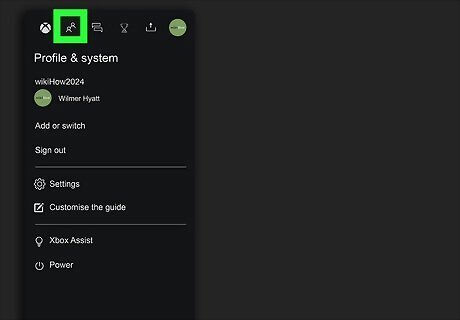
Navigate to People, then navigate to the person you blocked. If you haven't interacted with this player recently, they will not show up under your Xbox Recent players, but you can search for their gamertag via the Find someone option.

Navigate to Report or Block > Unblock on the player's profile. This will unblock the player so you can interact, game, and chat with them again.
Via Your Profile

Press the Xbox button to open the guide and navigate to your profile. If you want to view a list of everyone you've blocked, you can do so from your Xbox profile, and unblock people there as necessary.

Tab over to Social > Following > Blocked. All of your blocked users will appear here. Select the profile of the user you want to unblock.

Navigate to Report or Block > Unblock on the player's profile. This will unblock the player so you can interact, game, and chat with them again.


















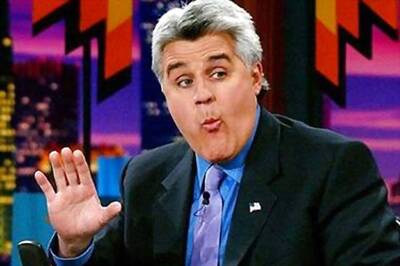

Comments
0 comment