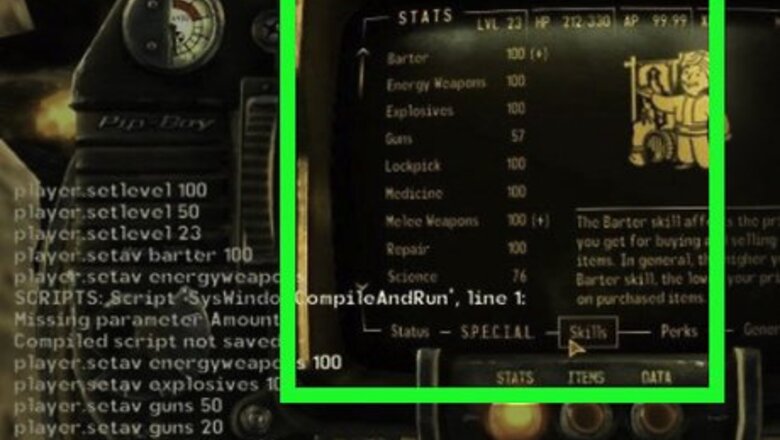
views
Using a Cheat Code
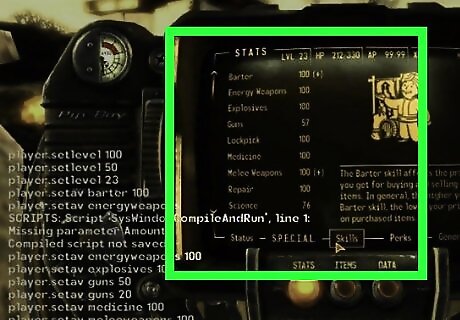
Open the command console (all methods require this step). The button should be next to the number 1 key. It looks like this, ~.

Type in the cheat, from one of the options listed below. For example, for God Mode, you'd type in tgm.

Press ↵ Enter and enjoy the benefits!
The Cheat Codes
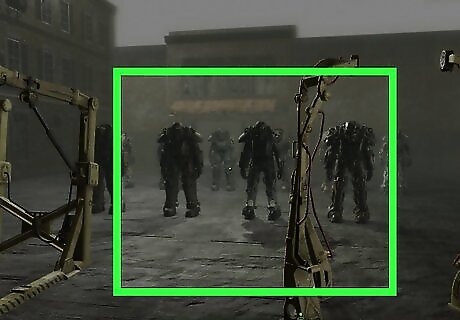
Access the Developer's Test Room to get any items you want. Type in coc qasmoke in the box. Press Enter and wait until you teleport into the developer's test room. There should be boxes full of every item in the game. There is also a group of full sets of power armor here. You can test all of these items as well while you are in this room. It is not quite known if this room was meant to be included in the game. Take all of the items you want in the room, if desired. To leave the room, simply type the command coc redrocketext. This should take you to the "Red Rocket Gas Station." You can also use this command to get anywhere you want to on the map, as long as you know the name of it exactly and if you add the suffix of "ext" to it.

Use God Mode, tgm. God Mode makes it so you cannot get damaged at all. It also gives you unlimited ammo supply. Use this cheat when you find yourself in a sticky situation.

Use invincibility, tdm. Invincibility makes it so that you are no longer susceptible to damage. This is similar to God Mode, but it does not give you infinite ammo supply.

Gain a level with player.advlevel. This command gives you an extra level while playing your game. It can sometimes be difficult to find your own experience points while playing, so this can be really handy if you want a certain perk for a mission.
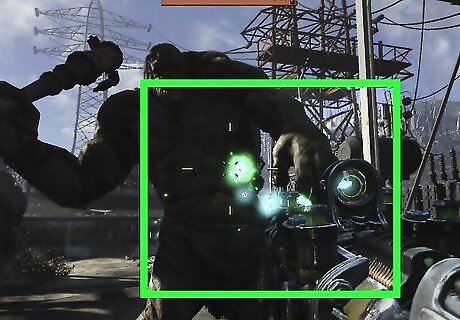
Set a specific level with player.setlevel [level].This command is used for when you need to be at a specific level for a certain area of the map or mission. Put the designated level number where is says [level] to gain enough experience points to get to that level.

Discover all of the map with tmm 1. This command allows you to see all areas on the map. It also allows you to fast travel to every location on said map.

Add an item with player.additem [object id] [amount]. This command can allow you to get any item in the game at a specified amount. Type in the object id where it says, as well as the amount. You can find the object id list if you search up, "object ids in Fallout 4" on google.
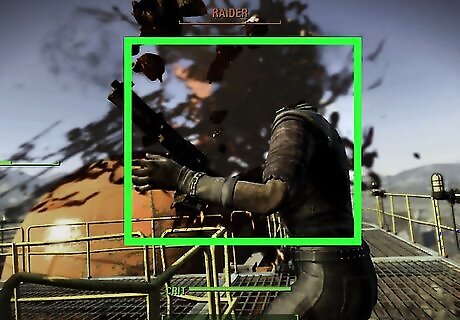
Kill all NPCs and enemies in an area with killall. If you are surrounded my a group of enemies that you don't want to fight, simply enter in this command and watch all of your worries melt away. Well, have a heart attack and die to be more exact.















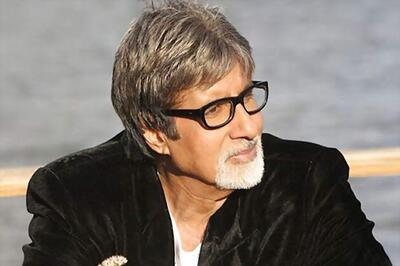




Comments
0 comment