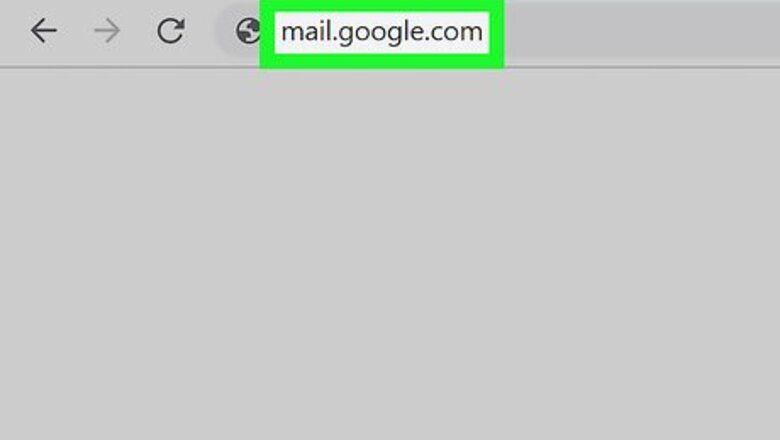
views

Open Gmail in your internet browser. Type mail.google.com into the address bar, and hit ↵ Enter or ⏎ Return on your keyboard. If you're not automatically logged in, click the SIGN IN button on the top-right, and sign in with your email or phone number. If you're not using the latest version of Gmail, click on Settings and then select "Try the new Mail".

Click the email you want to reply to. This will open the email message.
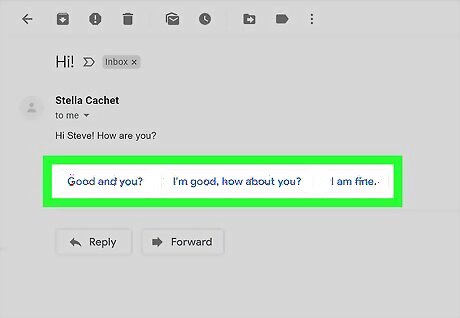
Check the available smart replies you can choose from. Your smart reply options are shown just above the Reply button at the bottom of the email message. Some emails may not have a smart reply option. In this case, you won't see any options here.
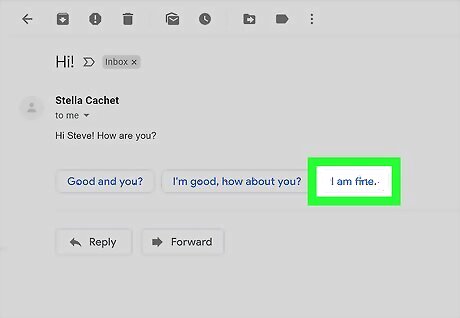
Click the smart reply you want to use. This will create a new reply message with the selected smart reply option.

Enter any additional messages in your reply (optional). Your new reply message only includes the selected smart reply phrase. You can edit the smart reply in the reply field, or type in something new.

Click the Send button. This is a blue button at the bottom of your reply message. It will send your email.
















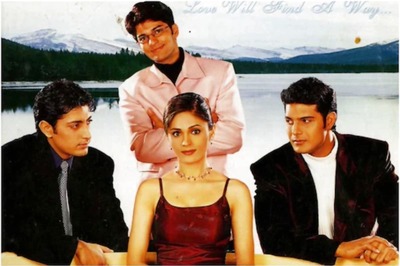
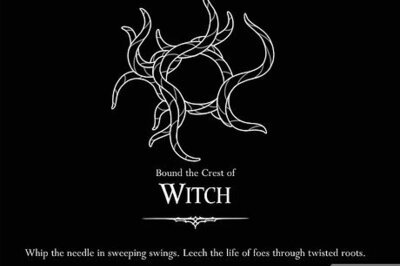

Comments
0 comment