
views
- If your Elf Bar isn't charging, it may be defective, illegitimate, or non-rechargeable.
- Troubleshoot your vape by inspecting its cables and nearby outlets. Free any debris from the mouthpiece and charging port.
- Stay on top of maintenance with regular cleanings and avoid charging over 2 hours.
Possible Reasons Why an Elf Bar Won't Charge

Your Elf Bar is defective or malfunctioning. It’s not common, but accidents happen. A defective device is often a result of incorrect assembly. Look for signs of loose wiring, an insufficient battery, or a blinking LED light. A blinking LED light means there’s an issue caused by the battery, voltage components, or improper use. Elf Bars left in excessive heat or direct sunlight, or have been dropped in water can lead to a defective vape.

You’re using an illegitimate Elf Bar. Fake Elf Bars are often cheaper than the real deal. A majority of the cost that goes into making vapes is their built-in safety features such as auto-off. Additionally, fraudulent companies don’t follow safety or quality regulations. Determine if your Elf Bar is real with these steps: Every Elf Bar comes with an authentication label on the side of the box. These labels feature 5 security features to prevent tampering. This includes anti-stripping, anti-counterfeiting patterns, fluorescent ink, holographic laser security thread, and micro text. Scan the QR code on the side of the box to receive a link to Elf Bar's security screen. This will confirm its authenticity. You can also manually type the 18-digit security code beneath the QR code.

Your Elf Bar ran out of puffs. Every disposable vape has an estimated puff capacity which refers to how much you can smoke. For example, a puff count of 500 equals approximately 500 inhalations. Even if your Elf Bar can be recharged, it cannot be refilled. So, when you’re out of puffs, it’s time to get a new one. The amount of puffs you get from your Elf Bar will vary depending on how long or short your draws are.

You’re using a non-rechargeable Elf Bar. Most Elf Bars are non-rechargeable, meaning once the battery runs out, there’s nothing you can do. If you’re looking for a rechargeable disposable, take note of the following Elf Bar models: Rechargeable disposables: BC1600, BC3000/3500/4000/5000, BC5000 Ultra, BB3000/3500, LB5000, CR5000, 4600/5000, TE5000. Non-rechargeable disposables: 2500/3500, PL2000, 2200, 2000, NC800, 1600, MC600, T600, T800, 600, NC600, CR50, Cigalike.
How to Fix My Elf Bar
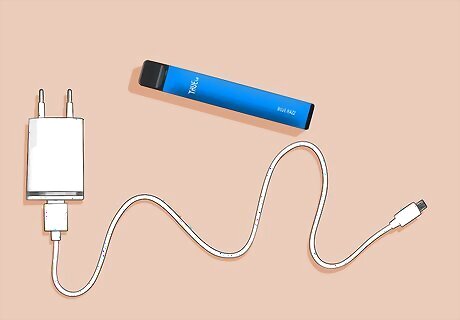
Use a charger that’s compatible with your Elf Bar. You may think any USB-C charger will do, but each cable has its own set of specifications. For instance, some USB-C connectors can carry data while others only support charging. Review your pen’s specifications on the back of its box to learn how much power it requires.
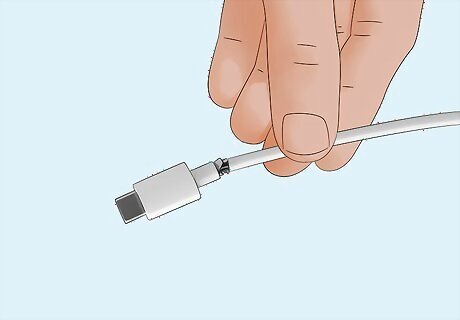
Inspect the USB cable for damage. If any part of your USB cable is bent or damaged, it may prevent power from getting to your vape. Detangle or straighten any kinks in the cable. If you notice exposed wire or frayed spots, it’s time to replace the cable. Continuous use of a faulty USB cable can lead to unexpected shock or damage.
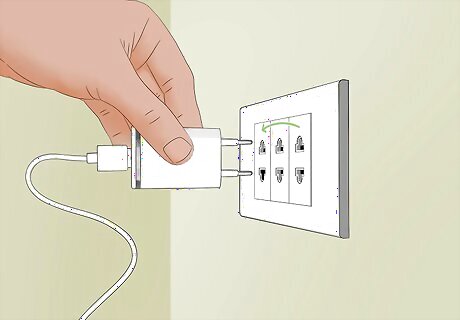
Try a different power source. If you normally charge your Elf Bar with an outlet in the kitchen, switch it up. Plug the device into other outlets and similar power sources to see if that works. Avoid plugging your Elf Bar into laptops or tablets to prevent damage to both devices.

Store your vape in a cool, dry place. Aim for temperatures between 50 and 77°F (30 to 25°C). Extreme temperatures reduce your vape battery’s charging acceptance. Get your vape to a moderate temperature before recharging. In excessive heat, a vape’s cartridge can expand, risking leaks. Similarly, the e-liquid used will break down, affecting its taste, texture, and strength. While it's still safe, the taste won't be pleasant.
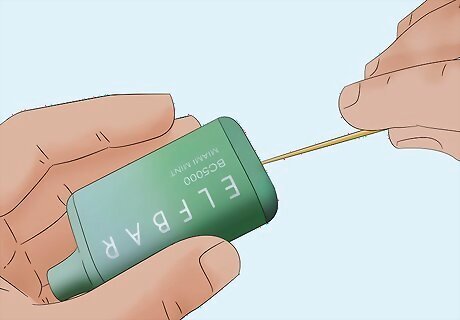
Provide a thorough cleaning. Vapes end up everywhere. In your pocket, tossed between couch cushions, beneath your bed. It's easy to get them dirty or filled with lint. Take a toothpick or Q-tip to free any debris or e-liquid build-up near the charging port and mouthpiece.

Restart your Elf Bar, if applicable. If you have the Elf Bar 5000, remove the pod from the device and locate a small reset button. Use a toothpick or a pair of tweezers to press down on the button for 2-5 seconds. Afterward, reinsert the pod. Elf Bar 5000 has firmware that requires an occasional update. Check the official Elf Bar website or contact customer support for the latest update.

Replace your vape if nothing else works. If you tried the previous steps and nothing works, it's time to replace your vape. Refer to your receipt or manufacturer warranty for applicable exchanges or returns. Follow your local waste management guidelines to dispose of your Elf Bar responsibly.
How to Charge an Elf Bar

Connect a USB-C cable to the charge port. Plug the Type C side into the bottom of your Elf Bar and the USB end into an AC adapter. Most Elf Bars don’t come with a charging cable included. Fortunately, many of today’s electronics use Type C cables. Choose USB-IF-certified cables that meet today’s quality standards over outdated ones. They’ll feature a 60W or 240W logo.
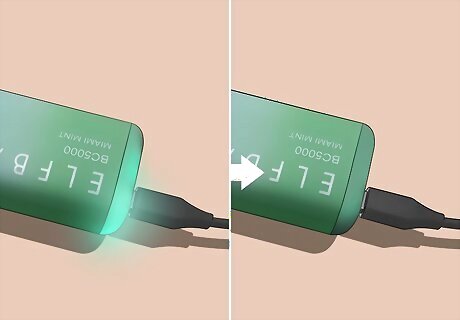
Unplug your vape when the LED light disappears. Elf Bars feature indicators that signal when your device is charged or running low. For rechargeable Elf Bars, you'll see a continuous bright light when charging. At full battery, the light will disappear. If your specific model has different features, refer to the instruction manual. On average, Elf Bars take 1.5 to 2 hours to charge fully. After charging you may notice a repetitive flash. Don't worry, this just means charging has stopped.











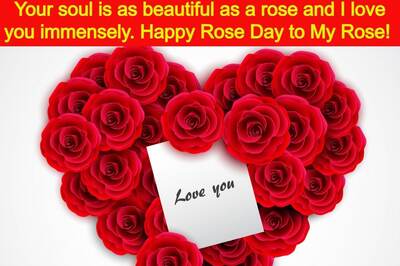





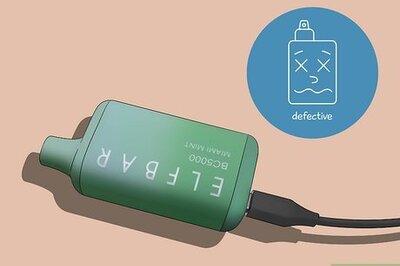


Comments
0 comment