
views
The Institute of Chartered Accountants of India has released ICAI Admit Card 2019 in respect of candidates admitted to the Foundation, Intermediate (IPC), Intermediate, Final and Final-New examination. The ICAI Admit 2019 for all the examination were uploaded by the Institute of Chartered Accountants of India on its official website at icaiexam.icai.org.
The Institute of Chartered Accountants of India (ICAI) has published the ICAI admit card 2019 for Foundation, Intermediate (IPC), Intermediate, Final and Final-New examination with the photographs and signatures of candidates. CA aspirants who are preparing for the examinations are advised to download their respective admit cards from the official website.
According to the official notification released by ICA, "No physical admit cards will be sent to any candidate. Candidates are required to download and print their admit cards from the website."
ICAI admit card 2019: Steps to download
Step 1. Go to the official website at icaiexam.icai.org
Step 2. Look for Login ID/Registration and click on it
Step 3: Enter your Registration Number and password
Step 4. Click on ICAI admit card 2019
Step 4. Download your ICAI admit card from next page open and take a printout
Candidates who are seeking further clarification can write to or contact
Foundation candidates: [email protected]
Final candidates: [email protected]
Intermediate(IPC) candidates : [email protected]
Help Line Telephone numbers: 0120 3054 851, 852, 853, 854 and 835
0120 4953 751,752, 753 and 754















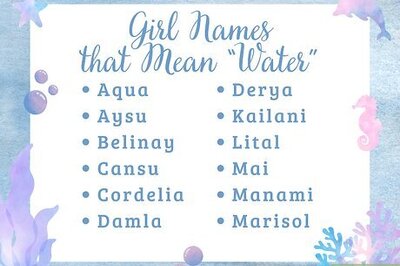



Comments
0 comment