
views
Instagram is gradually transitioning to become a video-first platform. The sheer volume of Reels that are being created for the platform on a day-to-day basis is increasing every day now that people are actively hopping on trends and posting valuable content.
WATCH VIDEO: Pixel 7 And Everything Else Announced At The Google Event
Naturally, you might want to download the videos for yourself for offline viewing considering Instagram doesn’t natively let you download any Reels in-app. Fortunately, we are here to tell you how you can download any Instagram video on your device. Do note that there’s a minor difference in the process depending on if you own an iOS or Android device, ergo, we have listed out methods for both.
Using this method, you will come across minimal ads, at least compared to some other websites with intrusive ads.
Follow These Steps To Download Instagram Videos On Android Devices:
- Open the Instagram Reel you want to download. Now, on the bottom right, tap on the icon that looks like a paper plane (the icon used to share Reels to friends and groups).
- Once the menu opens, tap on the ‘Copy Link’ icon on the bottom left to copy the video link.
- From here, you will need to head to a website called igram.io.
- Once you open the website, paste the copied link in the the box that says ‘Insert Instagram Link Here.’
- Now, tap on ‘Download.’
- The page will now refresh and it will you display the Reel whose link you copied. Scroll down to find the ‘Download.mp4’ button.
- Once you tap the ‘Download.mp4’ button, the download will begin on your Android device
Follow These Steps To Download Instagram Videos On iOS Devices:
- Open the Instagram Reel you want to download. Now, on the bottom right, tap on the three dotted icon.
- Once the menu opens, tap on the ‘Link’ icon to copy the video link.
- From here, you will need to head to a website called igram.io.
- Once you open the website, paste the copied link in the the box that says ‘Insert Instagram Link Here.’
- Now, tap on ‘Download.’
- The page will now refresh and it will you display the Reel whose link you copied. Scroll down to find the ‘Download.mp4’ button.
- Once you tap the ‘Download.mp4’ button, the download will begin on your iOS device.
Read all the Latest Tech News and Breaking News here













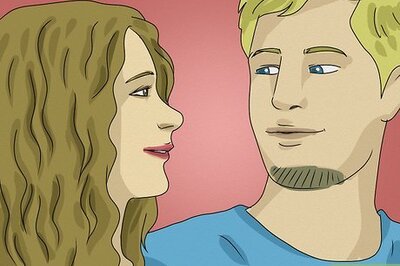






Comments
0 comment