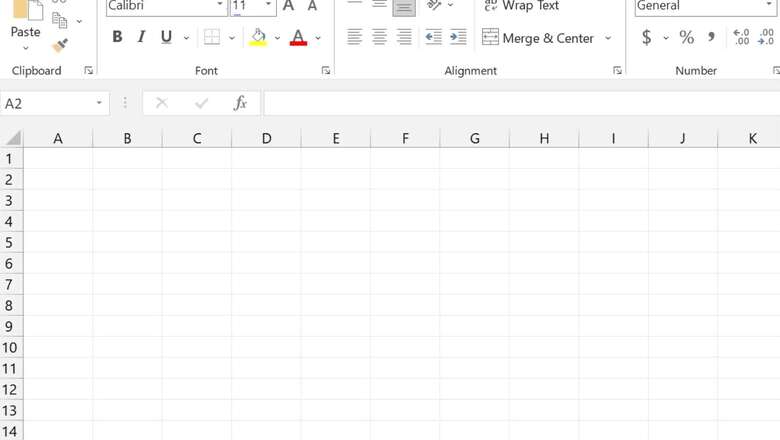
views
Microsoft Excel is one such software that had an enormous impact on the way people store and present data. Apart from other complex software which have limited use in some specific fields, MS Excel is used almost everywhere when one needs to arrange data in bulk.
MS Excel is a spreadsheet that enables users to arrange figures in an organised manner and even graphically represent it through infographics like a pivot table. The software offers a wide range of features that can be used to effectively enhance a spreadsheet and even simplify complex data.
From adding, subtracting, multiplication and counting, one can do various calculations in the excel spreadsheet with ease. However, to begin with the basic features, it is important that we must know the simple formulae which will come in handy while working on MS Excel. So, we have listed down some of the basic MS Excel formulas that everyone must know.
Count: When you have a slew of data, it becomes nearly impossible to count it manually. For that, Excel offers a simple feature where it counts the number of cells for you. All you have to do is enter the right formula and locate the cells you want to count.
In a blank cell where you want the counted number to be entered, just type ‘=COUNT(A1:A12)’ and hit Enter. Here, the A1 and A12 are the first and last cell in the range of cells you want to count.
Percentage: Taking out the percentage is one of the most used functions of Excel as numerous people have to calculate the percentage of data generated from a business, project or any other work. To use the function, first type ‘=’ sign in a blank cell and then choose the cell which will be your numerator. Then type ‘/’ and choose the cell which will be your denominator before hitting enter.
Sum: To add data or cells containing data in an Excel sheet, one has to use the simple SUM function. For this too, you have to enter the formula in a blank cell where you want the added number to show up. Now type ‘=SUM(B2:B12)’. Here, the cell number B2 and B12 indicates the range of cells that will be added up. You can add any range of cells as per your wish.
Power: The power function is basically used to raise a particular number by a certain power. As calculating powers of big numbers can be complex, one can use an easy formula in Excel. For this, locate a blank cell and type ‘=POWER(C5,2)". Here, C5 is the cell that will be raised to the power of 2.
True False: The True & False function comes in handy when you are comparing data of two rows and want to evaluate something out of it. For this, just type ‘=’ sign in a blank cell and proceed to choose the cell you want to compare. Next, type either ‘<’ or ‘>’ sign and choose the other cell you want to compare the former cell with. As per the ‘greater than’ or ‘less than’ sign entered, the results will in terms of True or False.
Read all the Latest Tech News here

















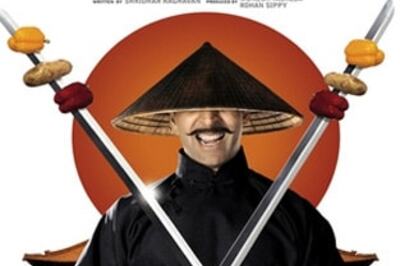

Comments
0 comment