
views
Amazon Alexa is getting a new update that aims to make the voice assistant smarter and more intuitive. The e-commerce giant is calling it “inferring customers’ latent goals” that is available a result of the software and algorithm tweaks to enable Alexa to have a more natural conversation with users. Apart from this, Amazon has introduced Alexa Care Hub, a feature that would help users keep an eye on ageing parents and relatives. Both the features were announced by the company in two separate blog posts published yesterday.
With the capability to infer latent goals, Amazon says that Alexa would be able to ask questions or respond to answers that are more pertinent to the users’ initial query. For instance, if a user asks about the amount of time it takes to steep tea – with the latent goal, Alexa would not only answer the question (say five minutes) but also follow up with relevant response such as, “Would you like me to set a timer for five minutes?” The company explains that transitions like this although appear to be simple, under the hood several “sophisticated algorithms” that are running to detect latent goals make the experience more seamless.
Amazon further notes that the initial challenge was to decide whether to anticipate a latent goal at all. “Our early experiments showed that not all dialogue contexts are well suited to latent-goal discovery. When a customer asked for ‘recipes for chicken,’ for instance, one of our initial prototypes would incorrectly follow up by asking, ‘Do you want me to play chicken sounds,'” the post added. However, with deep learning-based trigger model, Alexa determines latent goals based on several factors such as whether the customer has engaged with Alexa’s multi-skill suggestions in the past or not and more. “Over time, the discovery model improves its predictions through active learning, which identifies sample interactions that would be particularly informative during future fine-tuning,” Amazon stated.
At the moment, the latent goal capability is available to customers in the US in English, whereas skill developers have been provided with “the Name-Free Interaction Toolkit, which provides natural hooks for interactions between skills.”
Moving to the Alexa Care Hub, Amazon says that the feature is designed to help simplify remote caregiving experience for both the person providing support and “their ageing loved one.” It is said to provide users with an easy way to check-in on their loved one remotely while maintaining privacy with features like the high-level activity feed and alerts.
To use the Care Hub feature, users are required to create a connection between their two Alexa accounts. While the care receiver is required to have an Alexa-enabled Echo speaker, the caregiver needs to download the Alexa app from either Google Play Store or Apple App Store. A one-time invite has to be sent from the care receiver’s Alexa app to the caregiver’s app for the Care Hub feature function.
Once the connection is established, the caregiver will receive alerts about the activities of the elderly. If no activity is detected for a long time, users can easily call through the app to check-in on the loved one. “We designed the Care Hub with privacy in mind… For example, when checking the activity feed, the family member would be able to see their loved one was using Alexa for entertainment, but not the song or podcast they were listening to or what they said to Alexa,” Amazon said. Similarly, the care receiver can also easily call for help with the command, “Alexa, call for help” and the voice assistant will call, text, and send a push notification to alert the family member. The feature is currently available in the US.
Read all the Latest News, Breaking News and Coronavirus News here











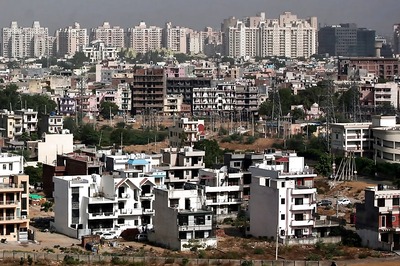








Comments
0 comment