
views
Smartphones have undoubtedly become an integral part of our lives. They allow us to make quick phone calls and proceed with banking transactions. However, safeguarding our data remains paramount, especially in the event of theft.
Fortunately, there are various security measures available, from PINs and fingerprints to pattern locks. Face-unlock has emerged as a favoured option, offering a convenient and hands-free alternative to traditional methods like patterns, PINs, and passwords.
This technology uses the Front Camera to capture and recognize the user's facial features, allowing users to unlock their device simply by looking at it.
Simply follow this step-by-step guide to configure it effortlessly.
_ Open Settings on your device.
– Click on the 'Security' tab and scroll down to 'Security and Lock Screen' or something similar. The exact wording might be different depending on your device.
– You will find a submenu 'Advance Settings' or 'Biometrics', depending on the device. Click on it and look for the 'Face Unlock' or 'Face Recognition' option and tap on it.
– If you've earlier set up a PIN, Fingerprint, or Password, you'll be asked to enter it once again. Next up, click on the 'Face Unlock' option and a new screen will appear on the device. The phone will begin to scan your face from various angles. You will be asked to move your face around inside a designated box. Hold your phone to your eye level and put your face inside that box till the camera scans your face.
– Once completed, click on the 'Continue' option and your face will be successfully added to the Face Unlock.
– With permissions, you can also protect your Social Media apps like WhatsApp or Instagram with the Face Unlock feature.
This feature grants a convenient option of unlocking your device with just a small glance.
The question arises: Is Face Unlock secure? While it's convenient and user-friendly, its safety is somewhat debatable. Many banks and financial institutions do trust it, yet it's not as secure as robust passwords or fingerprints.
Concerns about data leaks and unauthorized access to the device loom large, particularly regarding the storage of facial recognition data on the device.










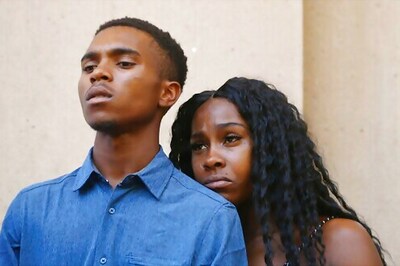






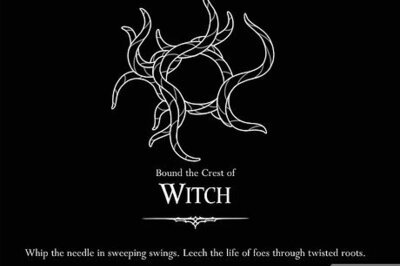
Comments
0 comment