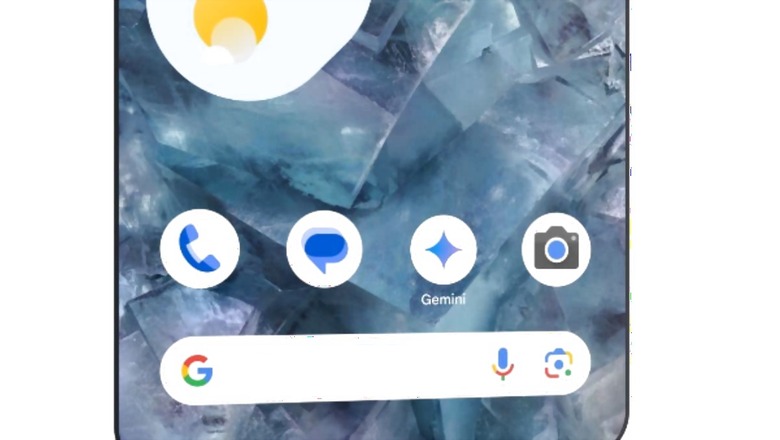
views
Google is rolling out a new feature in the Gmail app called contextual smart replies. The AI feature lets users quickly respond to incoming emails. Compared to the Smart Reply feature, which dates back to 2017, the contextual version is meant to send detailed responses.
The AI tool can analyse the context of an email and suggest replies that are “tailored to your conversation.” It is to be noted that the Gemini-powered feature is only available to Google Workspace users.
After initiating an email reply, users will see multiple reply suggestions appear at the bottom of the screen based on the full content of the email thread in a carousel format.
Each suggestion features a distinct tone and theme. Users can preview the first few words of the title and the content by long-pressing each response. By tapping on a response, the AI tool will generate a full reply to the email, including a greeting and closing, multiple long paragraphs and all the information the sender is seeking. Users can also make further edits and add more information before sending.
“We’re excited to announce a new Gemini feature in Gmail, contextual Smart Replies, that will offer more detailed responses to fully capture the intent of your message,” reads the Google Workspace Updates post.
It is worth noting that the “Smart features and personalisation” option must be enabled in Gmail to access this feature.
The contextual Smart Replies feature is currently being rolled out to Google Workspace users. This app-based feature is available for Gemini Business, Enterprise, Education, Education Premium, and Google One AI Premium subscribers on both Android and iOS. The feature currently supports only English.
Google introduced the Smart Reply feature in Gmail in 2017, using machine learning to suggest three short one-liner responses to emails. With this new feature, the tech giant aims to provide more detailed responses by contextualising the content of the email using Gemini and offering replies that are most relevant to the conversation.














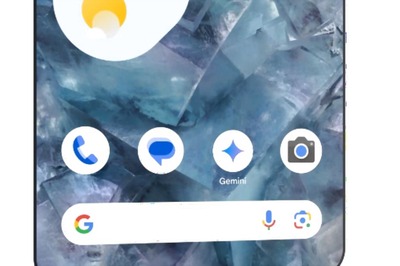


Comments
0 comment