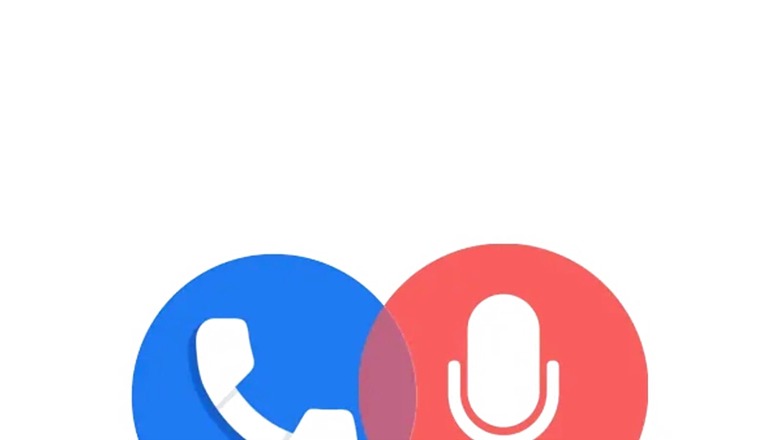
views
Google is blocking all call recorder apps from May 11 which is just a few days away now. The decision has been made for better privacy of the users, it says. Developers will not be able to access the accessibility API that offered the call recording functionality on Android smartphones.
But just because the apps cannot record calls does not mean it is the end of the feature for users. The good thing about Android is that it is open-source, which allows manufacturers to tweak the software before rolling it out on devices. And many brands have relied on that formula to stand apart from the stock Android experience.
Also Read: OnePlus Nord 3 Spotted On India Website: Here’s Everything We Know About Upcoming Smartphone
So, if you want to use the call recorder feature on an Android smartphone, here are some of the brands that offer it as an in-built feature of their devices.
Android Smartphone Brands That Support Call Recording Feature
Xiaomi/ Redmi/ Mi
As you know, Xiaomi offers its customised MIUI interface on smartphones, which has its own built-in call recorder and so you don’t need a call recorder app to use the functionality. The next time you get a call, just go to the call interface and click on the call record option. The file will be saved on the device in a folder. The same is applicable for those using Redmi, or Mi smartphones.
Samsung
Samsung is another brand that has offered its in-house OneUI interface on smartphones. And like Xiaomi, it has managed to bring features that are not available with the stock Android version. And call recorder is one such tool that can be used by those having a Samsung Galaxy smartphone. Generally, the option is enabled by default, but in case you can’t see it on the app, head over to Settings on the phone, search for call recorder and enable it. You can always disable it if the phone is running out of storage to save the file.
Oppo
Oppo uses its ColorOS version on most smartphones, and the company has developed a call recorder feature into the main calling app on its devices. The app will ask for microphone access so that it can record the audio, and also media access to store the file on the device.
Poco
Since Poco phones also run on the MIUI version out of the box, the built-in call recorder option is available for them as well.
OnePlus
Another customised avatar of Android is the OxygenOS software which is available through the OnePlus Nord and OnePlus smartphones in the market. Again, you just have to press the call record option while answering a call to capture the audio of the person on the other side.
Realme
Realme smartphones come with the RealmeUI version and users can easily enable/disable the call recording functionality on their phones.
Vivo
Vivo also has its own Funtouch OS that offers different forms of customisation, and the call recorder feature can be used while making calls on Vivo smartphones.
Tecno
Tecno smartphones also run on a different Android interface, so the company has been able to accommodate the call recorder option, which can be manually enabled or set automatically for all voice calls.
Also Read: Apple Agrees To Pay $20 Million Compensation To iPhone 4S Users: Here’s Why
As you can see, the most popular smartphones available in the market these days support call recording natively. So, Google’s decision to block call recording apps doesn’t mean you can forget about recording calls.
WATCH VIDEO: Why Smartphones Are Becoming Expensive In India, Explains Xiaomi India COO Muralikrishnan B
These smartphones are here to rescue you.
Read all the Latest Tech News here


















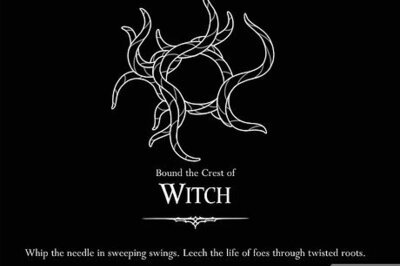

Comments
0 comment