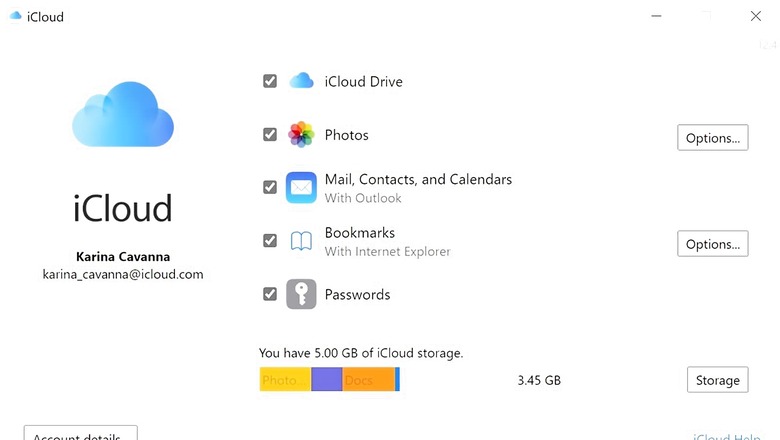
views
Cloud storage. Different platforms. Different ecosystems. It all just feels better when everything comes together nicely. If you use any of the Apple devices, that is an iPhone, iPad or Mac, you must have an iCloud account that backs up your important data including photos, passwords, contacts and files on Apple’s cloud storage. There may be times when you may need to access your iCloud data on a Windows PC. Yes, there is an Apple iCloud app for Windows PCs, too, which brings your iPhone or iPad and the Apple cloud storage closer to your Windows PC too. If you still haven’t tried it out, this is how to get started with Apple iCloud on your Windows PC.
Step 1: To access your iCloud data on a Windows computer, you need to install iCloud on your Windows PC. You can either install that from the Microsoft Store or install it from Apple’s website. Both are official versions and using Microsoft store will make it easier for you to update the software later, automatically.
Step 2: Once the iCloud software is installed, open it and log in using your Apple ID or iCloud username and password. To authenticate the login, you will need to approve the login request from one of your Apple devices. Press Allow on your Apple device and enter the code you see into your Windows device.
Step 3: During the installation, you will need to select the features you want to use with iCloud. These include – iCloud Drive, Photos, Mail, Contacts, and Calendars, Bookmarks, and Passwords. Depending upon your need, you can select one or all of the options.
Step 4: Now, you will see iCloud Drive and iCloud Photos in your File Explorer. If you cannot see them, you need to open iCloud and select the checkboxes beside them.
If you have selected Mail, Contacts, and Calendars as well, you will find them in Outlook. Selecting Bookmarks and Passwords will help you use your Bookmarks and Passwords in Google Chrome as well.You can access iCloud Data by right-clicking on the iCloud icon in your Windows system tray. To manage your iCloud data and storage, open iCloud and click on the ‘Storage’ button beside the storage information. Here, you can delete unnecessary backups or choose a different storage plan.
Read all the Latest News, Breaking News and Assembly Elections Live Updates here.












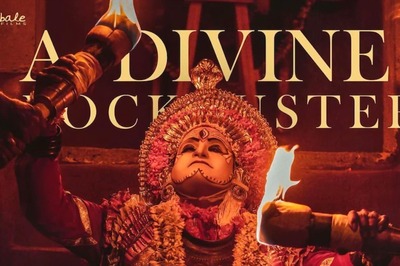







Comments
0 comment