
views
Most smartphones today come equipped with their pre-installed web browser, typically provided by the device manufacturer. On Android devices, Google Chrome often serves as the default browser, whereas iPhones, developed by Apple, feature their proprietary browser known as Safari. Safari enables users to browse the internet and offers a distinct set of features compared to alternatives like Google Chrome.
For iPhone users, links opened from Gmail or received via social media apps such as WhatsApp, Twitter, Facebook or Instagram will automatically launch in Safari. However, users have the option to change their default browser if they prefer an alternative to Safari.
How to Change the Default Browser on iOS
– Users will first have to open the settings option on their iPhone or iPad.
– The next step is to scroll through the applications of web browsers like Google Chrome, Opera, Microsoft Edge, etc.
– Click on the preferred browser, and the setting options of the application will appear.
– Once the setting option of the browser application opens, users can switch over to their preferred browser from their default browser, Safari.
– Tap and choose the browser of your preference. It's done. Users can now enjoy using their preferred web browser other than Safari.
Now that an iOS user has changed their default web browser from Safari to their preferred one, whenever they open a link from any other application, it will directly open in the newly selected browser.
In the new iOS 17, Apple will show a list of the most popular browsers in the user's region. Users can also select their default browser at that time. The user can select their preferred web browser from that list and download that application from the app store. Once it is downloaded, it will be set as the default browser and users will not have to open settings anymore.










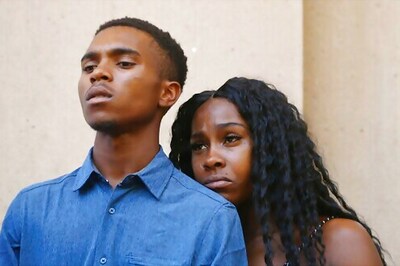






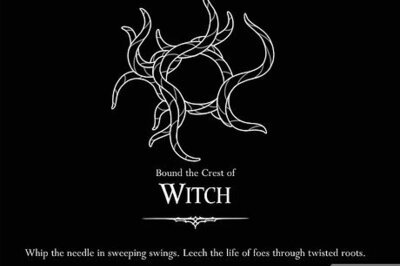
Comments
0 comment