
views
LinkedIn is a platform that helps network professionally and make connections that can even get you a job someday. However, the platform has now been allegedly scraping data of its users, without their consent to train its generative AI model to help them create content.
Yes, that’s right, LinkedIn has without permission sought your data to train its AI models, and the data is even available to its affiliates who can use your personal data for that purpose.
These worrying details have been sourced through a 404Media report this week, and after independently verified these claims, we can confirm that LinkedIn has enabled the feature and people don’t even know about it. In fact, it seems the platform has enabled other options by itself in the ‘how LinkedIn uses your data’ section that you can find in the settings.
Data Scraping For AI Training, Why Hide It?
LinkedIn isn’t the first company to use data of millions of its users and the worst part is that the platform has done it without informing them. Even our account had the data scraping option enabled which LinkedIn says is for Generative AI improvement. When you open the tab, you will notice a toggle button in green (like the image below) which means your data has already been scraped and used for AI training.
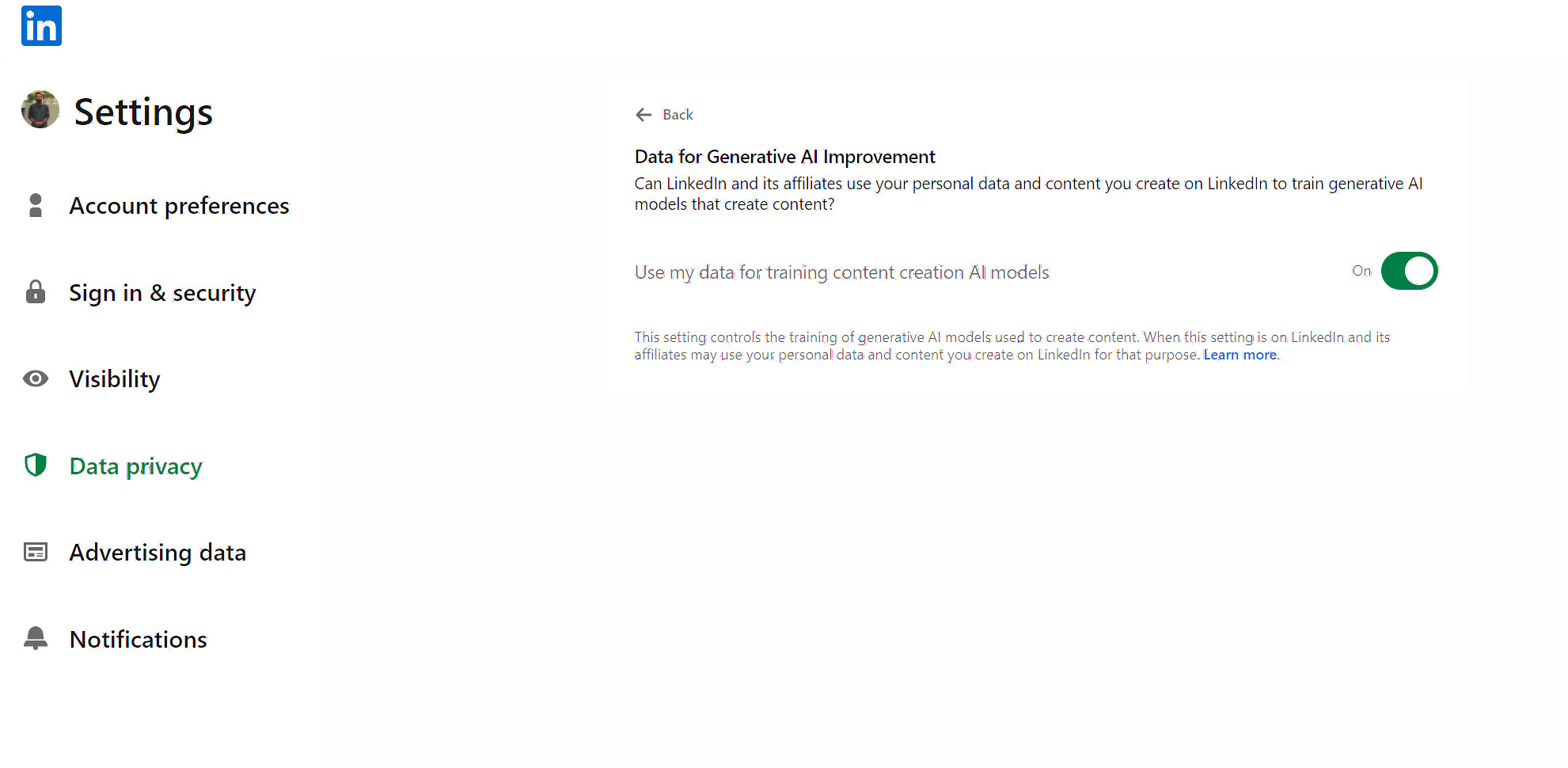
So, what is the platform doing with this data and which AI features are utilising it? LinkedIn’s help section (also hidden under learn more), clearly says that tools like AI-powered writing assistants are some of the features that are being developed with your data. The funny thing is that, LinkedIn’s help page calls this section, “Control whether LinkedIn uses your data to train generative AI models that are used for content creation on LinkedIn.” We don’t really see where the control is available when they have enabled it by default.
LinkedIn Scraping Data For AI Model: How To Stop It
What’s gone is gone but thankfully, you have the option to disable this data scraping feature and we tell you how:
– Open LinkedIn
– Click on the photo profile at the top
– Go to Settings & Privacy
– Click on Data Privacy from the tab on the left
– Tap on Data for Generative AI improvement
– Turn off the option Use my data for training content creation AI models
Now, LinkedIn will not use your data for training its AI models. As we mentioned, LinkedIn isn’t first and won’t be the last company to practice this unethical process. Meta has already been accused of similar actions for Instagram and Facebook users in select regions and we might see more brands coming out as culprits.












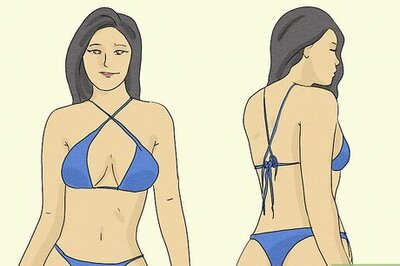






Comments
0 comment