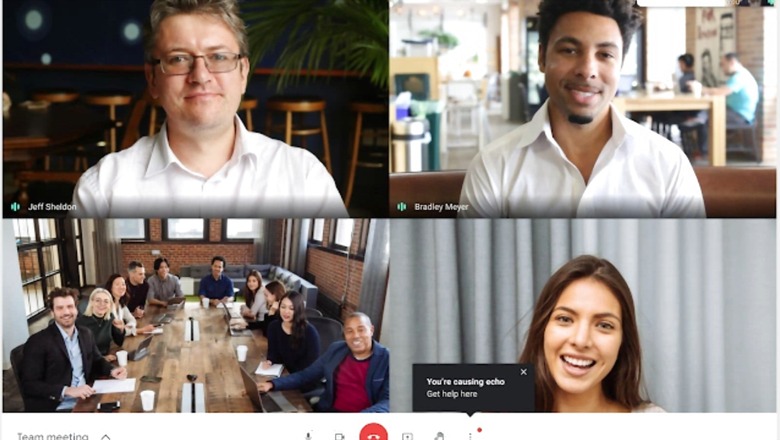
views
We all have been there when we get echo on our video calls and it can get people quite riled up if they are in an important meeting or conference. For this, Google‘s video conferencing app Google Meet has come up with a feature that alerts users when they are causing an echo and will provide tips on how to avoid it. Echoes happen when a system feeds back audio into a call. Google says when Google Meet detects a “notable” Echo, it will notify the user, and give them tips on how to avoid it.
Google has said that when a notable Echo occurs, Google Meet will notify the users with a red badge on the options button and a text notification. Tapping the notification will lead users to the troubleshooting and help window to “Audio and Video devices.” “Most of the time, Meet will intelligently control the audio to remove the echo. However, sometimes it still happens, and causes others to hear an echo from your device when they speak. Until now, it has been difficult for you to know when your device is causing an echo,” Google said in an announcement.
The company also provides a brief explanation and offers recommendations like using headphones, lowering the speaker’s volume, and muting when you’re not speaking. The new feature to detect echoes is enabled by default on Google Meet and is starting to roll out today. Google says that the feature is available to all Google Workspace customers, as well as G Suite Basic and Business customers.
Read all the Latest News, Breaking News and Assembly Elections Live Updates here.












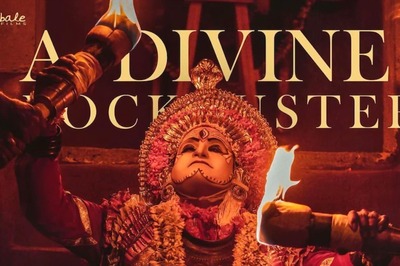







Comments
0 comment