
views
- On mobile, tap "Notifications". Tap ••• next to the notification, then tap "Remove this notification".
- On desktop, click the bell icon. Click ••• next to the notification, then click "Remove this notification".
- Repeat this process on all remaining notifications.
Using Mobile

Open the Facebook app. This looks like a white f on a blue background. If you aren't logged into Facebook, enter your email address (or phone number) and password to log in. Facebook is available for iOS in the App Store and for Android in the Google Play Store.
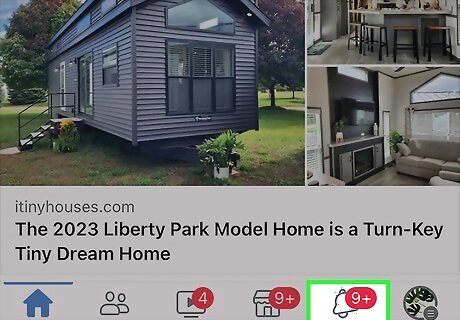
Tap Notifications. This will be underneath a bell icon in the bottom-right corner. Your notification history will open.

Tap ••• . This will be to the right of the notification. If you only want to get rid of the red mark on the bell icon, tap the notification to mark it as Read.
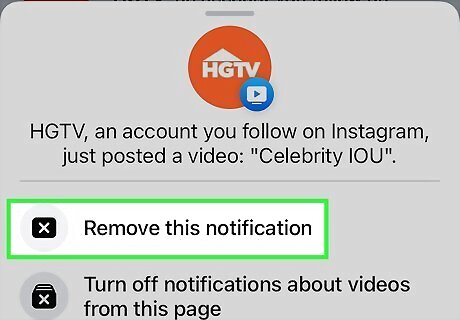
Tap Remove this notification. The notification will be deleted from the page; you'll no longer see it when you open the Notifications menu. Repeat this process for any other notifications you want to clear. If you no longer want to receive notifications, you can block them.
Using Desktop
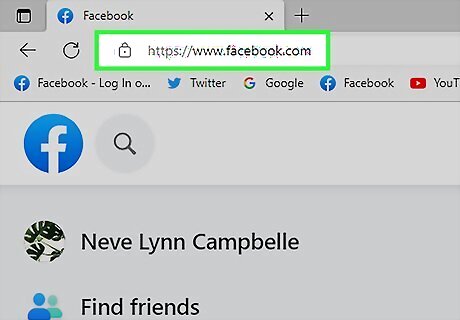
Go to https://www.facebook.com/ in a web browser. By default, your home page should be your feed. If you aren't logged in, enter your email address (or phone number) and password in the upper-right side of the page to log in, or create a new account.
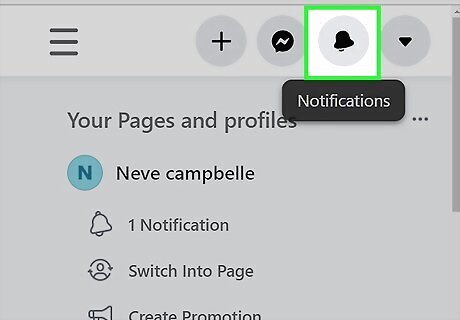
Click the bell icon. This will be in the top-right corner, next to your profile picture. Your Notifications pop-up menu will open. To see all your notifications, click See all to navigate to the full page. If you only want to mark your notifications as Read, click ••• in the top-right corner of the pop-up menu, then Mark all as read.
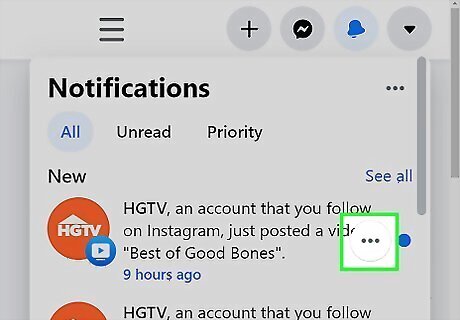
Click ••• . You'll need to hover over the notification you want to clear in order to see this.

Click Remove this notification. The notification will be deleted from the page; you'll no longer see it when you open the Notifications menu. Repeat this process for any other notifications you want to clear. Alternatively, click Mark as read to remove the red mark on the notification icon. If you find that your notifications are being crowded by other users, you can choose to block them or mute them.
















Comments
0 comment