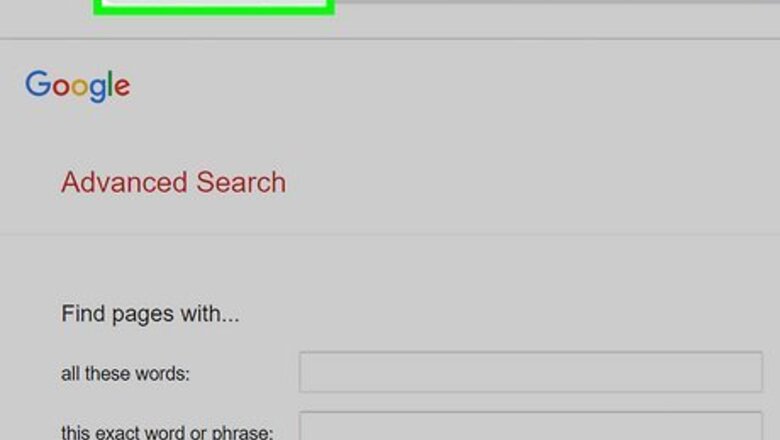
views
- Use a minus sign to exclude a word. For example, search: best laptops -HP.
- Use a minus sign and quotations to exclude a phrase. Search: best laptops -"budget laptops".
- If using the minus sign doesn't exclude a word or phrase from the results, try the advanced search form or exclude additional words.
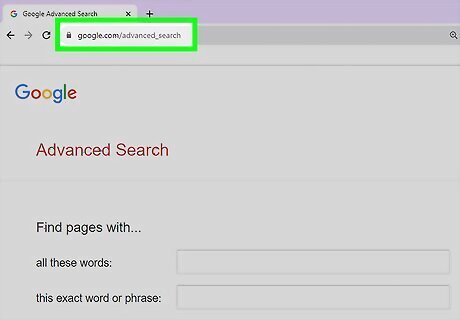
Use the Advanced Search form. Many Google users report that the using the minus/hyphen symbol to exclude words and phrases doesn't work as reliably as it used to. If you're unable to exclude certain words from your search, go to https://www.google.com/advanced_search. Here, you can enter your search terms, and enter your exclusion(s) into the "none of these words" field for better results.
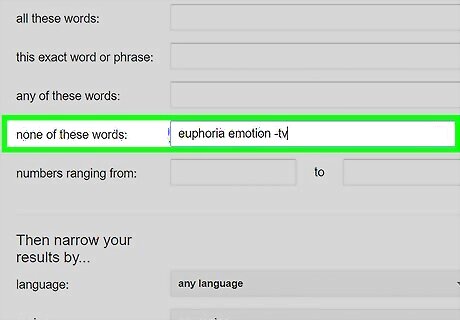
Try excluding additional words. If you're trying to exclude a word that's in most or all of the results, Google may ignore the modifier. Google also may show you results containing a variation of the excluded word, such as misspellings or pluralizations. You can i improve your results by excluding even more words or concepts, and adding more keywords to your query. For example, if you're searching for the emotion "euphoria" but don't want to see results about the TV show Euphoria, you'll still see results about the show using euphoria -tv. In this case, a search like euphoria emotion -tv or euphoria -tv -series would yield better results.

Make sure you're not searching the Shopping page. The - modifier doesn't work on the Google Shopping page. As of now, there's no way to exclude specific words and phrases when searching Google's Shopping tab.
















Comments
0 comment