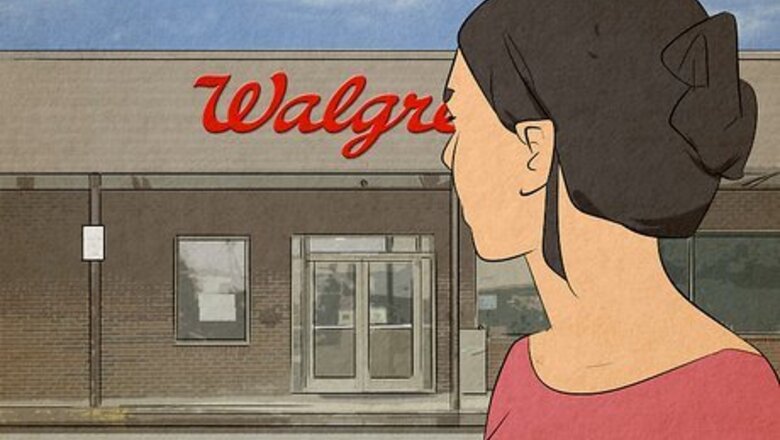
views
- Walgreens or Duane Reade locations offer free cash deposits to your Chime account.
- Tell the cashier you want to make a deposit to your Chime account, and then hand them your physical card and cash.
- You can load cash into your Chime card at other major retailers, but those will have extra transaction fees.

Visit a Walgreens or Duane Reade location. Similar to adding money on Cash App, you'll need to go in-store to reload your Chime card. You won't be able to do this with an ATM. Currently, Walgreens and Duane Reade are the only two retailers you can use to reload your card without any added fees. If you don't mind an extra fee for loading cash onto your card, you can visit other supported retailers such as: Walmart, 7-Eleven, CVS, Rite Aid, Circle K Stores, and more. You can find nearby locations by tapping Move Money → Deposit cash → See locations near me.

Speak to the cashier. Let the employee know that you want to make a deposit to your Chime account. This may also be called a cash reload.

Give the cashier your Chime debit card and cash. You may be asked to provide your ID. Follow any policies for the location. You'll be able to make 3 separate deposits every 24 hours with a maximum of $1,000 per 24 hours or $10,000 per month. Be sure to ask for a physical receipt for your records.

Check your balance. Open the Chime app to see your balance on the home screen. This is the number underneath the Checking Account section. Deposits usually take a few minutes, but it can take up to two hours. If you need an alternative to Zelle, you can easily transfer Chime money to Cash App or Venmo.













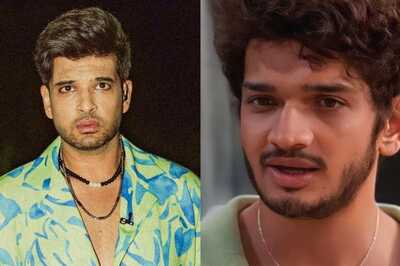





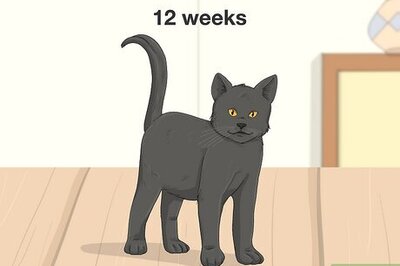
Comments
0 comment