
views
- Blocking does not delete messages.
- Delete messages by pressing and holding the chat, then selecting Delete.
- Block users by pressing and holding their name, then going to Manage Friendship > Block.
Does blocking delete messages?

No, blocking does not delete messages. When you block someone on Snapchat, that user will still be able to see messages saved in the chat. You won’t be able to view those saved messages after blocking them, since they’ll be removed from your chat and friends list. Blocking will prevent the blocked user from seeing your Story and sending you new Snaps and Chats. You’ll need to delete messages manually using the method below.
Deleting Messages

Open the chat in which you want to delete messages.

Tap and hold the message.

Select Delete in the pop-up menu. The message will show as deleted in the chat, but it won’t send a notification that it was deleted.
Blocking Users
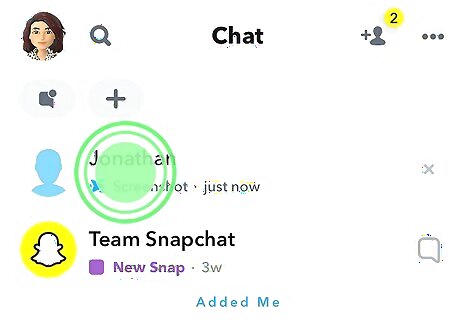
Press and hold the user’s name on the Chat screen. This will open a menu with friendship options.
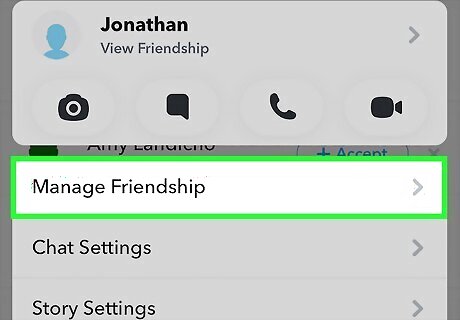
Select Manage Friendship.
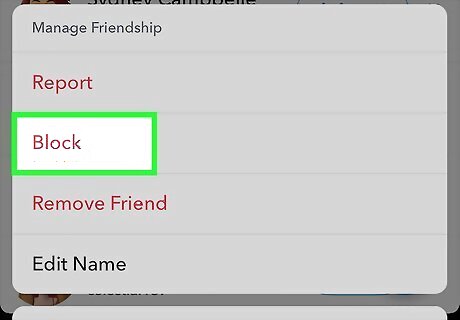
Tap Block. This will block the user from contacting you on Snapchat. You can also check out our guide on when to know you’ve been blocked on Snapchat. If someone is violating Snapchat guidelines, you can report them to Snapchat.











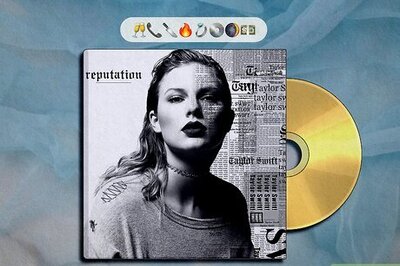
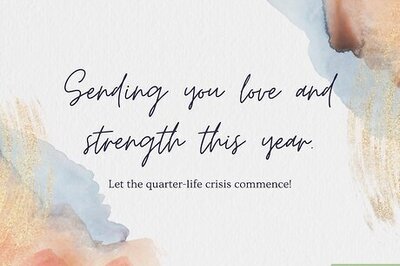




Comments
0 comment