
views
Check Fortnite's Twitter (X)

Go to https://twitter.com/FortniteStatus in a web browser. This is Fortnite's official Twitter (X) account for service updates. If there's an issue with the servers, you'll be notified here. If there's currently an outage or error on Epic Games' end, you'll need to wait some time for their team to resolve the issues.
Check your internet connection.
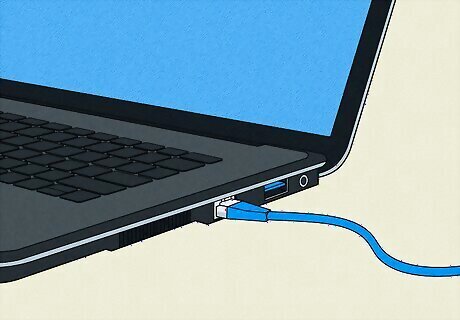
Make sure you have a stable connection. A faulty connection can cause trouble when trying to play with others. If you're using Wi-Fi, consider connecting an Ethernet cable to your device for a better connection.
Restart your game.
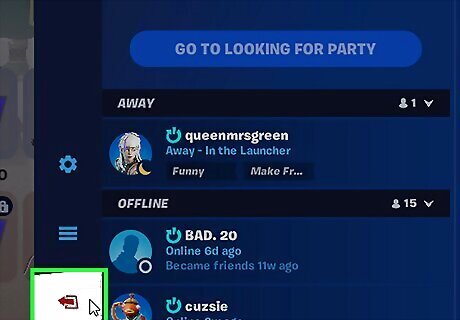
Close Fortnite and open it again. This quick fix should resolve any minor connection issues. Make sure Fortnite is fully closed (not minimized) before you start it again.
Verify your game files.
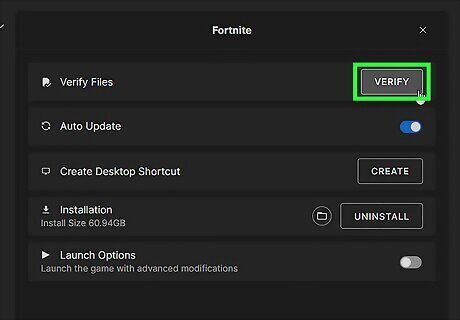
Verifying your game files can check for corruption. This can be done from the Epic Games Launcher. Do the following: Open the Epic Games Launcher. Click Library. Find Fortnite. Click ••• underneath the cover image. Click Manage. Click Verify.
Reinstall Fortnite.
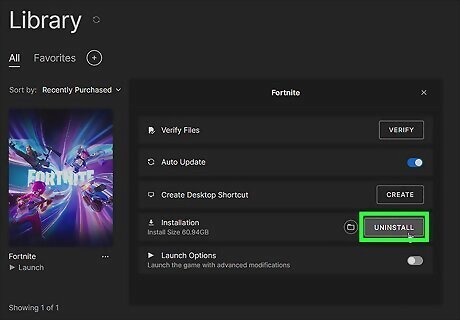
Delete Fortnite and install it again. If you're repeatedly getting a matchmaking error on Fortnite, your files may be corrupted. In this case, you'll need to completely uninstall Fortnite.










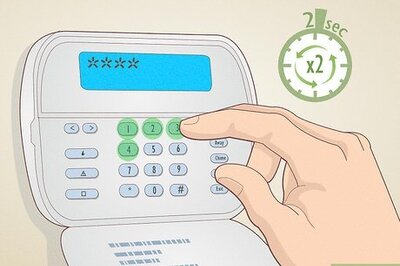




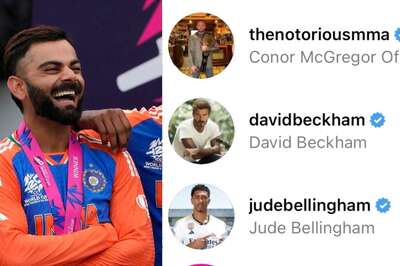
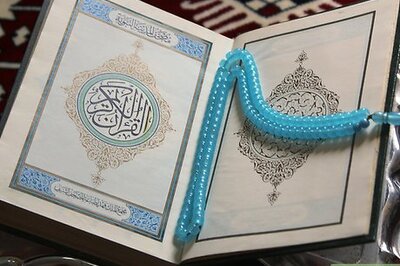



Comments
0 comment