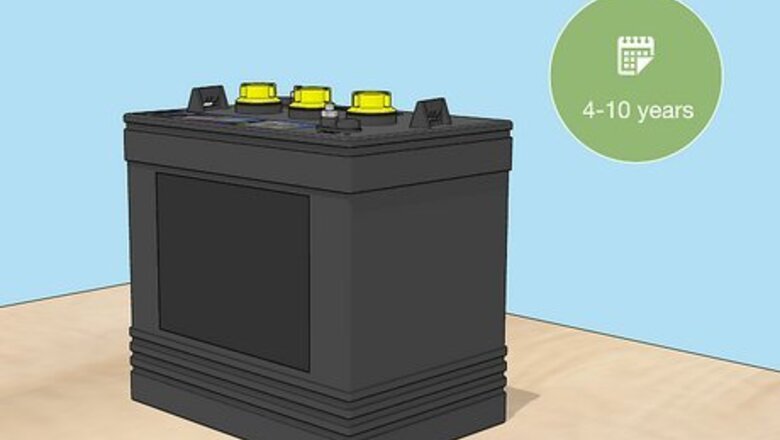
views
- Golf cart batteries last around 4–5 years if they’re lead-acid or around 10 years for an average lithium-ion battery. Expect 8–10 hours on a single charge.
- Slow charging, weak acceleration, decreased drive time, and battery leaks are signs your battery is going bad.
- Keep the battery charged, clean off the terminals, and avoid hills while you’re driving to make your golf cart battery last longer.
Golf Cart Battery Lifespan

4–10 years Older golf carts usually have lead-acid batteries while newer models have more efficient lithium-ion batteries. Standard lead-acid batteries will usually last for 4–5 years before they start going bad. With lithium-ion batteries, you’ll normally get at least 10 years of use before you notice them working less efficiently. While lithium-ion batteries may be good for up to 20 years with proper maintenance, they usually wear out sooner than that.
How long does a golf cart battery charge last?

8–10 hours While many factors affect your golf cart’s battery life, it will still be enough for a day on the golf course or to get around for a few hours. If you’re consistently using your golf cart, you’ll usually be able to drive 25–45 miles (40–72 km) on a single charge. Avoid draining your golf cart battery completely since it will cause damage that prevents it from fully charging again.
Factors Affecting Lifespan
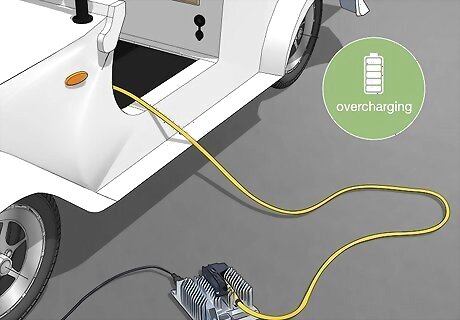
Overcharging When you leave your battery plugged in after it’s already fully charged, the metal plates inside start corroding faster. Since the inside plates have damage, they won’t hold as much of a charge and may drain quicker. Test the battery’s charge by dipping a hydrometer inside one of the battery’s top ports to check the specific gravity reading. Compare the reading to what’s listed on the battery’s label.

Frequent use If you’re using your golf cart to get around every day, then the battery won’t last as long as if you only used it once a week while you were golfing. If you’re making a lot of trips in your cart, then expect a shorter lifespan from your battery.

Driving over difficult terrain When you drive your golf cart up a hill, it puts more stress on the battery since the cart needs more power to climb the steep terrain. Since the battery is working overtime to maintain your speed and get over the hill, it might burn out faster than normal.

Cold temperatures When the temperatures start dipping below 32 °F (0 °C), the electrolytes inside of your golf cart’s battery may freeze and damage the battery case. After your battery gets damaged, it won’t properly hold a charge and you may notice a change in your golf cart’s performance.

Cart accessories If your golf cart has headlights, a radio, or any other electronics, continuously running them reduces your battery life. While accessories don't use a ton of power, they still have the potential to drain your battery if you accidentally leave them on.
Signs of a Bad Battery

Longer charging times As your golf cart battery gets older, it loses efficiency and doesn’t hold a charge very well anymore. If your golf cart is taking longer than around 8–10 hours to fully charge, then the battery might be starting to go.

Decreased power and distance As you’re driving, pay attention to how well your golf cart handles accelerating and crossing over hills. If the golf cart isn’t going as fast as it used to or if you’re not able to drive as far before you lose power, then it’s time to replace the battery.

Battery leaks Have you noticed puddles of liquid under your golf cart after it sits for a little while? Then the battery may be damaged and leaking. Lead-acid batteries need liquid inside of them to work properly, so look for a replacement when they start draining on their own.
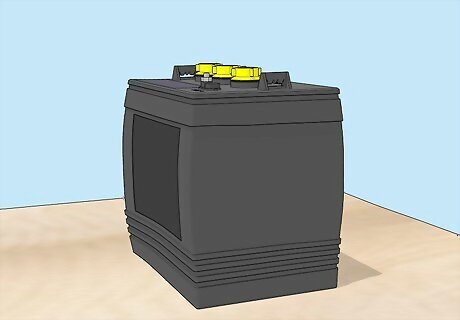
Warped or bulging battery If a battery gets damaged or is exposed to extreme temperatures, then the interior portion may expand and push against the edges of the case. If you notice your battery has a bulge or cracks developing around the case, it’s a sign that they’re going bad.
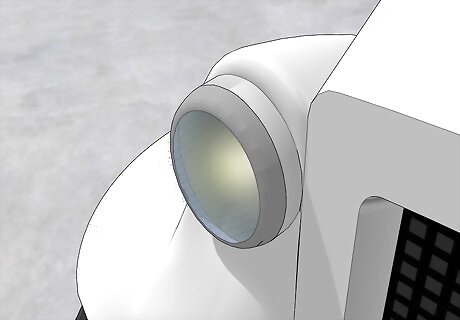
Dim lights or accessory issues If your battery isn’t holding a charge or working as efficiently, then it may not provide enough power to the other electronics in your golf cart. If the headlights start to dim or if the radio doesn’t come through clearly, then they could be signs your battery isn’t working properly.
Battery Maintenance
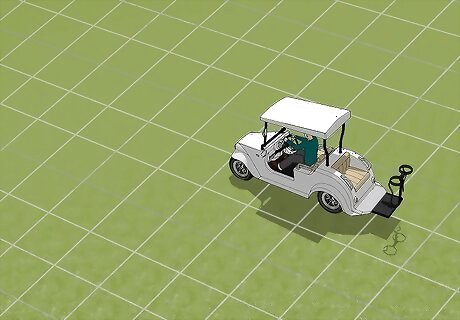
Drive over flat, easy terrain. Whether you’re driving your cart on the golf course, at the campgrounds, or anywhere else, try to stick to the flattest terrain so you’re less likely to stress the battery. Follow any roads or paths and try to find a way around hills if you’re able to. If you do have to drive up an incline, try to find a spot that has a gentle slope rather than a steep area. It’s okay to ride your golf cart downhill since you’re not stressing the battery to accelerate. Just be sure to watch your speed so you stay in control of the vehicle.

Charge the battery when you’re done using your golf cart. Rather than letting your battery go until it’s completely dead, connect your golf cart to your charger right when you’re finished driving. Once the battery reaches its full charge, then unplug it so it doesn’t overcharge and get damaged. If you leave your golf cart battery partially discharged, then your battery could slowly lose power. When you fully charge your battery, it will hold the charge instead.

Clean the battery terminals to prevent corrosion. To start cleaning your battery, disconnect the wires from the terminals. Then, sprinkle baking soda onto the battery terminals and spray them with a little bit of water. Scrub the terminals with an old toothbrush or stiff-bristled brush to break apart any rust or corrosion left on the surface. Apply a thin layer of petroleum jelly to the terminals before reattaching the wires to help prevent rust even more.

Fill lead-acid batteries with distilled water once a month. If you have lead-acid batteries, start by fully charging them. Put on safety glasses and rubber gloves before taking the top cover off the battery. Refill your batteries with distilled water until the metal plates inside are completely submerged. Batteries usually have 3–4 wells of water to fill, so be sure to check the levels in each one. Avoid using tap water since it contains imperfections that could damage your battery. As you run your golf cart, the water mixes with the battery acid to hold and maintain a charge. Since the water naturally evaporates or turns to hydrogen gas as you drive, the levels naturally go down on their own.

Switch your golf cart to storage mode when you’re not using it. If you’re putting your golf cart away for the season or just aren’t planning to use it, then look for a switch near the battery compartment. If the switch is set to “Run,” change it to “Storage” to shut off any electronics that could draw power from the battery. If you’re not planning on using your golf cart within 60–90 days, connect the battery to a trickle charger. This charger only uses a small current to slowly maintain the battery without overcharging it.
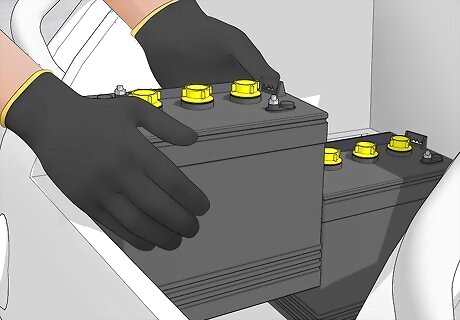
Replace your golf cart batteries when they start going bad. Turn off power to your golf cart. Disconnect the electrical wires from the main negative and positive terminals with the most connections. Then, disconnect all the remaining cables from the other batteries. Take all the batteries out of your golf cart and install new batteries with the same voltage. Reattach all the wires, ending with the main positive and negative terminals. Since golf carts usually have 4–8 batteries and it’s best to replace them all at the same time, expect to pay between $800–1,500 USD for a set of lead-acid batteries, or $2,000 USD or more for lithium-ion batteries. Bad batteries could go at any moment, so it’s important to change them if you don’t want to break down or get stranded while you’re using your golf cart.
















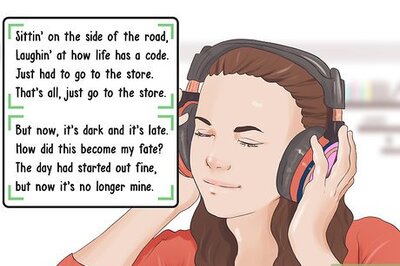



Comments
0 comment