
150
views
views
All of the avatars on PSN are limited. You either have to buy them or download them. But there is a workaround! Start with step one to get your own pictures as your PS4 profile picture.

Make a Facebook account.
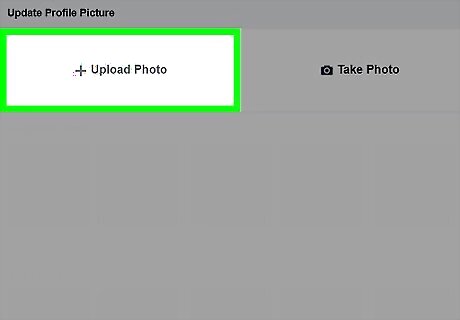
Upload your picture onto your Facebook account.
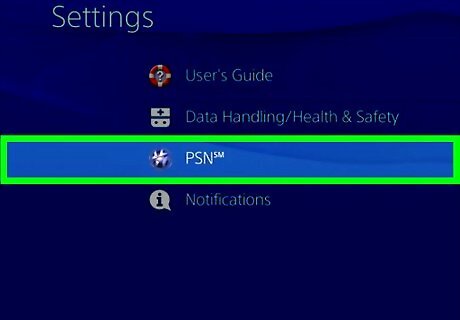
On your PS4, go to settings, and select PSN.
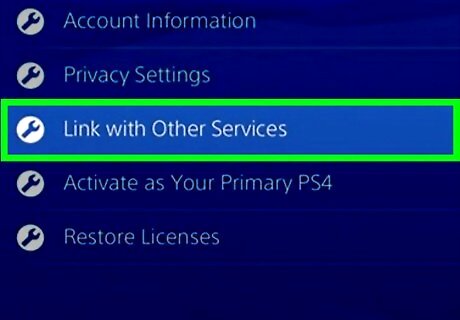
Select "Link with Other Services."

Select Facebook
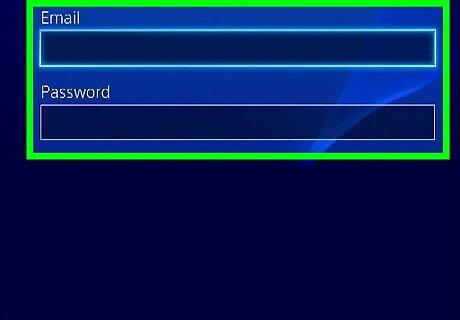
Log in and confirm.

Turn off your PS4.

Turn it back on and on your user screen your name will have your Facebook picture on top.















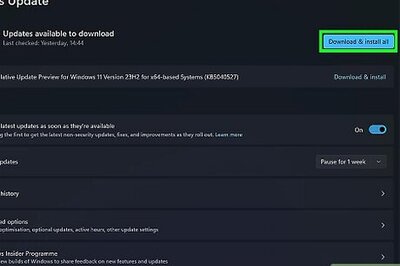

Comments
0 comment