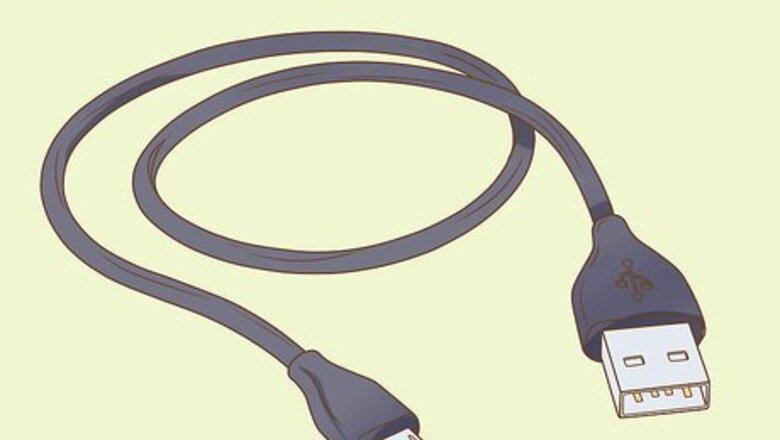
views
Using a USB Port
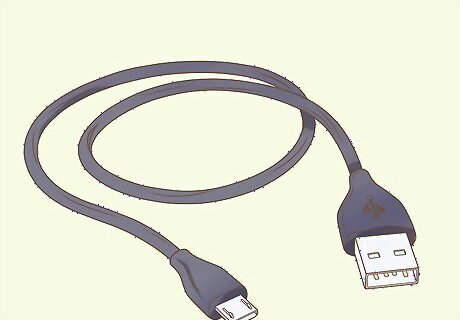
Find your cable.
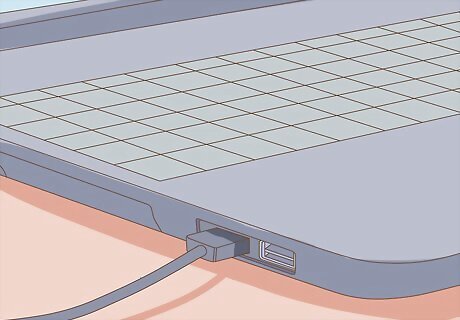
Plug it into your computer's USB port.

Wait for the battery to charge. iPads require a significant amount of power to charge, so fully charging your iPad can take a few hours using this method. Avoid using your iPad while it's charging to increase charging speed.
Using a Car Charger
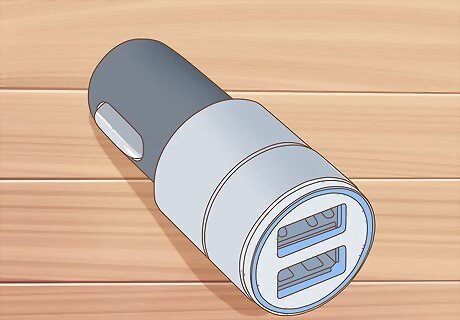
Locate your car charger. You can use the cigarette lighter port in a car to charge via USB.
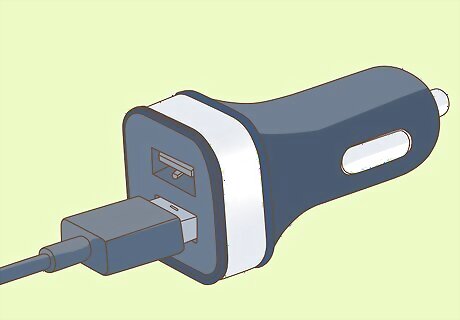
Connect your iPad via the charging cable.
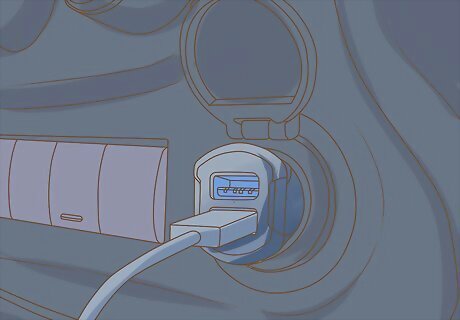
Plug the charger into the lighter port.
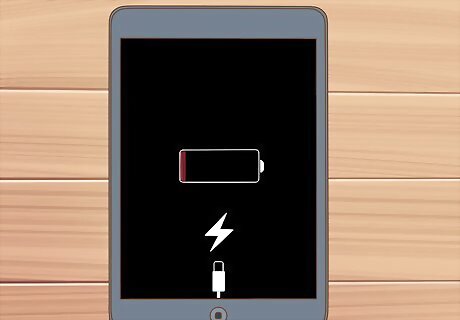
Wait for it to charge. It's best to charge devices while your car is running to avoid draining your car battery.
Using a Portable Battery Pack
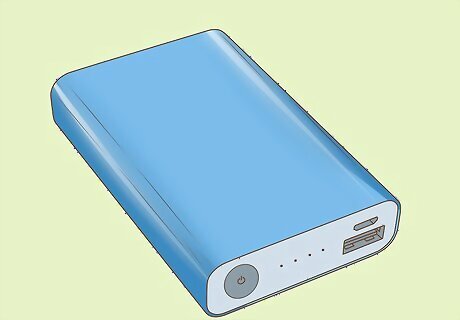
Make sure your battery pack is charged. Portable battery packs allow you to charge your devices on the go and without plugging into a wall.
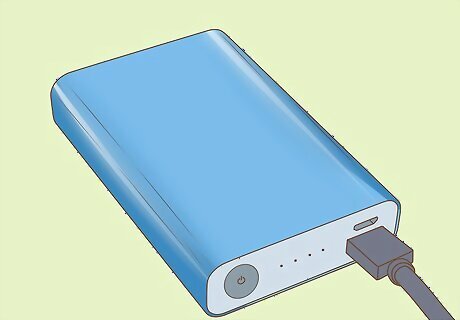
Plug in your iPad using the USB cable.
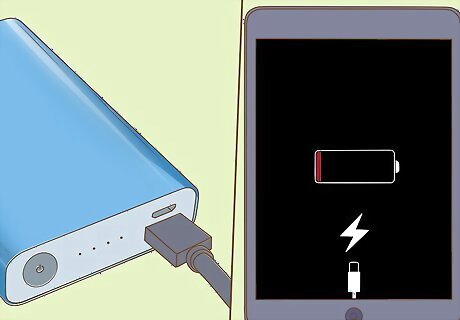
Wait for it to charge. External battery packs have different power ratings, and the charging time for devices varies accordingly. Use only Apple certified accessories for your iPad to avoid any electrical damage. Keep your iPad turned off while it's plugged in so it charges faster.















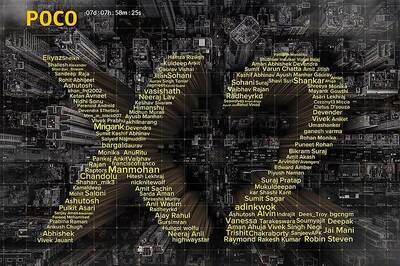

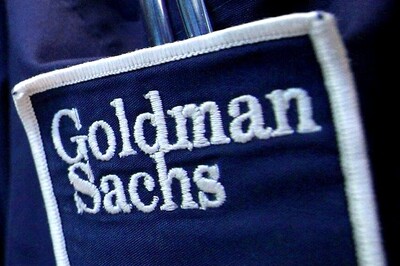


Comments
0 comment