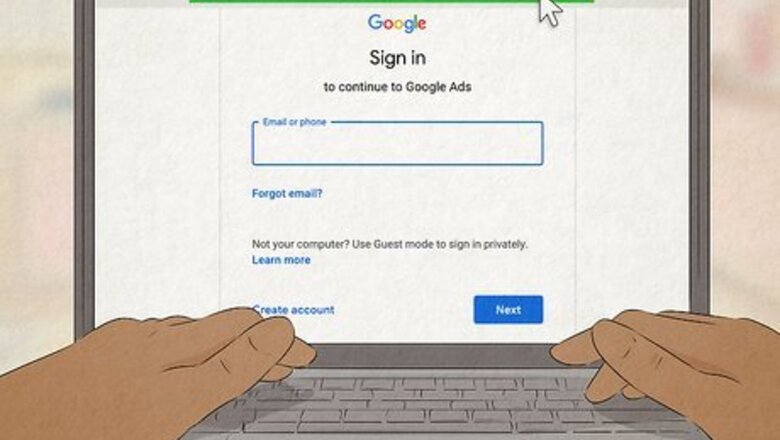
views
Existing Customers

Sign in at the Google Ads support page. The link for the Google Ads help page is https://support.google.com/google-ads. Visit this page and sign in access all the support and contact options. Your Google accounts are linked, so signing in to your Gmail account will also give you access to your Ads account. You don’t have to sign in to your Ads account separately. If you don’t have a Google Ads account, then you won’t have full access to these help options. You can learn how to start an account here: https://ads.google.com/intl/en_hk/home/contact-us/.
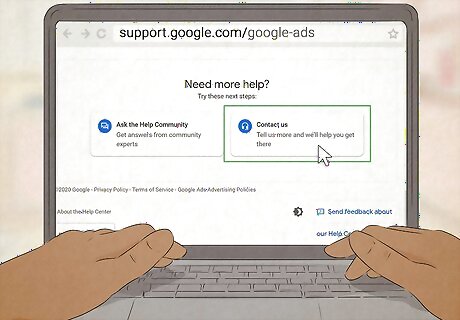
Click “Contact Us” at the bottom of the support page. Scroll to the bottom of the support page to the box that says “Need More Help?” On the right side of that box, click the “Contact Us” tab to access the support options. If you see the “Need More Help?” box at the bottom of the page without “Contact Us” option, then that means you aren’t logged in. Click the Sign In button to move on.

Describe your issue briefly in the search bar. The contact page has a few steps to go through before you can send your message. First is a search bar labeled “Tell us what you need help with.” Type your problem there. You only have 100 characters, so be brief when describing your issue. You can get more detailed later on. For example, if your problem is that you can’t get your ads to run on your website, type “Ads won’t run on WordPress site.” This should be enough information to narrow down the results.
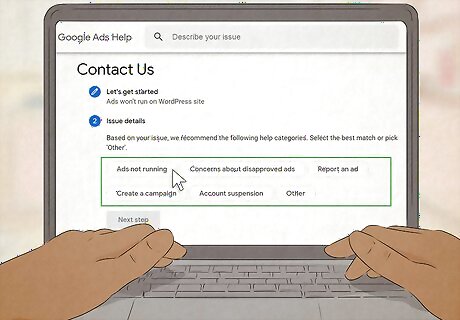
Click on the search result that most closely matches your issue. When you type your issue, the help page produces a few categories that your problem might fall under. Click the topic that matches your problem closest, or click “Other” if none of them seem relevant. If you click “Other,” you’ll get a selection of articles and FAQs that might help describe your problem. You can click through these if you want, or just click “Next Step” to submit your message.
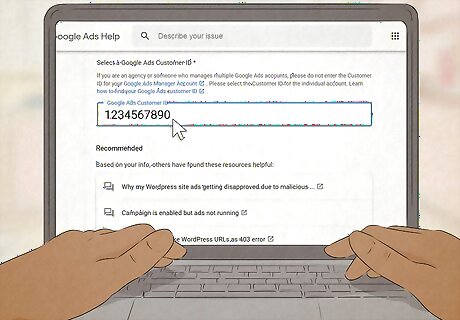
Input your Google Ads customer ID. This ID is a 10-digit number that’s assigned to your Google Ads account. Type the ID number into the box that pops up when you click on the relevant search result and hit “Next Step.” Find your customer ID by going to your Google Ads account page and clicking “Account” on the left tab. Your customer ID will show up near the top of the page.
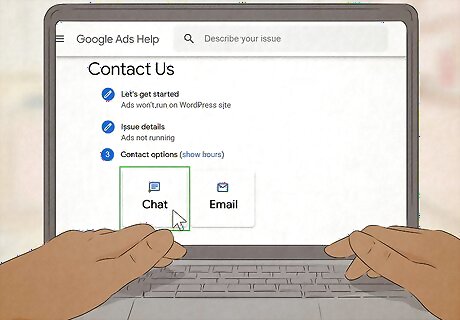
Open the chat box if you need immediate help. The chat box connects you with a Google representative who can walk you through the problem. Click on “Chat” at the bottom of the page to open the box. Type your question or problem into the box when it pops up to get support. This is a good choice if you need help and can’t wait for an answer. The chat box is usually available 24/7. The page will ask you to type in your email address or phone number before opening the chat box. This is so the representative can contact you again if you get disconnected. If no representatives are available, you might be talking to a bot instead. The chat box should tell you whether you’re talking to a bot or a representative.

Submit an email if you can wait for a response. You can also click “Email” at the bottom of the Google Ads help page for less immediate problems. Fill in your contact information, then write a detailed email describing your problem. When a representative responds to your query, you’ll get an email letting you know. Be as detailed as possible when you describe your problem here. This way, the representative can provide a solution without asking you for more information. Instead of saying, “Ads won’t show,” give details about what you’re trying to do, and what you’ve already tried to fix the problem. You can also attach files to your email if they will help the representative solve your problem.
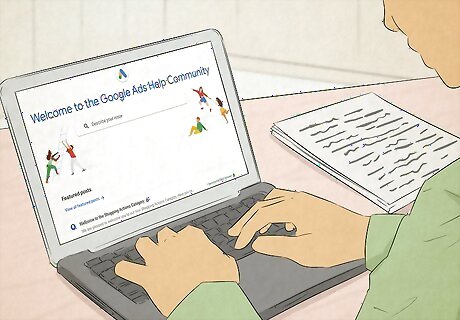
Ask the community forum if Google Support isn't helping. The community forum is a page where you can submit questions and get answers from experienced users. Other users might have experienced your problem before and know the perfect solution. To access the page, click “Ask the Help Community” at the bottom-left of the main help page. Then describe your problem in the text box and submit it to the community forum to see if anyone knows the answer. You can’t access the community forum without logging in, so you’ll need a Google Ads account to post a question. Remember that you’re not actually talking to Google support when you ask the community forum, you’re just talking to other users like you.
New Customers

Call the Google Ads support number to speak with a rep for help. Luckily, Google Ads also keeps a phone number active if you want to talk to someone while you set up an account. In the US, the phone number is 1-844-291-7384, and it’s available from 9 AM to 9 PM Monday through Friday. Give this number a call during the active hours for assistance. This number is primarily for people trying to set up Google Ads accounts. However, you might still be able to get an answer to your question if you already have an account and run into a problem. The help number is not active on weekends, so use the chat box or send an email during off-hours. Google Ads has different support numbers and available times for different countries. If you’re not in the US, do a search for “Google Ads support phone number” in your country for the right information.

Talk to the chat box on the main contact page to open an account. The chat box on the main contact page is primarily designed to help people with questions about opening accounts. This might not be a big help if you already have an account, but it’s great if you’re just getting started. Visit https://ads.google.com/home/contact-us/ and click the “Chat” option on the lower right screen to open the box. Then ask any questions you have about starting an account. If you click “existing customer” when the bot asks, it’ll take you to the main support page. Remember that you’re talking to a bot here, so it might not be able to give you as much assistance as you’d like. It will probably just point you to some relevant FAQs to help solve your issue.
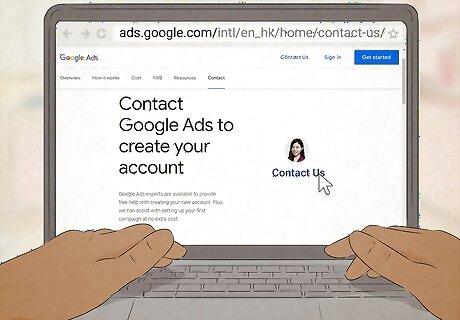
Submit a request for account setup help if you can wait a few days. The Contact Us page also has a form to fill out if you need help setting up your account. Visit https://ads.google.com/intl/en_hk/home/contact-us/ and click Contact Us. Then fill in your name, phone number, and email address, as well as the best time for a Google representative to call you. Also describe your problem as clearly as you can. This option can take 2 business days to process, so it's a good choice if you don't need immediate help.
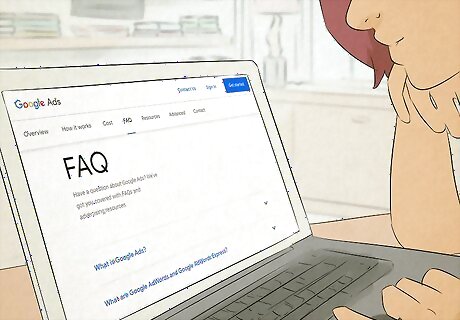
Search the Google Ads FAQs on the help page for a solution. The main Google Ads help page also has a ton of FAQs that might have the answer to your problem. Either click through the FAQ headings to explore options, or type your question into the search bar at the top to narrow down the results. You can access the FAQs if you aren’t signed in your don’t have a Google Account, so it’s a good option if you haven’t gotten set up yet.












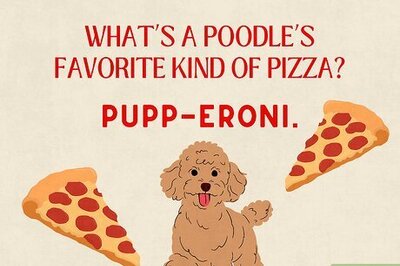
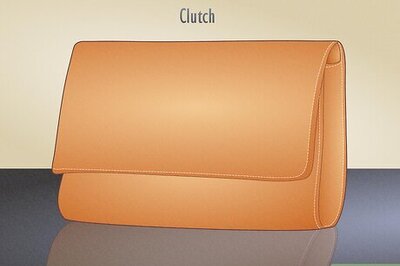
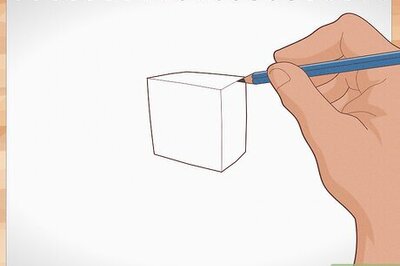
Comments
0 comment