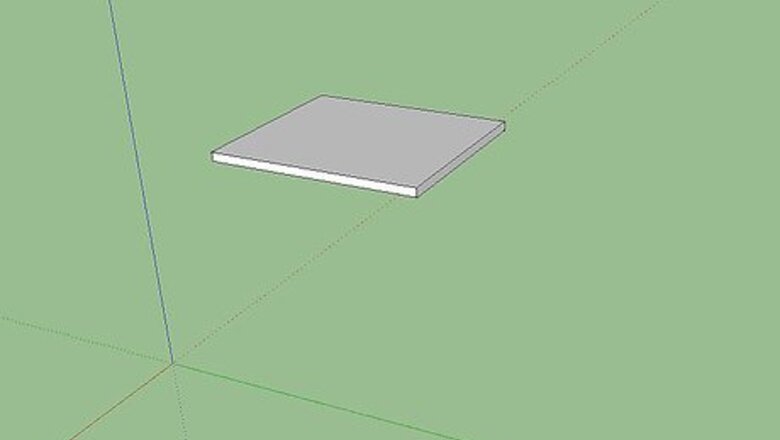
156
views
views
To make stairs, you will need to have a platform to come down from. This article will show you how to make some stairs for your creation.
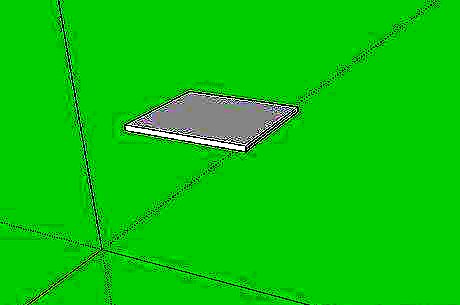
Create the platform that you will need to build the stairs from. Most likely, it will need to be perpendicular to a building.
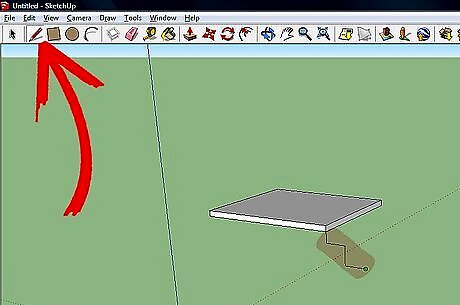
Create two 12" lines perpendicular to each other. Attach them to the platform that you created.
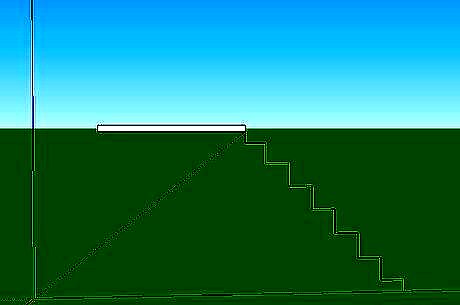
Copy them and attach them, repeatedly. Do this until they reach the 'floor'.
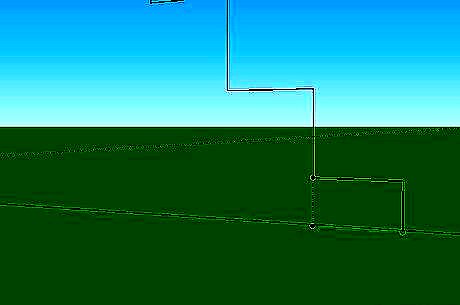
At the bottom of the stairs, draw a line going back towards the way they came from. Use the inference point to stop it at the right location.
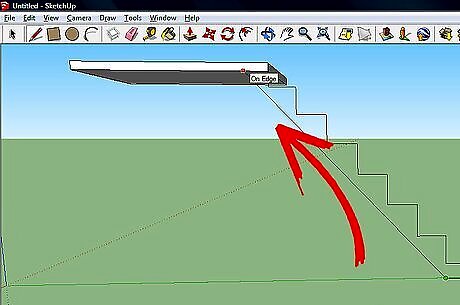
From that point, draw a line to the origin of the stairs to complete the surface. Once you complete the 'loop', the surface will fill in.
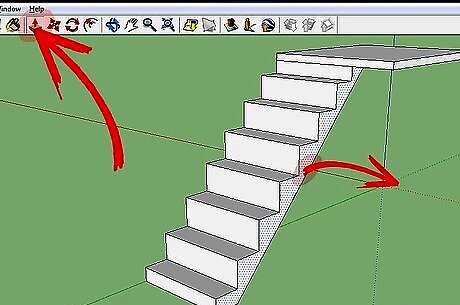
Click on the Push/Pull tool to widen the stairs. Use inference to match the width of the platform.











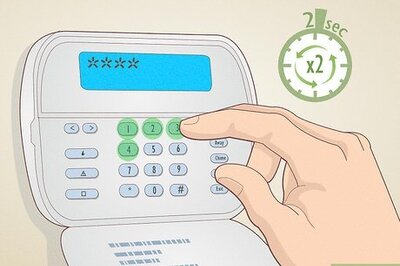



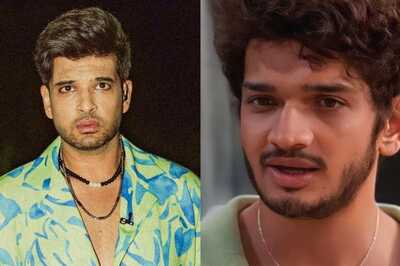

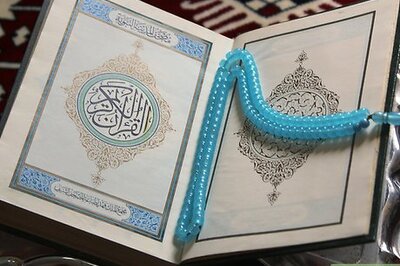


Comments
0 comment