
views
- To reset and silence your alarm, enter the master code twice, then hold down the reset button for 2 seconds.
- If your alarm doesn’t have a reset button, enter *72.
- To reset the date and time, press *6, enter your master code, then press 1. When you’ve entered the date and time, press # to save your changes.
Silencing and Resetting
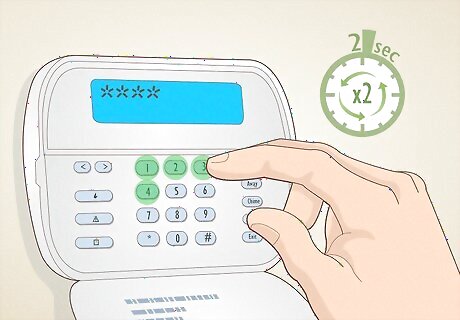
Open the access door and enter your master code twice. Pull down the panel that covers the keypad on your alarm system. After this, simply enter your 4-digit master code, wait 2 seconds, and then enter it again. If you make a mistake while entering your code, press the pound (#) button, and then start over. The default code for a DSC alarm is 1234. On some models, this step will reset the alarm and stop it from ringing. This step will also reset the trouble light, armed light, and memory light. If your alarm is still ringing, complete the rest of the steps below.

Hold down the reset button for 2 seconds if you have one. This button is usually located on the bottom right side of the keypad. Hold it down for at least 2 seconds to disengage the alarm. You will notice the lights on the alarm change from red to green to signal that the alarm has been reset. This also helps to reset the low battery light once the power has been restored. Some DSC models do not have a reset button. If that’s the case, move to the next step.

Enter *72 if the alarm is still ringing. Use the keypad to enter the code “*72.” This resets the smoke sensors, which will cause the alarm to stop if it is still ringing. If your keypad has an “Enter” button, press this once you have entered the code.
Resetting the Date and Time

Press *6, then enter the master code and press 1. If you need to reset the date and time on your alarm, open up the keypad panel and enter *6. Then, enter in your master code (the default code is 1234). Finally, press 1. You may have to reset the date and time if your alarm system loses power.
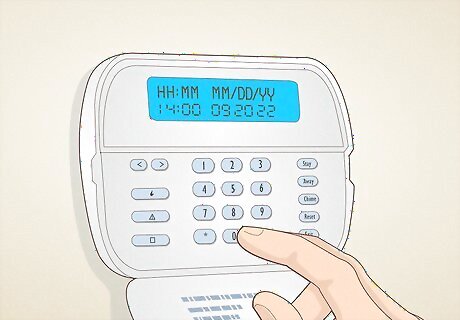
Enter the time and date. Use the keypad to enter in the time, using 24-hour military time. Then enter the date using MM DD YY format. For example, if the date is September 20, 2022, you’d enter 09 20 22. If it's currently 2:00 PM, you’d enter 1400.
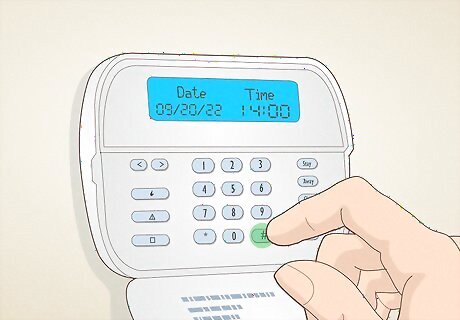
Press pound (#) to save your changes. Once you’ve input the right time and date, hit the pound symbol on your keypad. Your alarm system now has the correct time and date.



















Comments
0 comment