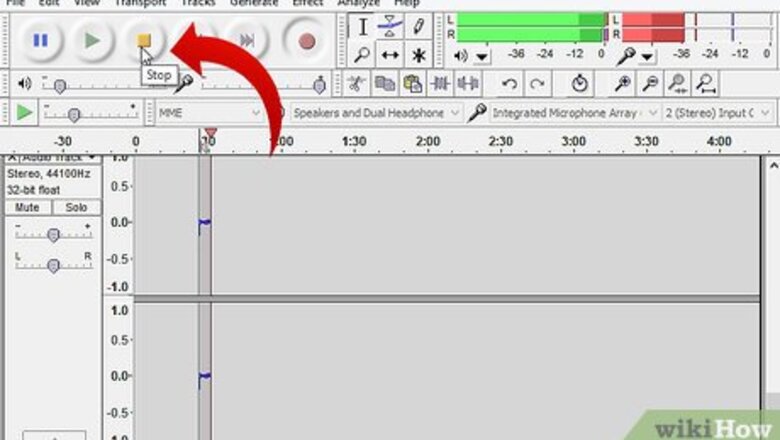
47
views
views
Here you will learn how to Export a track in Audacity.
(Assuming you have Imported a track to Audacity but don't know how to Export it)
(Assuming you have Imported a track to Audacity but don't know how to Export it)
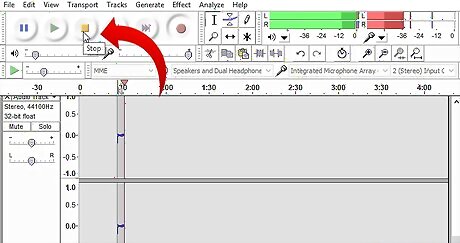
After you have completed your soundtrack click the yellow square (stop) near the top. This is so that all the functions will become available to you.
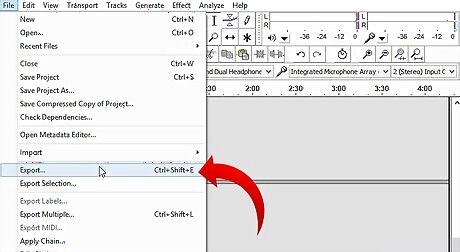
Click "File", then "Export".
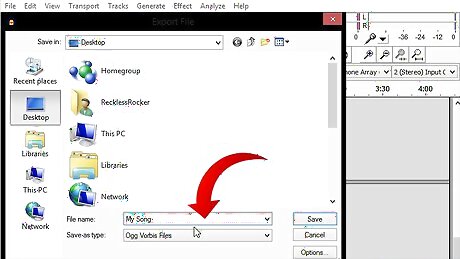
A "Save as" box will appear, rename your track to whatever you want to call it e.g. 'My Song'
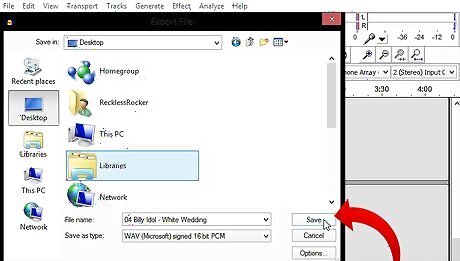
If you want your track to be in .WAV format click "Save".
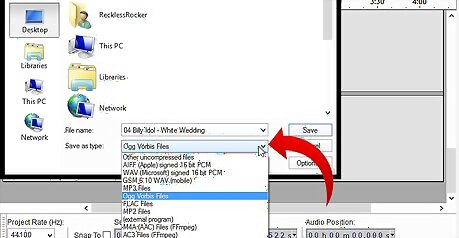
If you have done the last step, you do not need to do this one... If you want your track to be in a different format to .WAV then click 'Save as Type' a drop down list will appear and there will be lots of different formats to choose from. Click on the format you want and click 'Save'.


















Comments
0 comment