
views
Update Discord.
Make sure Discord is up-to-date. The recent update has solved the grey screen issue for most users. Discord updates automatically, so make sure you're connected to a stable Wi-Fi network when you boot up Discord.
Restart Discord.
Close Discord fully and launch it again. Make sure you aren't just minimizing the program. Find it in the system tray, right-click it, and then click Quit Discord. You can also close Discord via the Task Manager.
Use CTRL + R to refresh.
Press Ctrl+R. This is the keyboard shortcut to reload pages or programs. Make sure Discord is selected as the main window, and then press the keyboard shortcut. Discord should refresh and reload.
Use F5 to refresh the entire screen.
Press F5. If Discord didn't reload with the previous method, use F5 to refresh all the content on the entire screen.
Use the website.
If the desktop app is buggy, try using https://discord.com/. While only a temporary fix, this can be helpful if you need to use Discord immediately.
Check Discord's status.
Make sure all systems are online. In some cases, Discord may have a system outage that can affect its performance on your device. You can check if all systems are operational at https://discordstatus.com/.












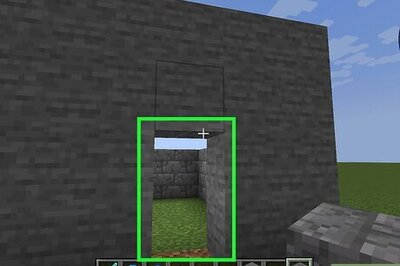
Comments
0 comment