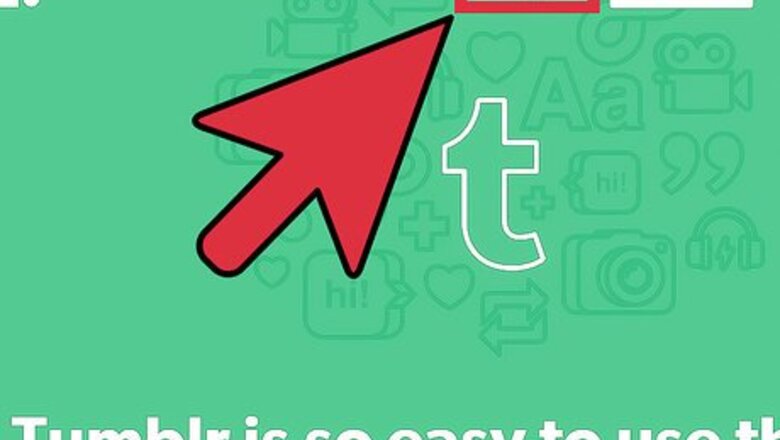
views
Steps

Sign into your Tumblr account.
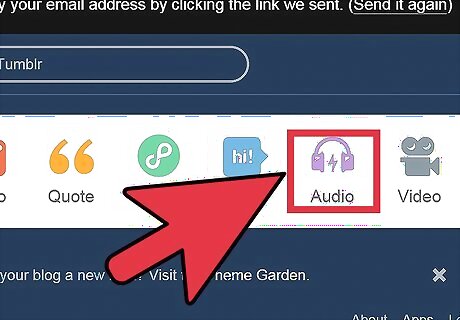
Click on the audio icon on your dashboard. Now you have 3 options for finding the song you want to post on your blog.
Posting a URL
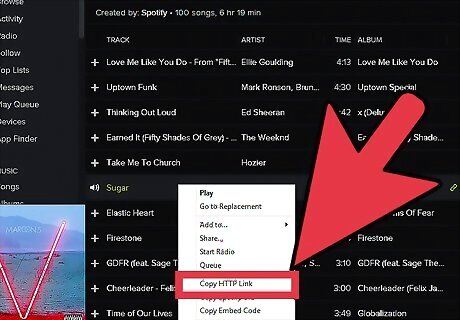
Click the "Use a URL" link. If you have the Spotify or SoundCloud URL for a particular song, click on the "Use a URL" link underneath the search bar. Then type in the URL.
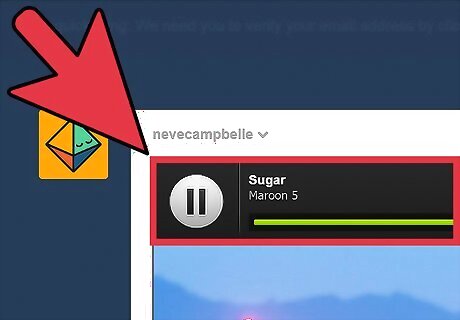
Type in the URL of the song. The song will be pulled by Tumblr to be featured on your blog, but it will not be hosted on Tumblr's servers. Therefore, if Spotify or SoundCloud's servers are down, your song will not play. You should also check that the artists have licensed their work under a Creative Commons license to at least allow non-commercial sharing with attribution, no modification.
Upload the Song

Download an .mp3 file of the song. You can purchase digital copies of songs from several locations online. Make sure that your music file is not a protected or locked, like what you get when you purchase music from iTunes. Tumblr will only host .mp3's, so if you have any other file, you'll need to convert it to an .mp3.
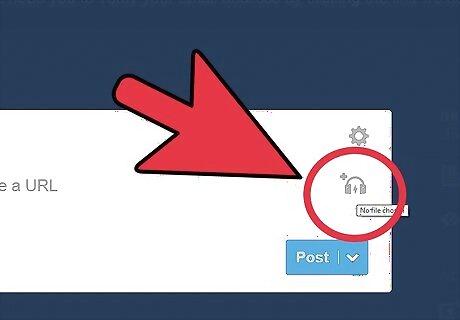
Click on the "Upload a file" link. It's found underneath the search bar.
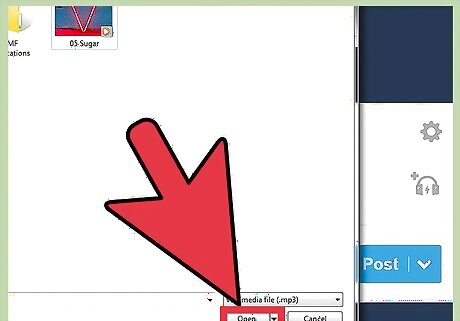
Select the .mp3 file from your computer. This file will be hosted on Tumblr's servers, so you need to check the box that you have permission to use this file under Tumblr's Terms of Use.
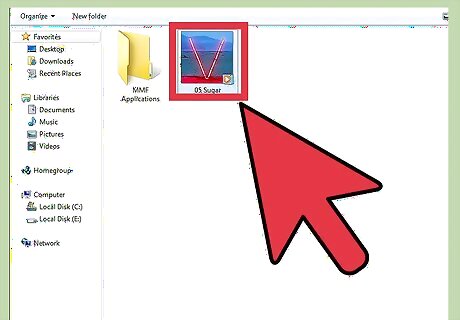
Upload the album cover art. If it's not already associated with the audio file, you can also upload the cover art. Go back to your blog dashboard, and click "edit" on the audio post. Then click on the dashed square with the text "Select album art" to find a .jpg or .png on your computer of the album cover. If the album art is copyright protected, you may not have permission to post it. In that case, you can do without or you can upload another image that reminds you of the song.














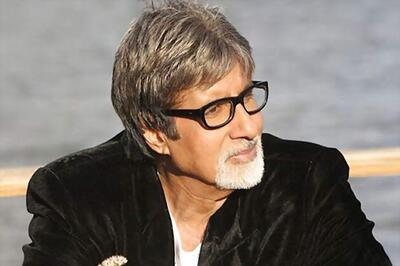



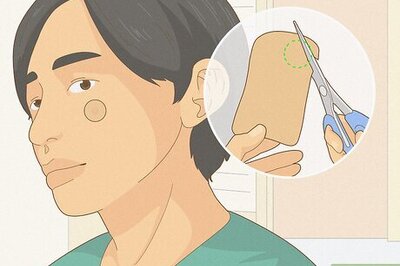

Comments
0 comment