
views
Programming the WOW Universal Remote

Verify that the device you want programmed with your WOW universal remote is plugged in and powered on.
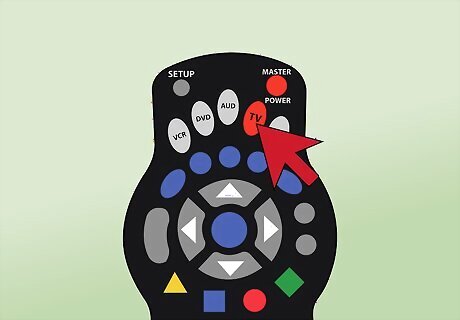
Point the remote at your device, and press the appropriate “device” button for the device you want programmed. For example, if programming the remote with your television, press the “TV” button.
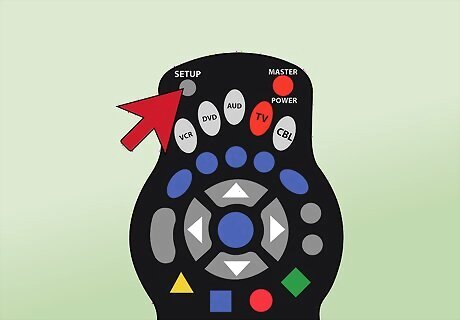
Press and hold the “Setup” button on the remote until the device button you pressed blinks two times. If using the WOW Arris MP2000 remote model, press and hold the “Menu” and “OK” buttons at the same time until the Power button flashes two times.

Navigate to the WOW Support site and click on the “Device Codes” link for your remote.

Click on the tab for the type of device you want programmed, then select your device brand and model from the dropdown menus. For example, if programming the remote with your stereo, click on the “Audio” tab, then enter the stereo’s brand and model name or number.
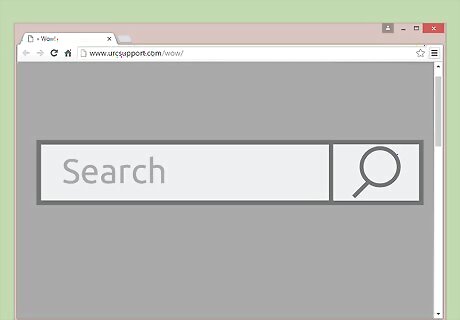
Click on “Search.” The WOW site will display one or more compatible programming codes for your device.

Enter the programming code into the remote, then press the “Power” key. The device will power off when the correct programming code has been entered. If the device fails to power off, repeat steps #3 and #7 until you find the programming code that powers off your device.

Repeat steps #1 through #7 for all devices you want programmed with your WOW universal remote.
Troubleshooting Remote Setup
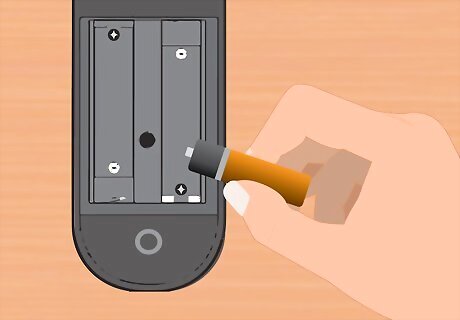
Try replacing the batteries in your remote if it fails to operate properly even when the remote is lit up. Weak battery life will often prevent your remote from responding to some or all button commands.
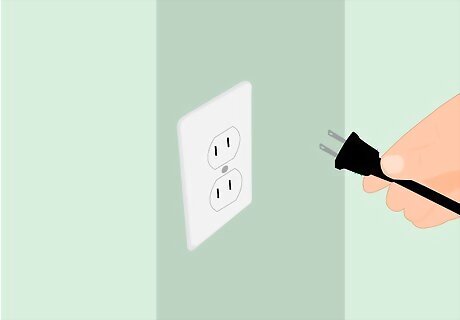
Try unplugging and reconnecting your device if it fails to respond after being programmed with your remote. This will powercycle the device, and can often help resolve problems with unresponsiveness to your WOW remote.
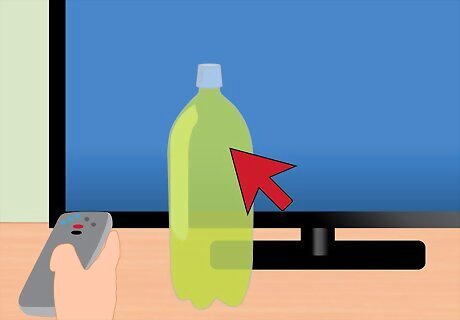
Move any objects that may be obstructing the signal between your device and the remote. Large objects positioned between the device and your remote such as furniture can sometimes prevent both devices from communicating with one another.
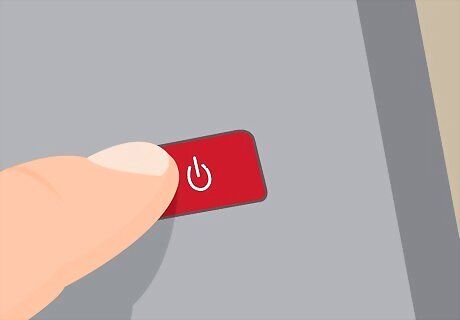
Make sure that your device is plugged in and can be powered on manually if it fails to respond to your remote. This can help verify whether it’s your device or the remote experiencing problems.


















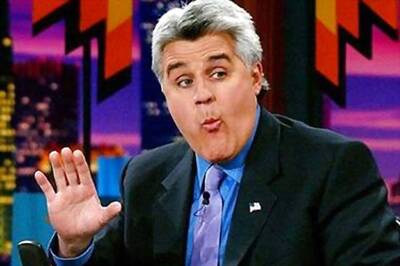

Comments
0 comment