
views
Preparing the Graduation Tassel

Remove the tassel from its packaging. Graduation caps have tassels that often come in a separate plastic bag from the gown and are not already on the mortarboard, which is the official name for the flat graduation cap. Shake the tassel in order to untangle any of its strands before you try to fasten it to the cap. This will make the process easier. The mortarboard earned its name because it was said to resemble tools used by masons to hold mortar. These graduation caps, including tassels, were first worn by artists and students in the 14th century and being able to wear one indicated intelligence and power.

Locate the front of the graduation cap. You can figure out the front of the cap by looking on the cap’s inside. There will be writing that says “front of cap.” Graduation caps usually have a square, flat top. They sit on the top of a skull cap that should be form-fitting around your head. The tassel goes on top of the cap. Make sure you wear the cap correctly also. Mortarboard graduation caps should be worn so the cap’s front tip is centered on your forehead, right between your eyes. The hat shouldn’t be tilted off your head. Put it directly on your head’s top.
Attaching the Graduation Tassel

Find the loop end of the tassel. Most tassels have two strings that form into a loop at the end to affix them to the button on the top of the graduation cap. Place the center of the loop end of the tassel over the button at the top of the cap with the tassel toward the front of the cap. To do so, you must bend the loop in half and start passing the tassel side of the loop through the loop end. This will create a hole which the button can be placed through and when the tassel is then pulled tight, it will be securely held on the cap's button by friction and gravity. Gently tug both sides of the loop under the button edge to lock it into place. Criss cross your loop under the button, and pull until you hear it snap.

Use a glue gun or other adhesive to better secure the tassel. This is probably not necessary, but some people want a little more security around their tassel. You could use a drop of glue on the end of the tassel before fastening it to the button. You could also use adhesive tape for the same purpose. Basically, you are sliding the loop at the top of the tassel onto the button at the center of the top of your mortarboard. Tug gently on the tassel to make sure it's firmly seated under the button. The glue or adhesive is just extra support.
Wearing the Tassel on the Right Side

Put the tassel on the right side of the cap until you graduate if you’re an undergraduate. Once, you are declared a graduate, flip it to the left side. Flipping the tassel is called “turning the tassel.” If you want to keep the tassel as a treasure before you toss your cap, you can quickly remove it and tuck it in your pocket for safe keeping and pictures later. Don’t flip your tassel until you actually are handed your diploma on the commencement stage. Although the mortarboard is very old, turning the tassel is a tradition that only dates back about 40 years.

Wear the tassel on the left if you’re getting a graduate degree. The rules are different if you’re not an undergraduate or high school student. If you are getting a graduate degree (like a master’s degree or PHD), you will want to wear your tassel on the left side throughout the graduation ceremonies. Fastening the tassel works the same way no matter what the degree level, though.
Putting a Tassel on Other Hats

Secure a button to the hat. You will need a button on the top of the hat so that you have something to loop the tassel around. Fasten the tassel as you would do to a graduation hat, by looping the tassel around the hat’s button and securing it by criss crossing it around the button. You could fasten the tassel to the button by using a slipknot. To make a slipknot, hold the yarn with two hands. Create a loop by bring the yarn in your right hand under the yarn in the left hand, so the bottom of the yarn crosses. Secure the yarn at the crossing point. Reach through the loop, and grab the yarn on the left side. Pull the right hand back through with the yarn. Grab the two hanging ends and the loop, and pull them in opposite directions.

Put a tassel on a crocheted hat. Sometimes people want to put a yarn tassel on a crocheted hat (or other piece of knitted work like a shawl). Make the tassel separately, rather than crocheting it directly into the hat. You will want to attach the tassel to the hat after you finish the hat. Cut a piece of cardboard that is the width of the tassel length you want. You may need a different size of cardboard if you are working off a pattern. In such a case, follow the directions.

Complete the yarn tassel. Take yarn, and wrap it around the cardboard. The more you wrap it, the fuller the ultimate tassel will become. You could also wind the yarn around something else, like a videogame or CD jacket. Wind it around loosely. Now, take a separate piece of yarn, and use it to tie the yarn bundle together at one end. You want this piece to be at least 6 inches long because you will also need it to tie the tassel to the hat. Slide the yarn carefully off the cardboard. You want a loop at the end of the yarn. Take another piece of yarn, and tie it around the bundle of yarn below the already tied end. Knot it.

Cut the loops at one end of the tassel. You want to cut the loops off on the opposite end of the bundle that is tied, and trim the ends to make sure they are even. Now attach the tassel to the hat. You could use a crewel needle to stitch the tassel to the hat. Weave the end of the yard into the hat’s stitches. Thread one end end into the needle, and stitch the tassel and hat together.

Finished.












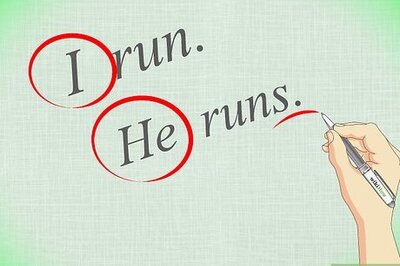




Comments
0 comment