
views
- You can search Google for the person's full name and "site:facebook.com" to find a limited public version of their profile.
- If you can't find the person with Google, you can create an anonymous Facebook account and use it just for browsing peoples' profiles.
- When all else fails, ask a friend who uses Facebook to look up the profile and send you a screenshot.
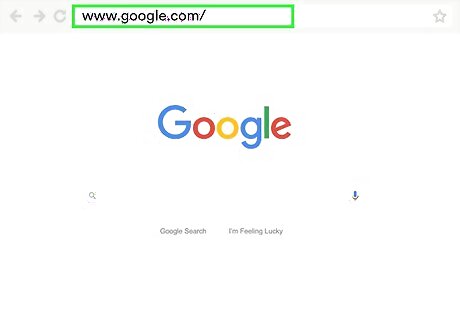
Go to https://www.google.com in your web browser. If the person you're looking for has not restricted their privacy settings, you may be able to view a limited version of their Facebook profile by searching for them in Google.

Type site:facebook.com "First Last" into the search bar. Replace the word "First" with your user's first name and "Last" with their last name. For example, you might type site:facebook.com "Old MacDonald".
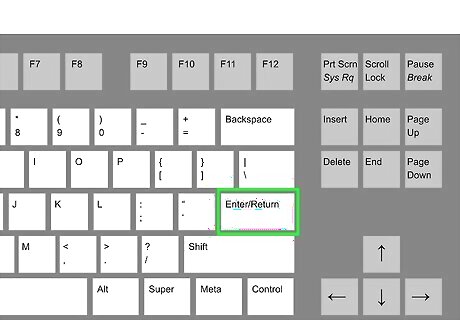
Press ⏎ Return (Mac) or ↵ Enter (PC). This will search for your selected user in the context of Facebook pages.
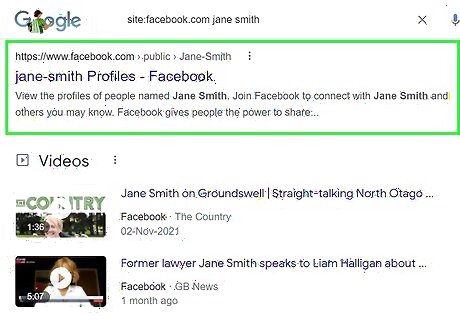
Click a search result. Doing so will open the user's profile in limited view; in most cases, you'll be able to see their profile image and name. You can also use an image search to confirm that the profile for which you're searching matches a result.

Click X in the pop-up window. If you see a login prompt blocking the Facebook profile page, you can close it by clicking the X in the corner of the pop-up window. You should be able to view public details of the profile. If you try to click Photos or another section, you'll be prompted to log in.












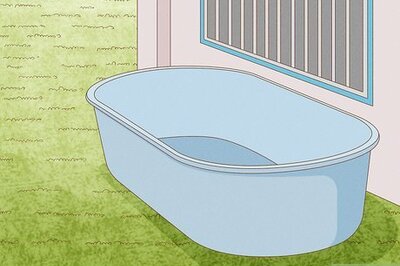
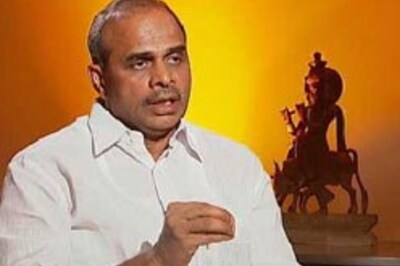

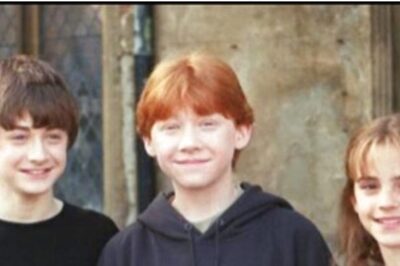




Comments
0 comment